A new jailbreak called extra_cydia has just been released. It is a stable alternative for yalu102 jailbreak. Download it from the link given below.
- Update (June 16) – The new version brings support for more devices and firmware versions. The download link has been updated.
Table of Contents
What is extra_cydia?
Developer Xerub has updated extra_recipe to work with yalu102-comaptible devices. However, this new version doesn’t install Cydia and enable Substrate by default.
This is where extra_cydia comes in.
extra_cydia jailbreak is an extensively modified version of the original extra_recipe jailbreak. It is developed by Xerub and modified by a new developer OothecaPickle. Thinks of it as extra_recipe for iPad and iPhone 6S or older devices.
The vanilla extra_recipe only supports iPhone 7 and 7 plus. The new modified extra_cydia version brings support to devices that were compatible with yalu102.
Before you use this jailbreak, keep the following things in mind –
- The installation process remains the same.
- You can use this IPA for a fresh install.
- It installs Cydia and enables Substrate automatically.
As far as the differences and advantages are concerned, I will discuss them in another article.
Download extra_cydia
- Download extra_cydia.IPA (latest version)
Which Devices and Firmware are Compatible with extra_cydia?
As of now, compatibility with this version is limited. Hopefully, the developer will add more offsets that will make even more devices compatible. Here’s a quick list of all compatible devices and firmware versions.
| Device | Firmware Version |
|---|---|
| iPhone 7/7+ | iOS 10.0.0 -10.1.1 |
| iPhone 6S/6S+ | iOS 10.2 |
| iPhone 6/+ | iOS 10.1.1, 10.2 |
| iPhone 5S | iOS 10.0.2, 10.1.1, 10.2 |
| iPad Mini 4 (WiFi/Cellular) | iOS 10.1.1 |
| iPad Air 2 | iOS 10.2 |
| iPad Mini 2
iPad Pro 9.7-inch iPad Pro 12.9-inch iPad Mini 3 |
iOS 10.0.2
iOS 10.2 iOS 10.2 iOS 10.2 |
| iPod Touch 6 | iOS 10.2 |
Remember, it also works with iPhone 7/7+. However, if you own an iPhone 7/7+, use the original extra_recipe beta 4 instead.
REQUIREMENTS
- A compatible device and firmware version
- A computer running Windows/Mac/Linux
- A USB cable
- Internet connection
- Download Cydia Impactor
How to Jailbreak iOS 10-10.2 with extra_cydia
The installation process is fairly simple – install the IPA using Cydia Impactor and run the jailbreak application. The complete procedure is given below.
Step 1
- Disable iCloud and Find my iPhone.
- Put your device in Airplane mode.
Step 2 Follow the extra_recipe jailbreak tutorial here beginning from Step 7. The entire method remains the same, simply use extra_cydia instead of extra_recipe IPA.
Step 3 Once Cydia gets installed on your device, open it and upgrade it.
Step 4 Install Ext3nder Cydia tweak from here. It will help preserve your jailbreak.
Step 5 Save your SHSH2 Blobs. Follow any of these tutorials –
Enjoy a Stable Jailbreak!
This new modified version is more stable than yalu102. If you run into errors while following my tutorial, read this FAQ.
DO NOT try to compile your own IPA if you don’t know what you are doing. The IPA file given above is official and completely safe to install and use.
Let me know if something is not clear in the tutorial given above.
For more jailbreak tutorials and updates, follow us on Facebook and Twitter.

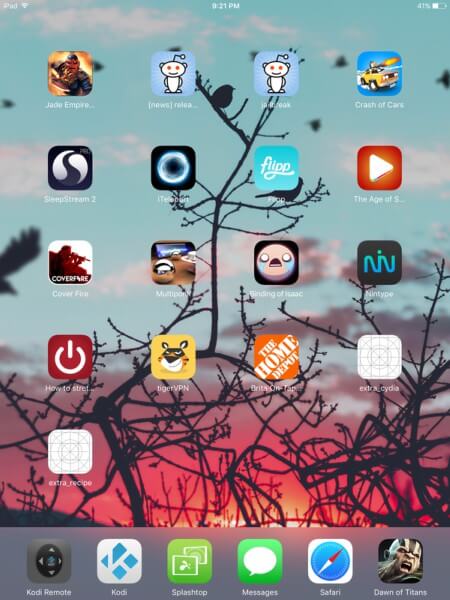




So does it work, anyone?
Hello, Mick. Yes, it does work.
it write “Internal error” after clicking “go”… i7 10.0.0. What I doing wrong?
You are not supposed to use this version on iPhone 7. Simply use extra_recipe here – https://yalujailbreak.net/extra_recipe-yalux-jailbreak/
There’s no need to edit or modify anything in this IPA.