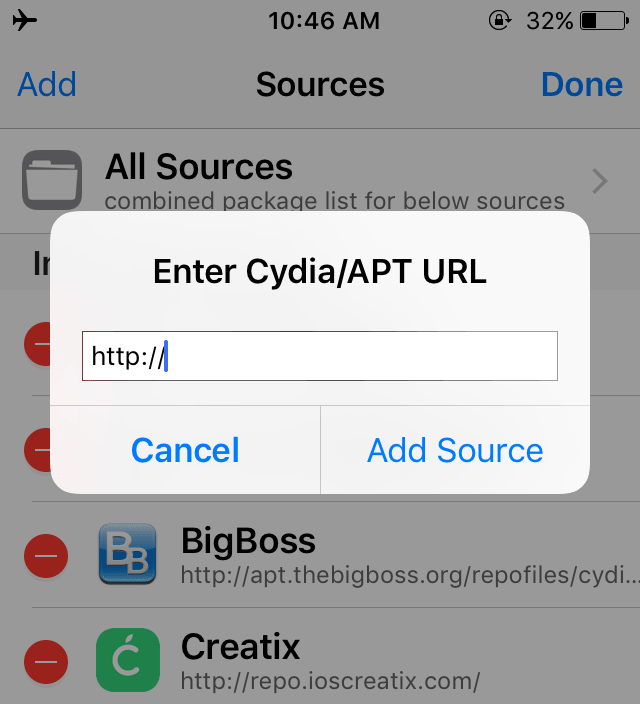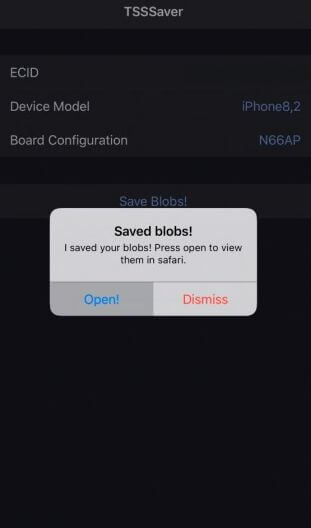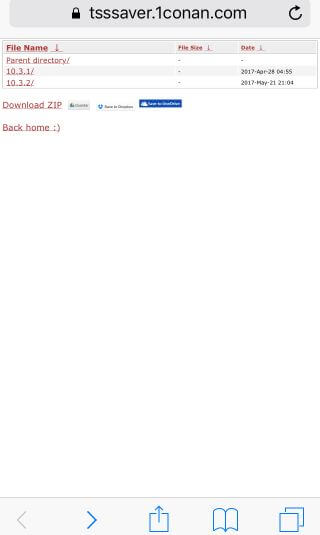Another day, another tweak. Tweak developer nullpixel has just released a one-click solution for your SHSH woes. Let’s find out how it works.
Table of Contents
How TSS Saver Tweak Works
TSS Saver website is very newbie friendly and allows you to save your SHSH blobs within seconds.
Although the saving part is rather quick, finding device data is time consuming. This is where TSS Saver tweak comes in.
TSS Saver Cydia tweak is the on-device version of TSS Saver website. This tweak is way more easier to use than the website.
It effectively removes the technical barrier to saving SHSH Blobs. You don’t need to enter your ECID, board configuration and other device information.
You simply need to press a button and you are good to go.
Is TSS Saver Cydia Tweak safe to use?
Yes, this tool is completely safe to use. It only saves your blobs without meddling with your device.
Before you begin, keep the following things in mind –
- This method will only work in jailbroken state because it’s a Cydia tweak.
- If you are not jailbroken, you can save your SHSH Blobs directly from the website.
- It works on iOS 10 and is backwards-compatible with iOS 9 as well.
Now onto the tutorial.
How to save SHSH Blobs with TSS Saver Tweak
Step 1 Open Cydia.
Step 2 Select Manage > Sources.
Step 3 Select Edit at the top right > Add.
Step 4 Add nullpixel’s Cydia repository – https://repo.nullpixel.uk/
Step 5 Search and install TSS Saver tweak.
Step 6 Once installed, open TSS Saver application from your home screen. Remember, the application has no icon as of now.
Step 7 Press the Save Blobs! button.
Step 8 A prompt will now appear notifying that your Blobs have been saved successfully. Select Open!
Step 9 The application will now launch Safari with the location of your blobs.
Step 10 You can now easily save your SHSH Blobs in the following locations –
- Locally (ZIP archive)
- Google Drive
- Dropbox
- Microsoft OneDrive
That’s all there’s to it! Always check and verify your SHSH Blobs to make sure they are saved correctly. Follow the tutorial given below to check your Blobs –
TSS Saver is available for download on https://repo.nullpixel.uk/. It is compatible with iOS 9 and 10.
For more downloads and tutorials, give us a like on Facebook and Twitter.