Another day, another tweak. YTClassicVideoQuality adds the old quality settings back to the YouTube app for iOS. Here’s how you can download and install this amazing tweak on your iPhone or iPad.
Table of Contents
How YTClassicVideoQuality works
YouTube recently added new “intuitive” quality settings to its iOS app. Some love it, others hate it.
Users who are on the latest iOS operating system will be forced to use the newer quality controls. Jailbreakers, on the other hand, can still revert to the old controls by downgrading the app.
However, the problem with downgrades is that they eventually stop working and there’s nothing you can do about it. That’s precisely where this tweak comes in.
YTClassicVideoQuality brings back the original video quality selector to the YouTube app for iOS. It is developed by eminent tweak developer PoomSmart.
This tweak does not come with a dedicated preferences section. Simply fire up your favorite package manager and install the tweak on your Apple device.
So, we gave it a whirl and it works fine on the latest version of YouTube (v16.19.6).
Here’s how the YTClassicVideoQuality tweak looks like in action.
PoomSmart (@PoomSmart) is working on a tweak that brings back Youtube old video quality options. pic.twitter.com/feHqsETpvd
— Yalu Jailbreak (@Yalujb) May 19, 2021
What’s wrong with YouTube’s new quality controls?
The answer is – everything.
First, it adds another needless layer of abstraction to quality controls.
The vanilla resolution settings are good enough and there is no reason to create a separate “advanced” section for them. This only makes things harder.
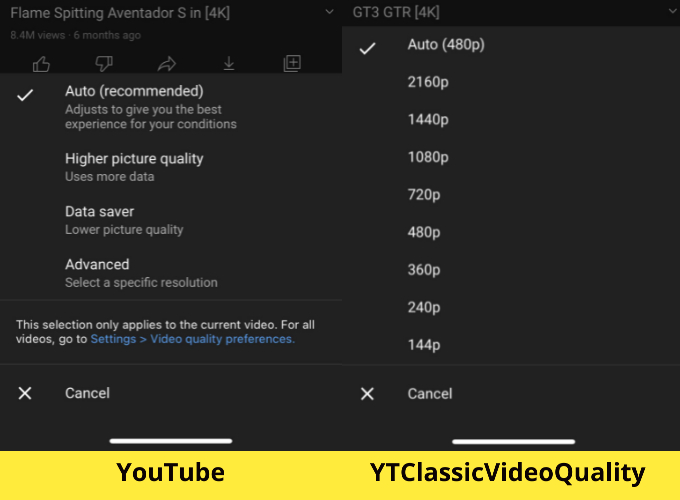
YouTube vs YTClassicVideoQuality quality controls
Second, the new quality setting the user picks in the Advanced section are set specifically for that video, not ‘system-wide”.
Earlier, it used to be that manually setting a resolution would enable it system-wide. Now, YouTube changes the resolution for every video automatically.
Third, the “Higher picture quality” and “Data saver” options are redundant, to say the least. The year is 2021 and most users know the difference between 360p, 720p, and 1080p.
We hope Google does away with this new addition sooner than later, or else more users will start to look for alternatives.
Download YTClassicVideoQuality Cydia tweak
YouTube will keep evolving and adding new features over time – no doubt about that. Most of these changes will be aimed at the average user.
But, if you wish to have more control over your apps, you might want to install YTClassicVideoQuality. You don’t have to downgrade or upgrade anything.
Just install it and you’re good to go – even if you have the latest version of YouTube. Highly recommended!
YTClassicVideoQuality is available for download on PoomSmart’s repository (https://poomsmart.github.io/repo/). It is compatible with iOS 14 and below operating systems.


