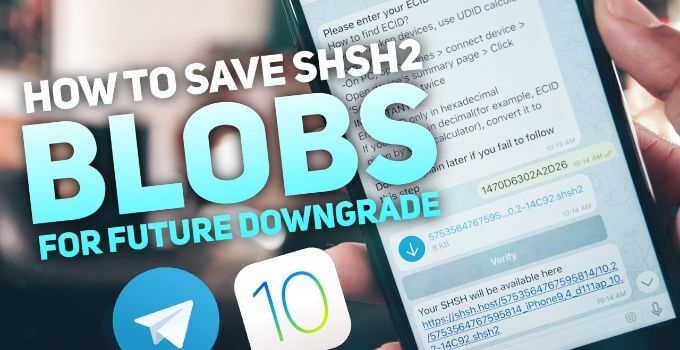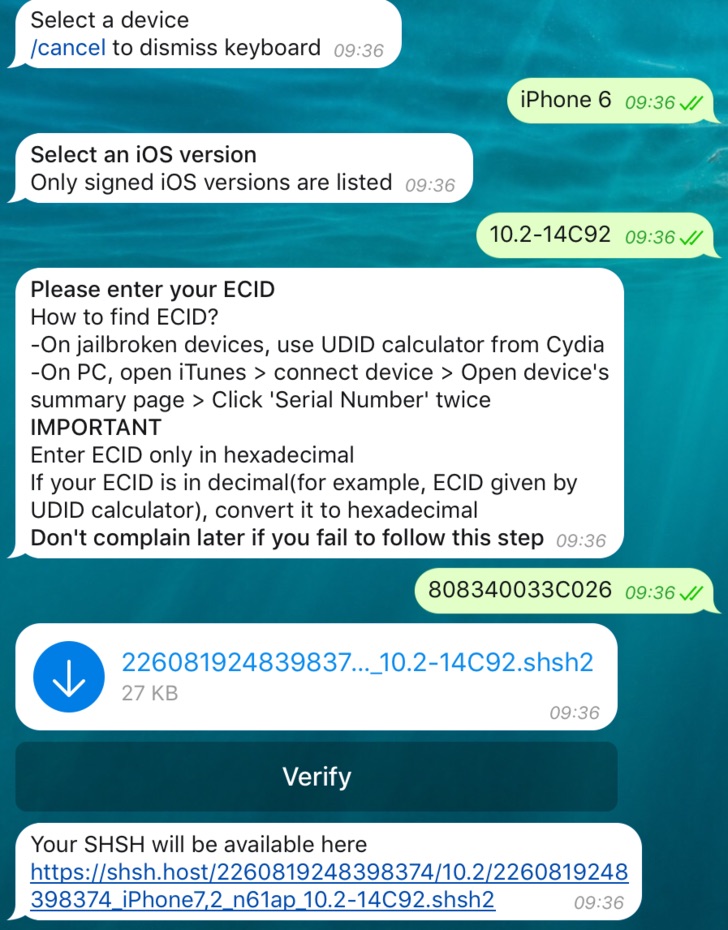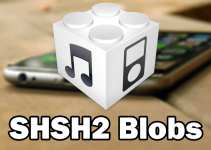Hello fellow jailbreakers! Jailbreak bot for Telegram app was just launched that save your SHSH2 blobs easily. So if you had not yet saved your SHSH2 blobs, you no longer have any excuse not to. Your SHSH2 blobs will allow you to downgrade to a version of iOS that is no longer signed by Apple using Prometheus tool.
Do not forget that you can save your SHSH blobs ONLY on iOS versions that are signed. Today we will learn how to save SHSH Blobs directly from Telegram application.
We will backup our SHSH2 blobs on an iPhone 6 Plus running iOS 10.2 in this tutorial. It works with any iPhone with a signed version of iOS. Do not worry it’s very easy to do! Are you ready ? So let’s start!
Save SHSH2 Blobs using Telegram [Tutorial]
Step 1 First, plug your iPhone into your computer and open iTunes. You will have to recover the ECID number of your iPhone. To do this, go to the summary page of your iOS Device, click the serial number until the ECID appears. Note it somewhere or copy it.
Step 2 Download the Telegram on your iPhone (open it and do any configuration to do to use it)
Step 3 Then visit this website with your iPhone and add Jailbreak Bot to Telegram. Click SEND MESSAGE, a pop-up will appear asking you to open the page with Telegram, select Open. You are now on the application, press Start Bot.
Step 4 Activate the bot with the message “/ start” (which starts automatically after you press Start Bot).
Step 5 Write the “/ shsh” without quotes to start the process. The bot will then ask you to select your device.
Step 6 Now bot will ask you to select an iOS. You need to select iOS 10.2. After that, it will prompt you to enter the ECID number.
Step 7 Finally, “Jailbreak Bot” will save your SHSH blobs and you can download them using the blue arrow. The complete link will be given just below it.
Here’s a video tutorial to make things even simpler…
That’s all for this tutorial, it was very simple to follow as I told you at the beginning!
After saving your shsh2 blobs, check/verify them using this simple tutorial.
I have already said on other occasions that if you are going to use Yalu jailbreak, you must save SHSH2 blobs of your devices. This will allow a future upgrade to iOS 10.2 even if Apple no longer signs it.