Electra Team has finally released the highly-anticipated Electra1131 jailbreak to the public. Here’s how you can download and use it on your iPhone or iPad below.
Table of Contents
What is Electra1131?
Electra1131 jailbreak is an iOS 11.2-11.3.1 firmware port of the original Electra jailbreak. It is developed by renowned developers Coolstar, Nullpixel, and pwn20nd.
There are two versions of this jailbreak based on Ian Beer’s exploits –
- multipath tcp exploit
- vfs exploit
The multipath version requires a developer account whereas the vfs version doesn’t require a developer account. However, the multipath exploit offers a much higher success rate but is difficult to use.
If you own a paid developer account, don’t use the multipath version as it will unnecessarily complicate things.
Which devices and versions are compatible?
Firmware
Electra1131 supports the following versions only –
- 11.2
- 11.2.1
- 11.2.2
- 11.2.5
- 11.2.6
- 11.3
- 11.3
- 11.3.1
- 11.4 Beta 1
- 11.4 Beta 2
- 11.4 Beta 3
Important – If you are on iOS 11.4 (final) or above, this jailbreak will NOT work on your device. If you are running a version older than iOS 11.2, you must use the previous version of Electra jailbreak.
Device
iPhone
- iPhone SE, iPhone 5s
- iPhone 6s, iPhone 6
- iPhone 6s Plus, iPhone 6 Plus
- iPhone 8, iPhone 7
- iPhone 8 Plus, iPhone 7 Plus
- iPhone X
iPad
- iPad Air, iPad mini 2
- iPad mini 4, iPad Air 2, iPad mini 3
- iPad (9.7-inch)
- iPad Pro (9.7‑inch)
- iPad Pro (10.5-inch), iPad Pro (12.9-inch) (2nd generation)
iPod
- iPod touch (6th generation)
Download Electra1131 jailbreak IPA
Version 1.2.0 (latest)
Version 1.1.0
Electra + Better VFS
Version 1.0.3
Version 1.0.2
Version 1.0.1
Version 1.0
Changelog
- July 9 – Version 1.0.3 released. It adds support for iOS 11.4 Beta 1, Beta 2, and Beta 3 firmware versions. Electra Team only tested the multipath version for this firmware.
- July 8 – Version 1.0.2 released. It uses a different bundle identifier for multipath version and fixes the success rate of version 1.0.1.
- July 8 – Version 1.0.1 fixes the app icon and nonce generator not being set on some occasions. Remember, this version has a lower success rate than its predecessor.
- December 26 – Version 1.1.0 enhances the reliability of VFS exploit and overall stability. It also updates dpkg and APT packages automatically.
- January 30 – Version 1.2.0 supports iOS 11.0-11.4.1.
Requirements
- iPhone, iPad, or iPod
- A compatible firmware version
- A computer running Windows, macOS, or Linux
- Electra1131-1.0-vfs.ipa
- Cydia Impactor
- Internet connection
How to jailbreak iOS 11.2-11.3.1 with Electra1131 (vfs version)
Step 1 Connect your device to your computer and launch Cydia Impactor.
Step 2 Download the Electra IPA file using the links above and drag them over to Cydia Impactor’s window.
Step 3 Key in your Apple ID email and password and let it start the installation. The app should appear on your home screen within a few seconds if you performed the above steps correctly.
Step 4 before you run the app, you would want to give it the necessary entitlements. To do that, open the Settings app and go to General > Profiles & Device Management. Select your Apple ID email and “trust” the Electra app.

Step 5 Launch the app and tap Jailbreak. Remember, the exploits used in this jailbreak tool are unreliable and can take multiple tries to install Cydia. It is not uncommon at all for the app to require over a hundred tries.
Step 6 When you run the app for the first time, your device will reboot two times. Electra needs to be re-run after the first reboot and then again after installing Cydia.
If for some reason the aforementioned method doesn’t work for you, try giving the multipath version a try. As mentioned earlier, this exploit has a significantly high success rate and you can jailbreak your device in no more than two or three tries.
How to use Electra1131 (multipath version) without a developer account
Step 1 Open Safari web browser on your iPhone or iPad.
Step 2 Visit the website of Ignition signing service here. This website already stores all jailbreak apps signed using an enterprise account, thus negating the need to purchase a developer account.
If the website is down while you try to access it, retry after a couple of hours until the developers fix everything up.
Step 3 Scroll down the select the Jailbreak button next to the Electra1131_MP app.
Step 4 The website will now prompt you to install the app. Tap Install to start the installtion process.
Step 5 Once the app appears on your home screen, launch it and tap Jailbreak to start the exploitation process. If everything goes well, Cydia will show up on the home screen within a few seconds.
Installing compatible tweaks
- Launch Cydia and wait for it to throw the connection error. At this stage, enable WiFi, disable Airplane mode and press Reload once you are inside the Cydia app.
- You can now start installing tweaks via Cydia on your Apple device. Check our tweak compatibility list for iOS 11.3.1 and ensure the tweak you want to install is present therein.
How to re-jailbreak after rebooting your device
As you already know, this jailbreak tool is semi-untethered in nature. This means you will lose your jailbreak each time you reboot your iPhone/iPad. To fix this, you must put your device in jailbreak mode by running the Electra app once again.
If the app is signed
- If the app is still within the signing period, you can simply re-jailbreak your device by running the app again. Press the Enable Jailbreak to put your iPhone or iPad in jailbreak mode.
If the app is unsigned
- Remember, the signing period lasts for just 7 days and you must resign the app using Cydia Impactor using steps 1-4 in the vfs method above. Once you sign the app, simply press the Enable Jailbreak button.
- Alternatively, you can use the multipath version from the Ignition signing service, which will sign the jailbreak application until Apple revokes its certificate.
How to increase your success rate
To increase your success rate, try performing the following steps –
- Put your Apple device in Airplane Mode.
- Restart your device.
- Enter your passcode.
- Clear all applications from the app switcher.
- Launch the Electra app but do not press the jailbreak button.
- Lock your iPhone or iPad for sixty seconds.
- Launch the Electra app again and press “Jailbreak”.
Alternatively, you can just use the multipath version that already has a very high success rate.
How to fix errors and bugs
Here’s a complete list of tutorials that will help you get past an error message that you may encounter while jailbreaking.
- How to fix the “error: rootfs remount” message
- How to fix the “error: exploit” message
- How to fix Cydia not appearing on the home screen
- How to get past the Please Wait (1/3) error screen
For more error and bug fixes, check out our Frequently Asked Questions section for iOS 11.2-11.3.1.
As always, don’t forget to post below any queries or doubts that you may have regarding this new tool.
Check out our Twitter and Facebook pages for more jailbreak news and updates.

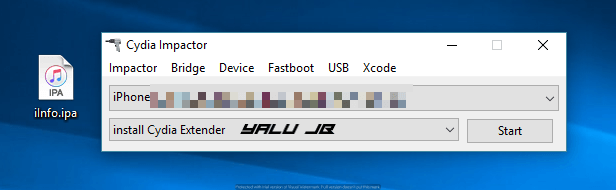
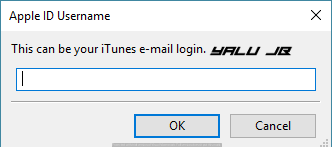



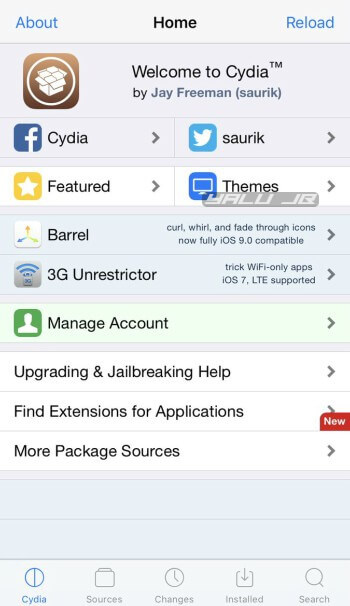
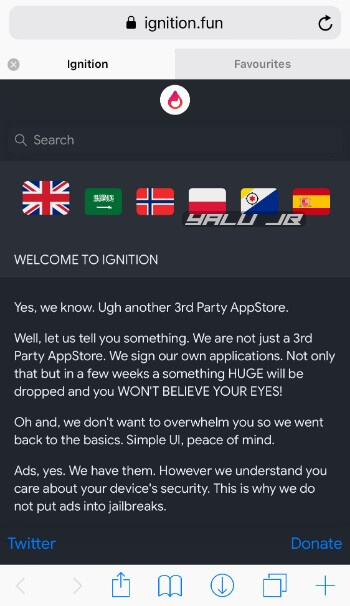
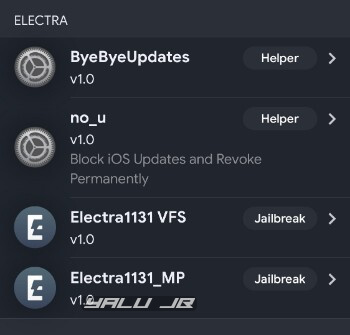
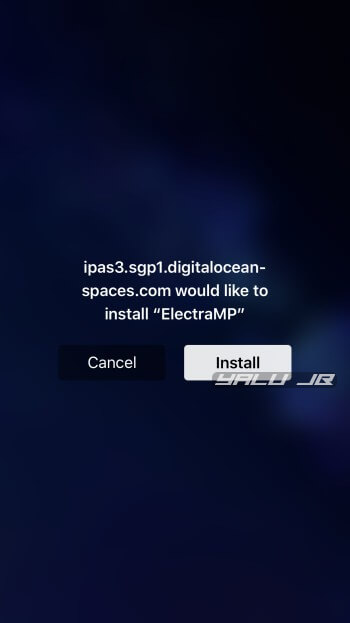
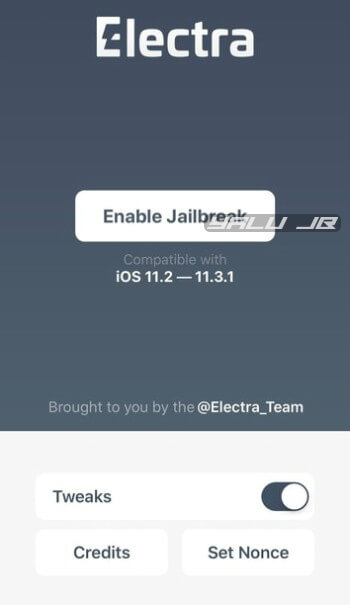


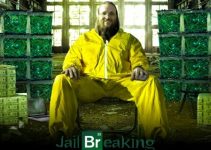
I just wanted to say a huge thanks to your page as i thought i would never be able to fix my cydia
Welcome, Zoe.
Is it possible to install the 11.4 beta 3 having the final 11.4?
No, Apple is no longer signing it.
Tnx
Cydia Impactor so many errors. i used online jailbreak method. i think site name is silzee. Go to silzee and jailbreak your device
Sorry …. the JB works on version 11.4?
No, only beta versions are supported.
Is it possible to go back to beta versions? 🙁
I read that IOS11.4 could become compatible, is that true?
Yes, it could become compatible in the future provided someone releases an exploit. However, the current version of this tool doesn’t support it.
I want to jailbreak iOS 11.4.1 to support yet
That version is incompatible.
JB status check. Is it stable and is the latest Elektra sufficient for easy JB or stil might require numerous tries? Thanks.
Yes, it’s stable enough and takes 3-4 tries on average.
Thanks, it worked on first attempt on ipad pro 12″ first gen.
One thing I notice, National Geographic app does not want to download subscribed content anymore. Is there any app to fix that issue? Thank you.
Try using Liberty Lite tweak and disable Substitute for it.
Dang, still no go.
why not touch id good work very problem for me
Is Touch ID not working on your device?
Is multipath version of Electra(from ignition) safe?
Yes, it’s safe. This was confirmed by Coolstar himself.
hey
ive … up with my 7+ 1131
modified some file with filza and now i got bootloop with apple logo
is there any chance or tools so i save my jailbreak or i must update to 11.4?
Yes, use Reiboot.
tried it many times but didnt work for me!
ive updated to 11.4 , any future news on coming tools for downgrade using SHSH blobs(coz ive for 1131) or 11.4 jailbreak?
yes, iOS 11.4-11.4.1 will become compatible once a tfp0 patch goes public.
LoL i mean is there any ongoing progress or news for tfp0 exploit on 11.4 !?? Anything new totally!?
Nothing new so far.
I have 10.3.3 on my iPad mini 4 should I update?
You should stay where you are if you want to jailbreak it.
But I hate this semi untether do u think an untethered jb will rise up soon for 10.3.3
Yes, Ben Sparkes was working on an untethered jailbreak but it will probably not be released in the foreseeable future.
Why is that?
He is busy with freelance work.
First off, Thank you so much for this blog…
This blog has been the most helpful out of everything I’ve ever found. You also helped me through the last jailbreak too sometime last year.
I do however have a quick question.
I’ve been holding off on updating since ios 11.2.2.
should I update to the newest firmware while i still have the chance?
I just installed the jailbreak and its confirmed working on my 11.2.2
Thanks a lot, Charlie.
No, don’t update your device to iOS 11.4 Beta 3. A stable version is always better than a beta. Hope this helps.
ok great! thanks you are the best whoever you are.
I hope you are successful in all your future endeavors.
Thanks a lot, Charlie.
Electra crash
Error: exploit
I finally managed to make cydia appear on my screen and i have root access BUT i just cant OPEN cydia. it just crashes immediatly. anyone know a fix for this cause i seem to be the only one with this problem. please man 🙁
Try cleaning it with Delectra.
already did that. also tried clearing ram before JB and so on but it still keeps crashing.. im getting desperate. thanks for your quick answer tho. any other suggestions?
Which version are you using? Multipath or the vfs one.
multipath from ignition.fun since vfs didnt work for me.
Try using the one from Tweakbox
I cant because it wont let me download the electra app with tweakbox it says “cant download electra atm”..
Try using Panda Helper.
I`m successfully jailbroken (Electra 1131), Cydia is working, but when i install tweaks that have settings they don`t show up in settings.
For example: Activator is installed without errors, but says it’s deactivated. “Date in statusbar” is not working at all, although it should work.
I tried re-installing “PreferenceLoader” and “tweakInjector”, without success.
Other users send to have the same problem, as I read on reddit.
Any solutions?
I will upload a tutorial asap.
try installing AppList
Very good job. JB successful after only two tries.
Can’t update Sources or Changes tab in Cydia. HOW. TO. FIX.
No one from the Electra team replied and my friend has the same problem. Due to this I can’t install some tweaks (Winterboard for example, and more)
Please wait for the new method. A lot of users are facing Cydia issues right now.
Dkpg locked on Electra MP
Its not working … hard luck
Im getting error foorfs remount.
Then if reboot the jailbreak keep rebooting the device without any benifit despite repeating the process several times …
Goodbye jailbreak
Delete the iOS 11.4 update from your device.
How does that work
Follow this guide – https://yalujailbreak.net/error-rootfs-remount-electra/
yes but cydia does not work
What error are you getting?
please cydia dpkg error ??
Read this tutorial.
hey filzajailed does not works
You need to use the new version.
yes filzaescaped v3.2
do you have links?
You need to install it from the Cydia repository.
yes but cydia does not work
I am getting an error footfs remount…? Any ideas?
Delete the iOS 11.4 update from your device.
Cydia dpkg error .
will fluid enabler work with electra?
Yes, it works. You can also try LittleX.
Jailbreak won’t work after reboot on my iphone7. I have to try my luck again and again.
I will post a tutorial for that soon.