Just like its previous versions, Electra1131 jailbreak, too, comes with its fair share of hard-to-fix bugs and glitches. Here are a few fixes that will allow you to resolve any issue on your own within minutes.
Table of Contents
Q. How do I fix the “Error: rootfs remount” message?
A. The OTA update data of iOS 11.4 is responsible for this issue. Once you erase the firmware files, you will be easily able to get past this screen.
To fix the rootfs remount error, follow these steps –
- Open the Settings app and navigate to General > iPhone Storage.
- Scroll down and delete iOS 11.4 update.
- Restart your device.
Q. How can I get past the “Error: exploit” screen?
A. There’s not much you can about this error apart from closing the jailbreak app from the app switcher and retrying.
Alternatively, you can try and install the multipath tcp version of Electra from the link given below.
Q. How can I get past the Error: amfid patch screen?
A. The AMFID patch by George Dan, though stable, can act iffy with the Electra1131 jailbreak for no apparent reason. The Electra Team doesn’t have a fix for this issue yet but you can solve it by installing the multipath version of Electra1131 on your device.
Check out the installation details given below.
Q. My device is already jailbroken but Cydia doesn’t show up on my home screen. How can I fix this?
A. Once you jailbreak your iPhone or iPad, Cydia is already present on your device’s filesystem.
You can resolve this issue quickly by starting an SSH session and running the “uicache” command.
Follow this in-depth tutorial if you are a beginner.
Remember, be sure to open Safari web browser and type Cydia:// in the address bar to ascertain that it is properly installed on your device.
Q. My device can’t get past the “Please Wait (1/3)” screen. How do I solve this problem?
A. This is a known issue and hopefully, the upcoming versions will address it. But until that happens, you can try the various methods given in this tutorial.
Q. I can jailbreak my device only after a few hundred tries. How do I improve Electra’s success rate?
A. Although there’s not much you can do about an exploit’s success rate, performing a specific sequence of steps can significantly increase it.
- Launch the Electra jailbreak app and wait for 1-2 minutes
- Disable the Tweaks feature.
- Press the Jailbreak button. If it fails and your device restarts, retry until it installs Cydia on your device. It can take you a couple of tries to get it working.
- At this stage, Cydia should appear on your home screen. If it doesn’t, follow the method given above.
- You will now need to put your device in “tweak mode”. To do that, launch the jailbreak app again and toggle on the Tweaks button and press Jailbreak once more. Again, it can take you 1-3 tries to get it to enable tweak mode.
- If your device restarts again, leave the Tweaks option “as is” and simply press Jailbreak. Your device will finally get jailbroken.
For those of you who are not interested in performing pagan rituals, simply install the multipath tcp version of Electra1131 jailbreak that has a very high success rate. Once you install this jailbreak on your device.
Its only downside is that it requires you to possess a developer account that costs a hundred bucks.
Thankfully, you can easily bypass this limitation with the help of a signing service. Check out our complete installation tutorial here.
Q. How do I switch from the vfs version to the multipath tcp version of Electra1131?
A. Switching is as simple as deleting your current version and installing the new version with a better success rate. Here’s how you can do it.
- Delete the jailbreak app (vfs version) that is currently present on your device.
- Restart your device.
- Install the multipath tcp version of Electra1131 jailbreak from this link. Remember, the jailbreak process will remain the same even though the underlying exploits are different.
- Jailbreak your device with the new app.
Q. Which version of Electra1131 jailbreak has the best success rate?
A. The multipath tcp version 1.0.0 offers the best success rate to users followed by vfs version 1.0.0. The latest version 1.0.1 seems to have a relatively lower success rate.
Q. Cydia is throwing DPKG_LOCKED/cydo returned an error code messages whenever I try to install a tweak. How do I fix it?
A. If you get this error, your Cydia installation is corrupt. There’s no fix for this error except for deleting your jailbreak along with Cydia and then reinstalling it.
You can follow this guide to fix DPKG_LOCKED and cydo returned an error code error messages.
Q. I can install jailbreak tweaks from Cydia but they aren’t showing up in the Settings app. Is there a fix for that?
A. Yes, you can easily resolve this issue by modifying your root filesystem and creating a couple of symbolic links. Follow this guide if you don’t know how to do that.
Q. I am able to install Cydia but it crashes as soon as I launch it. How do I get it working?
A. You can fix this by establishing an SFTP session and then deleting a few files from your filesystem. Check this tutorial out if you don’t know how to do that.
Q. None of the fixes mentioned above are working on my device? What do I do now?
A. If none of the fixes listed above work for you, it’s time for you to sit back, relax and hope the Electra Team release a new version.
As far as new releases are concerned, Electra Team is working diligently on solving issues and releasing patches in the upcoming versions.
If you have a better solution to any of these problems or come across an error or bug that you can’t fix, just leave a comment below.
Check out our Twitter and Facebook channels for more jailbreak news and updates.


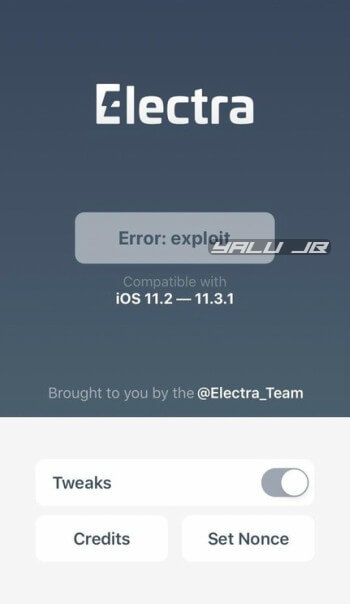

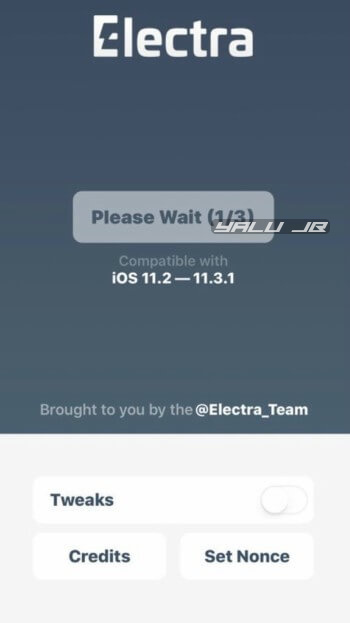

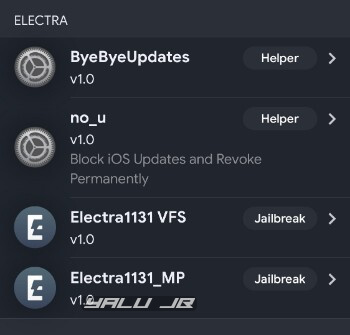
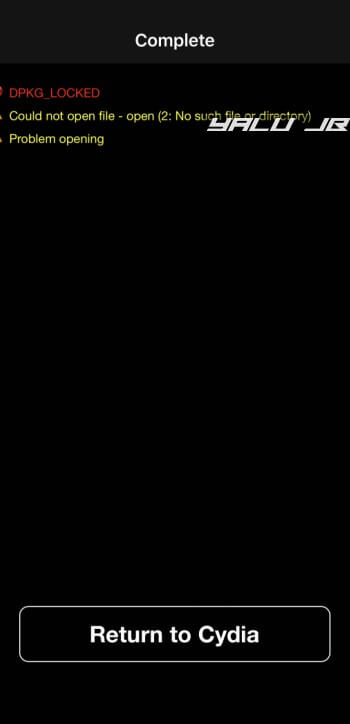


![Upcoming Jailbreak by Morpheus – Everything you need to know [FAQ] Upcoming Jailbreak by Morpheus – Everything you need to know [FAQ]](https://cdn.yalujailbreak.net/wp-content/uploads/2017/12/jailbreak-update-211x150.jpg)
Hello,
I am having troubles getting passed the ” Error : Exploit “.
I have switched from the Dev to the non dev one.
I keep getting the exploit error. Help me!
Follow this guide.
my iphone gets to thhe 2/3 then it looks like it will work but it goes to a black screen with the loading thing for a long time and nothing happends i just end up force restarting because nothing happends
Which version are you using?
Which are better OG version of Electra mptcp or Ignition version of Electra mptcp?
Because I’m tempting to update Electra to 1.0.3 and I’m jailbroken.
I would recommend using the Ignition version as it’s more stable.
Thanks
Hello I am a iPhone X on iOS 11.4 beta 3 and as you may or may not know the multi path version of electors does not work in the so I’m forced to use the VFS version but after attempting to open it I am shown a white screen I have deleted it multiple times and still just a white screen. Is there a fix to this?
Why doesn’t the mptcp version work for you?
Electra failbreak
run electra for ios 11.3.1 on my iphone 6s plus. It restarted my phone but it does not go over the block and it restarts as I can repair it? thank you very much
Which version are you using? vfs or multipath?
Hello,
i finally managed to make cydia appear on my springboard and i have ssh access BUT i cant open cydia. it always crashes. am i the only one with this problem? please i need help.
iphone x 11.3.1
My iPhone X jailbrek successful but Cydia not installing ..