A lot of users are unable to jailbreak their devices – the reason being the dreaded rootfs remount error message. Here’s a quick fix that will help you “unstuck” your iPhone/iPad and get past this screen once and for all.
Table of Contents
What causes your iPhone to get stuck on the “error: rootfs remount” screen?
According to Coolstar, the OTA update data of iOS 11.4 is responsible for this error message.
Although the team gave no further details, the OTA firmware file apparently tricks the jailbreak tool into thinking that the device’s firmware version is iOS 11.4.
Therefore, the fix involves erasing the firmware files from your device.
With the OTA file gone, you will easily be able to get past this error message provided you do everything else right.
However, some users are still unable to get past this error message no matter what they do.
Here are a few methods that you can try on your device to bypass this message.
Fixing the rootfs remount error on iOS 11.2-11.3.1
Method 1 (Recommended)
Step 1 Open the Settings app and navigate to General > iPhone Storage.
Step 2 Scroll down and delete iOS 11.4 update.
Step 3 Restart your device with airplane mode enabled.
Step 4 Run the Electra1131 jailbreak app again.
Method 2
If the above fix doesn’t work for you, try installing the multipath or the mptcp version of Electra jailbreak.
This jailbreak tool requires a paid developer account but you can easily bypass this restriction using a signing service.
Method 3
Simply restart your Apple device and give it a go again. The rootfs remount is a bit iffy and can take multiple tries to finally patch your device’s filesystem.
If you are still unable to fix this error, just leave a comment below detailing your device and firmware version.
For more jailbreaking news and updates, follow us on Twitter and Facebook.


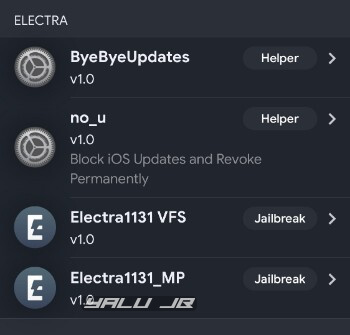



error: exploit
help
Read this guide.
I have tried deleting the update but freezes! I also have tried Electra in iOS 11.3.1 on 2 phones no success! Help
Which version are you using?
I’m every time I go to iPhone storage to delete OTA file the settings app freezes. Restarted my phone, put it in airplane mode, no luck. I have deleted Electra off the phone but still no success .
Try a hard reset.
I hv JB my ios 11.3.1 on iph-X, but cydia donot updates 5 initial updates, plz help