Many users are constantly getting stuck on the “error: exploit” screen and are unable to fix it. Here’s a list of methods that will help you get past this error message once and for all.
Table of Contents
What causes your iPhone to get stuck on the “error: exploit” screen?
Electra1131 jailbreak tool throws this error when it is unable to complete the exploitation process. It indicates that the exploit failed to “fire” and did not restart your Apple device.
The reason behind this is the low success rate of the kernel exploits developed by Ian Beer.
Surprisingly, this error is prevalent on the multipath version of Electra jailbreak for iOS 11.3.1 that offers a comparatively better success rate than its vfs counterpart.
Fixing the error: exploit message on iOS 11.2-11.3.1
Method 1
Close the Electra app from the app switcher and give it a go again.
Method 2
If the app still refuses to get past the “error: exploit” screen, reboot your iPhone or iPad in airplane mode and retry.
Method 3
Log out of iCloud and then sign back again. Again, this is not a proper fix but a few users have reported success after giving it a go.
Method 4 (Recommended)
Try using the vfs version of Electra jailbreak. For those who don’t know, this version is the “stock” version of the jailbreak tool and is aimed towards the average user.
You don’t need a paid developer account to install it on your iPhone or iPad. Its only major downside is its lower success rate, which means it can take you up to 10-20 tries to get it working.
While is not a proper fix, you can easily bypass all your errors just by installing it on your device. You can install the mptcp version below without having a developer account.
Remember, if you are already using the vfs version, follow this guide to switch to the multipath version. Many users have reported success after trying the multipath or mptcp version.
Method 5
- Download version 1.0.0 of Electra from this link.
- Install it using Cydia Impactor as shown in the tutorial.
- Trust your user certificate and run the jailbreak app. If it fails, run it again.
- Download NoPlsOSCP package from Pwn20wnd’s repository (http://xnu.science/repo/).
Check out our Facebook and Twitter pages for more jailbreaking tips and tricks.
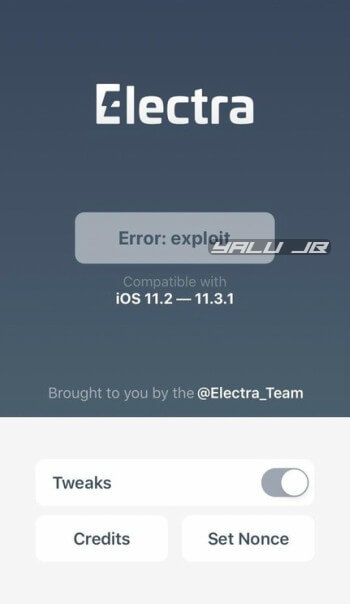

![How to Fix Yalu “failed, retry” Error [iOS 10 Jailbreak] How to Fix Yalu “failed, retry” Error [iOS 10 Jailbreak]](https://cdn.yalujailbreak.net/wp-content/uploads/2017/04/image-2017-04-20-211x150.jpg)


Hi, I’m following recently and I want to bring attention to a problem that is repeated promptly after a short time: I installed g0blin rc2 on an iPhone SE with ios 10.3.1 – it works and is jailbreak. After some time and after installing some tweaks Cydia crashes and gives me a white screen, at this point I can not install or uninstall anything anymore, however the jailbreak works and everything is in order. What can I do to unlock Cydia without having to repeat the jailbreak? I’ve already done it at least 3 times and promptly Cydia blocks, I also used Meridian and the problem is repeated. However I managed to install Terminal and Filza. Could you help me? Thank you
I would highly recommend using Cydia Eraser. It will thoroughly clean up your device and everything will be in working order then.
Can someone please help I’ve did literally everything on google looked videos up on YouTube and nothing is helping at all I’ve tried using the vps version and everything. The jailbreak was working great until September 22nd 2018. And it basically stopped working so I tried to reactivate Cydia now every time it says error:exploit on Electra. I am running 11.2.5 and I have been with jailbreaking since like 2014 so I’m not new to it I’m just lost
Check out Method 5.
I had the same issue but I did the following and succeeded :
1 hard reboot
2 download from coolstar the VPS version
3 upload to iphone with impactor
Rejaikbreak and it should work
I am having the same issue
I am having this exact same issue, please let me know if you find a fix. My jailbreak was working fine until around the same time and I’m getting the same error continuously. None of my usual fixes have been working.
So my Electra jailbreak was set up perfect to how I wanted my phone to look. Weirdly every morning I woke up I had to run Electra again because it would reset overnight. But today I can not run Electra, due to error exploit every time. I have tried every step advised and tried bothe Electra versions. I really don’t want to run rollectra as I don’t want to lose all
My tweaks and themes etc. Any advice please?
I would susggest installing the Electra IPA file using Cydia Impactor.
what do you mean?
eror exploit appear after i am backup icloud online, solution is log out and login again your icloud . after that you can disable Touch id & passwod, turn off backup icloud, turn off find my iphone and then unintal and instal electra again from ignition.fun klik “enable jailbreak” in airplane mode. iam success instal after try 3 or 4 reboot.
iPhone SE 11.3.1 iCloud method fixed the error, thank you! The funny thing is that multipath Electra works great almost every time and I don’t have to turn on airplane mode, disable siri, touchid or so, like I’ve read some people do.
I am using Iphone 5s Now i am also facing Error Like Exploit (enable Jailbreak) i tried everything but not working for me
Which version of the tool are you using?
I’m in 11.4 beta 3 and it keeps getting the error: exploit, I’ve tried everything and it does not let me do the jailbreak, please help me.
Which version are you using – mptcp or vfs?
After so much frustration, using Tweakbox app worked for me too!
That’s great RSV!
I have 11.4 beta 3 and I try everything doesn’t work , please help and sorry for my bad gramma
Which version are you using?
Hi, after jailbreak my cydia is working perfectly. But now i couldn’t open cydia it keep on crashing. any Solution?
Are you in jailbreak mode?
When did you jailbreak?
doesn’t seem to work for me eiter and im on iPhone 6
JUST don’t enable TOUCH ID AND CODE !
It work for me !
Holy shit it worked for me! Thanks!
This is the fix.
omg thank you this and deleting the update ios 11.4 helped!!!
Not Work
My electra is broken. After hours of going through the same process I managed to jailbreak. Cydia then wasn’t able to install tweaks so I rebooted my iPhone 5S and now Electra can’t enable the jailbreak. I’ve tried everything 🙁
Try Rollectra.
I can’t open cydia after a restart and I can’t enable it either.
Try running the alternative version of jailbreak.
Hello . I have a big problem
after the jailbreak I installed tweak and one of them turned off the iphone. ipossible start of the jailbreak. iphone rest locked on a black screen with a load during the jailbreak. I have already done a restoration of the settings and contained but nothing to do he hangs each time on with electra
french :
Bonjour . j’ai un gros problem
après le jailbreak j’ai installé des tweak et l’un deu à fait éteindre le iphone. debut ipossible de le jailbreak . l’iphone rest blocké sur un écran noir avec un chargement pendant le jailbreak . j’ai déja fait une restauration des reglages et contenue mais rien a faire il rest bloquer à chaque fois sur avec electra
Toggle off the tweaks option in Electra and then delete the buggy tweak.
I solved this unistalling Electra multipath, then install again from tweakbox, then airplane mode y jailbreak again.
ur a frickin legend