The latest version of Electra, though stable, refuses to work for some users and gets stuck abruptly. Here’s a quick fix for the “Please Wait (1/3)” error message.
Despite Coolstar’s efforts, Electra jailbreak for iOS 11.3.1 has an abysmally low success rate. The reason behind this is Ian Beer’s empty_list kernel exploit that is considerably harder to use and implement.
What’s more, the app gets stuck on the “Please Wait (1/3)” screen almost every time you run it.
Table of Contents
How to fix Electra getting stuck at “Please Wait (1/3)” message
Method 1
- Enable airplane mode from Settings.
- Restart your device.
- Navigate to the widgets section of your home screen, then Settings and scroll up and down until animations are smooth.
- Lock your device for 10 seconds and then unlock it again.
- Launch Electra and press the Jailbreak button.
Method 2 (Recommended)
A lot of users have tried this method and confirmed that it does help you bypass the “Please Wait (1/3)” screen. It involves enabling Airplane mode and disabling Siri and then proceeding with the jailbreak process.
- Enable Airplane mode from Settings.
- Turn off Siri by going to Settings > Siri & Search and toggle off all the “Press Home for Siri” option present therein. What this does is, it reduces your the background activity significantly, thus allowing your device to run the jailbreak effectively.
- Launch Electra and press “Jailbreak”.
- Your device might reboot once again at this stage. As soon it boots up, run Electra once again.
- Wait for 30 seconds and let the cooldown timer finish.
- The exploitation process will begin now.
Method 3
Disabling Find my iPhone increases the success rate of jailbreak tools considerably and there’s no good reason as to why you shouldn’t give it a try with Electra jailbreak.
- Go to Settings > [your name].
- Select iCloud and turn the iCloud Drive and Find my iPhone options off.
- Re-run the jailbreak app.
If you experience any other hiccup while jailbreaking, just leave a comment below. Also, don’t forget to post any other fix that is not listed above yet.
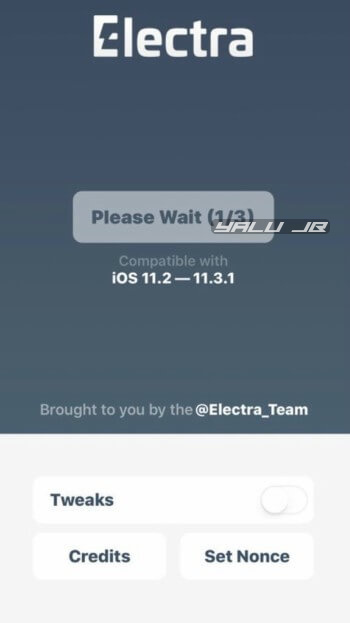

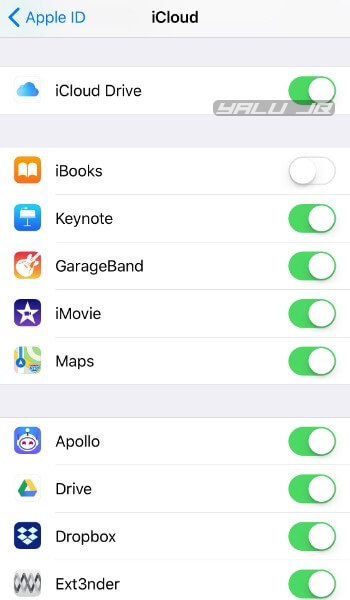


![Yaluspace Jailbreak Released for iOS 10-10.2 [DOWNLOAD] Yaluspace Jailbreak Released for iOS 10-10.2 [DOWNLOAD]](https://cdn.yalujailbreak.net/wp-content/uploads/2017/03/ios-10-jailbreak-tool-min-211x150.jpg)
![Cydia tweak compatibility list for Meridian jailbreak [iOS 10-10.3.3] Cydia tweak compatibility list for Meridian jailbreak [iOS 10-10.3.3]](https://cdn.yalujailbreak.net/wp-content/uploads/2017/06/cydiacover-211x150.jpg)
My iphone is rebooting itself after 1/3 and i dont know why, neither how i can solve this problem. Anyone has an idea?
help I’m stuck in 1/3 and after it says Error: Exploit. I have already jailbroken my device before I already have the Cydia. But when my phone turned it self off the jailbreak went off so I rejailbreak it but now I’m stuck in 1/3 and says error: exploit and it wont restart automatically. before I when I close the electra app when error: exploit it automatically restarts but now it won’t restart. I did everything in manual restart and tuning on and off the airplane mode and find my iPhone too. I downloaded electra in tweakbox.
I have this exact same problem for a couple of weeks. Help, I want my jailbreak back 🙁
Use th0r VFS from ignition.fun website
aku menikmati setiap langkah yang ada disini , walaupun beberapa cara gagal , aku hanya mengulang nya terus , sambil membaca komen disni , dan terus melakukan , and walaaaa , berhasil , aku tidak tau menggunakan cara yang mana , yang aku tau , orang orang disini membantu sekali , hanya ikuti , coba dan coba lagi , thank guys 🙂
iphone 6S 11.0.3 LOL!
oh sorry i’m from indonesia and my english is not good
I enjoy every step that is here, even though some ways fail, I just repeat it all the time, while reading the comments here, and continue to do, and then, succeed, I don’t know which way, what I know, people here are very helpful , just follow, try and try again, thank guys 🙂
#iphone 6S 11.0.3 LOL!
That’s great! ClayBee. Glad it worked for you!
[not for first jb install]
Another solution i found if it fail and go in loop to restart ios after 2/3 step:
1) airplane mode, siri and find my iphone off
2) scroll at notification center and at setting menu like this guide
3) start jb tool, lock for 1 min, unlock and make jb whit the “tweaks” switch OFF
4) go online, open cydia and reinstall one tweak random choosed
5) respring, go back offline, turn off ios
6) turn on and redo steps 1 2 3 but this time whit “tweaks” switched ON
worked on iphone 6, 11.3.1 whit both online electra or pc/mac tools
Disabling the find my phone setting, scroll left until the animations are smooth and lock and wait 10 seconds after any failed attempt worked for me !
IphoneX 11.3
Thanks
Welcome, Soman.
Here is how I did it. I did everything this website said, It kept on rebooting. Then, I actually hard reset my device, and then I opened Electra, and I flipped my device over for 3 minutes. Then I got my hopes up, and then it didn’t reboot. So I saw it go to 2/3!!! It finally started to respiring
Same problem, same solution. Happiest day of my life haha.
I just got it to work by doing the following:
I turned off everything as outlined above: passcode, Siri, find my iPhone, WiFi, Bluetooth and airdrop. But I also turned off the “Allow Multiple Apps” and everything else they may be active under Settings>General>Multitasking And dock.
Hard restarted the IPad, booted, scrolled all my pages to load, went to settings and scrolled down and up until all icons were loaded and it scrolled smoothly. Then I opened Electra, hit enable jailbreak, remembered that I forgot to lock and reopen the screen so did that while Electra began the process at 1/3. Waited 5 seconds, opened the iPad and Electra and (can’t recall if I had to hit enable again or if it was still running) hit enable (if not already) and it made it to 2/3 then rebooted. When I got back in I opened Cydia and it didn’t crash for once. Not sure what extra steps I took here had an effect on the success. I figure that locking the screen once Electra began the enable process probably didn’t matter but I included it here just in case. I’m more convinced that it was the disabling of “allow multiple apps” that helped based on what I read early about background activity effecting the success rates. Even though I didn’t have any apps launched at the time, I think it still helped.
Thank you! I have tried everything and as soon as I disabled the “Allow Multiple Apps” setting, Electra went to 2/3 and installed Cydia without even having to reboot first.
i m on 11.4.1 after dwngrading with 11.4 beta 3 fresh restore ,jailbreak in 1 chance only ,but after restoring backup enable jailbreak doesnet work after so many try.. plz help .. i do this 2 to 3 time restoring 11.4 beta 3 jailbreaking and restoring backup
But all time adter restoing backup enable jailbreak not happpen .. 😌
Im frustated now wht to do plz help….
Backup might be restoring some older leftover files as well. I guess you will have to use iMyFone tools to extract data from your backup and then transfer it manually to your device.
Same problem as this guy, how might I use imyfone to transfer my data?
You can use their tools to extract data from your backup.
Guys please someone help!! I have done all steps!
Siri Off – Find my iPhone Off – iCloud Drive Off – Passcode Off – Airplane mode / Wifi Bt Off
Reboot, Hard restart. Absolutely nothing is working.
First I downloaded the application through ignition.fun (recommended for 11.4 betas) didn’t work.
Then I sideloaded it through impactor. First it gave me – error:amfid Patch.
After that it kept crashing on step 1/3. EVERY TIME!! Tried everything possible.
iPhone X – 11.4 Beta
Please someone help I really want to jailbreak.
Try waiting for 1-2 minutes before you press “Jailbreak”.
i have jailbroken my device and everything was fine but after a restart and going to enable the jailbrak it restarts the iphone everytime lots of attempts now and no use it will not enable, any chance to make it work!
Which version are you using? mptcp or vfs?
same here!
Finally Jailbroken iOS 11.4 beta 3 Fully working!!!!!!!!. “I’m So Stoked Right Now” Just keep at it guys. Jailbreak requires persistence. Signing out of iCloud gave it a high success rate. I used the VFs Version. After any type of error, Restart the device by holding the side button and restarting. Keeping it in Airplane Mode, Turning off Wifi, Bluetooth and Turning off Siri helps greatly.
I am on iPhone X iOS 11.4 beta 3 I have finally got Cydia on my phone but when I press enable jailbreak it doesn’t work please help
Is Cydia working even when you don’t enable jailbreak?
It crashes
Which version are you using (vfs or mptcp)?
Vfs from ignition.fun it recommends for 11.4 so I went for that
Are you on iOS 11.4 Beta 3?
Yes my version says 11.4 (15F5061e)
Try using the vfs version.
I am using vfs
Try using the multipath version with Impactor.
If I disable tweaks it enables and I can use Cydia please help
Use Delectra, that’s the only fix that works right now.
UPDATE!!!!!!!!!!!
I was testing out for ‘UnTethered” with Cydia installed and restarted my device only to find electra asking that i “Enable Jailbreak” again (in order news Semi-Untethered)
it took me more than 7 hours to find out the trick. So i decided to share.
Follow These Method Carefully because it worrrksss (Tested on the iPhone X)
1. Backup your device on iTunes and Do a fresh restore of the 11.4 beta 3 ipsw file.
and when that is done,
2. Download Electra from ignition.fun (Vfs Version) I tried it twice and i didn’t have any errors.
3. Don’t open Electra. Put your phone on airplane mode and turn off Siri, WiFi and Bluetooth manually if airplane mode doesn’t have them disabled. also (Sign out of iCloud completely. You can sign in after successful jailbreak)
4. Restart your device. (i prefer Hard Restart, be careful not to put your device on recovery mode)
5. Scroll to the Left and navigate through the widgets section of your home screen, then Settings and scroll up and down until animations are smooth.
6. Lock your device for 10 seconds and then unlock it again.
7. Launch Electra and press the Jailbreak button.
it will work. I am currently restoring my device with the backup from iTunes.
i’ll try these methods again and keep you updated when it works.
(Before backup restore, i already tried this twice respectively and Electra responded like i wasn’t battling for several hours with it)
Kindly acknowledge if this method worked for you.
It worked like a charm <3 <3
Device : Iphone X [11.3.1]
didn’t work at all
thank you kind sir! really does increase the success rate when the device is as clean as it can be. As we speak i am restoring from the back up as well.
Worked flawlessly on my iPad Air. Thanks! Now to unjailbreak amd get rid of Tweakbox version and fight the battle with my 7 Plus!
Excellent, apparently everything works as before, after the clarification that I did not restore my device, previously I was running 100 jailbreak but one night the device was restarted and stopped working, this method worked for me 100 thanks and recommended I leave you 5 *****
Please help me
I have 3 days tried some electra jailbreak method on iphone 5s ios 11.2.6 but it never works. every time restart electra shows “enable jailbreak” “please wait 1/3” and restart again no change after
Try the mptcp version then.
it just does not work “error exploit”
what other methods should I do
Follow this tutorial.
Can someone help me I just jailbroke my iPhone 8 through Electra 11.3.1 all steps has been completed but at last when phone restart after jailbreak it’s keep flashing apple logo but not actually turning on
Don’t know what to do as I tried to hard reset dfu mode but nothing works
Please help
Thanks
You are in a bootloop. Try using this tutorial.
deleted the cydia impactor version of electra and downloaded with Tweakbox.. worked flawlessly, 1st try
Great!
Okay, I need help on this now. The first day it was released I got it jail broken after about 10 reboots later. I installed a few tweaks, all going well. But then I got another tweak, i cant remember which but then it went into like a safe mode and there was no way of getting out of it even after restarting my device, i couldnt open cydia to remove the tweak either without it crashing. I deleted the electra app and fully reset my device (Iphone 5S) hoping I could just re-jailbreak it, but as I set it up as a new phone cydia and anemone are still existing apps that cannot be deleted or opened without crashing. So I try the whole electra process again untethered and with pc, both either stay on 1/3 and reboot or give me a “Error: Exploit”. Any way past it?
Yes, follow this guide.
First i had downloaded the TweakBox version but got no luck (said error:jailbreak and then resprig) so i tried the Impactor one (still no success)
Have discovered this Websiter,Tried all of those fixes, ALL, but they haven’t solved my problem. It was showing “please wait 1/3” and then it showed me the same error: jailbreak.
After doing all these steps with no luck, I’ve deleted the Electra app that I had installed via Cydia Impactor and downloaded the TweakBox one, again, my ios version is 11.2.6. Ive downloaded simultaneously the electra 11.2 and the 11.3.1. the first one didnt worked tho.
I have opened the 11.3 and selected the jailbreak button, right after, opened multitasking and closed the app. did it several times,
After it, I’ve deleted the 11.2 one and finally opened the 11.3 and let it open while i touched the jailbreak button. Worked fine. Now I got Cydia 🙂
hope this helps someone!
Iphone 5s (cause i dont have money to buy a new one)
IOS 11.2.6
siri turned off
removed apple id
800mb free storage
apps used: electra 11.2 and electra 11.3 (tried booth pc and TweakBox one)
This is by far the best and easiest way to install Cydia on any iPhone. I have tried all of the methods including installing both versions on two separate phones. The iPhone 7 Plus in the iPhone X we’re both failing on 1/3 process.
Someone has already commented on this and it worked flawlessly with out changing settings and signing in and out of accounts. Just go to tweakboxapp.org and install tweakbox profile, then Open tweakbox App from iOS home screen and go to the Apps tab which is the on top of the screen in middle. (Watch out for the first and only pop up, it is delayed and if u hit the screen it’ll look like it doesn’t work) then scroll down to the tweakbox apps tab and install Electra 11.3.1 Multi path. Only took me a few minutes and worked perfect the first time. Hope this helps, Good Luck
This! Thanks man. I was going crazy. This is the way to go.
Golden. tried for three days, plus had issues with Impactor, had to install VM OSX, still stuck at 1/3… Tweakbox worked first time.. Yay!
I had tried all of them except the iCloud one about a thousand times, but when i turned off the iCloud it finally worked.
Great!
method 3 worked for me
thanks!
Welcome.
Okay after getting frustrated of not able to install anything I deleted the electra icon without unjailbreaking my iphone but saw the cydia is still there. When I downloaded electra again it just shows enable jailbreak and when I click it just restarts phone and no success. So am I screwed or there is any thing I can do?
Wait, I am working on a tutorial for that.
I just posted how the easiest method is using tweak box app to install the Electra Jailbreak. I was having the same issue as you and I think this will help you out but just make sure you delete the iOS 11.4 update on your iPhone storage before you attempt. It will just fail and give error message, I deleted the update and then restarted my phone just to make sure, I do suggest doing it but I’m not sure if it’s necessary. Also this is the only method that can jailbreak your phone remotely without cydia impactor and IPA files.
thats exactly whats happened with me, except i downloaded a tweak and it stopped working so i deleted the electra app, cydia and the theme tweak was still there, neither opened without crashing, i have just re-downloaded electra and all im getting when i press enable jailbreak is error:exploit, or it just reboots every time after 1/3
now i have new problme , it’s be please wait 2/3 then the screen be black
hi my devices is iphone x. I tried everything but ı failed. I open electra app and ı see enable jailbreak and i click then 1/3 and restart but no jailbreak 🙁 please help
METHOD 1 works fine . Thanks
Glad it worked for you, mb!
I tried everything but it still says enable jailbreak again and again. and stuck on please wait 1/3
no cydia.
Try version 1.0.2.
I jailbroken my device successfully, but when restarting the phone Cydia keep closing.
I tied to remove electra an install the new update (1.0.2), still re-enabling the jailbreak is a headache.
any advice ?
No, you can’t bypass that limitation.
my device got jailbroken but after resart its now showing enable jailbreak but not success
tried above all the tip but same
when i click enable jailbreak its restart only
Which device do you own?
Please i want to know if iOS 11.3 bêta is always signed. Thank
WORKING
METHOD 1 !!!!
YEAH
Great!
Also on tweak box i can get the multi path exploit which worked for me first try
You should mention something about removing the OTA update. That worked for me after deleting it.
That fix is for the rootfs remount error.
It keeps restarting my iphone x ios 11.3.1, or give me this error “error: amfid patch”
Try deleting the iOS 11.4 update.
The same happened to me and i have already checked and i have no ios 11.4 update
Go into Settings > Storage then wait until the spinning wheels disappear. At the top of the storage area you should see an update application with the settings icon as the icon. Delete this and restart your phone, then try again (this is known as an OTA update where Apple downloads it without you knowing.
Hope this helped!
Kind regards,
Louis.
So I have tried all 3 methods and a few others. None have worked.
I think after waiting with great anticipation reading all the hype all the crap.
I think it is time to just run with stock ios and go to 11.4
Try deleting the iOS 11.4 update. I suggest waiting since Coolstar will release a new version hopefully by tomorrow.
I get an “Error: exploit” message anyone else?
Close the jailbreak app from the switcher and retry.
Hello I am also getting the same Error: exploit. I had fixed my problem with it being stuck at 1/3 and rebooting but now I have Error: exploit and is not working still
Try this tutorial.
is the app switcher where you double tap the home button?
yes.
Method 2 is worked for me (i6 11.3.1)
That’s great, Aaron.
I tried all the roads but did not work
This is how it works with me, turn off siri passcode clear apps find my iphone and lastly turn on airplane mode. After you did all of this, turn the phone off completely and then on. Open electra app and wait for a 1 min and then run it. Viola! electra app will show “Share Electra” message and if cydia didn’t appear after jailbreaking it, open terminal and ssh your idevice then type uicache then wait few seconds and cydia will be on your idevice. Hope this will help and if you have any question just let me know and i’ll try to help you.
Thanks, Robert.
worked for me. Thanks 🙂
Confused what you mean by ssh the device
Go into Terminal or CMD (terminal for Apple computers, CMD for windows) which are applications installed on your computer and when you open them type the following:
ssh root@[your device ip]
If/when it prompts you for a password put in “alpine”.
You can then follow the steps provided above.
Kind regards,
Louis.
Hey I have a problem I just lanuch electra then it’s say installing cydia then the app crash not rebooted and now says enable jailbreak instead of jailbreak and no cydia on the home screen
You need to repeat the process once again.
How do you repeat the process once again? I tried re-installing Electra, rebooted my device, but when i open the Electra App, it still says Enable Jailbreak?
Yes, press the enable button and it will put your device into jailbreak mode.
It stays on enable jailbreak, will this still work if it no longer says jailbreak even after multiple deleting electra?
Yes, you can give it a try. I am having a hard time understanding your problem, though.
1/3 process and restart again, nothing further
Wait for Coolstar to push a fix if that’s the case.
iOS 11.3 beta is always signed ?
No, it has been unsigned now.
Shit not chance for me