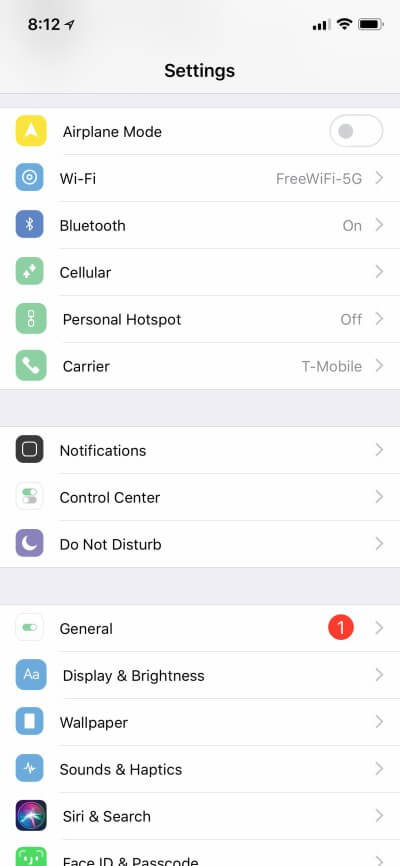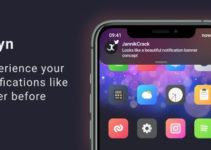Another day, another tweak. This new tweak aims to remove the most annoying feature of Apple’s flagship smartphone. Here’s how you can install and use it on your iPhone X.
Table of Contents
How XBarRemover works
Any jailbreaker who uses iOS 11 on iPhone X, knows how painful stock operating system can be.
Thankfully, developers are dropping slick UI tweaks for iPhone X ever since Coolstar released Electra toolkit. Here’s one such tweak.
XBarRemover Cydia tweak removes the stock swipe bar from iPhone X. It is developed by tweak developer, Sam Breadman.
It removes the swipe up bar from everywhere except the lock screen and inside applications. All areas such as home screen and App Switcher will no longer display it.
Here’s how the user interface looks like once you install this tweak.
It doesn’t have a Settings area and starts working right out of the box.
Download XBarRemover tweak
If you own an iPhone X and are tired of the stock swipe bar, this tweak is a must-have. Highly recommended.
For those who are worried about wasting the extra space on the display, I suggest staying away from it.
You can install this tweak on iOS 11 by following this tutorial. Before you install it, be sure to grab Coolstar’s Electra development toolkit from this link.
Remember, this tweak also comes with a useless “_MACOSX” folder. You don’t need to copy or transfer this folder anywhere. Simply open the SBInject folder and move the files present therein.
XBarRemover is available for download as a ZIP archive here. It is compatible only with iPhone X running iOS 11.
Here are a few more Cydia tweaks for iPhone X and its features.
- FluidEnabler – Get iPhone X features on older devices
- Swiper – iPhone X style Lock Screen for iPhone 7 and below
For more Cydia tweaks and releases, give us a follow on Twitter and Facebook.