As you know, Electra allows you to install and run themes. Apart from themes, users can also install Cydia tweaks manually. Here’s how you can sign binaries and install tweaks through SSH.
Table of Contents
How can Electra run Cydia tweaks?
Electra developer toolkit comes with full Anemone theming support and limited tweak support. The tweak support is limited because it uses Comex’s Substitute (Substrate alternative).
The reason behind this is that all jailbreak tweaks so far are inherently written for Cydia Substrate.
As Substitute is so new, developers will require some time to adapt their tweaks for this new framework.
The initial release of this toolkit was only aimed at developers and hackers. Surprisingly, tweak and theme developers are yet to try it.
Moreover, some of the developers who may have tried it didn’t post any substantial updates online.
Which tweaks are working on iOS 11?
A few users posted about how they were able to run Barrel on their devices.
Apart from Barrel, there is not a single tweak that is working on iOS 11-11.1.2 firmware. This is primarily due to the nature of Substitute because Substrate tweaks still require a lot of modifications to work properly on it.
Here’s a video demonstration of this tweak running on an iPhone X.
Barrel Cydia tweak running on Electra jailbreak (iOS 11). #RETWEET pic.twitter.com/kVSvzISm4i
— Yalu Jailbreak (@Yalujb) January 13, 2018
According to me, it will still take a few days for the dust to settle so I suggest waiting for now.
Once the developers give you the all clear, you can go ahead and start installing all compatible jailbreak tweaks.
- Update – A lot of tweaks are now compatible with iOS 11-11.1.2. You can download and install all compatible Debian packages here. Make sure you are running the latest version of the toolkit.
What do you need to keep in mind?
Before you move onto the tutorial, keep the following points in mind.
Important –
- This guide is intended for developers and advanced users only. If you are a beginner, stay away from anything involving SSH or filesystem access.
- This tutorial is tested only with Barrel tweak. You can theoretically install other tweaks as well, but that will be at your own risk.
- Everything has been tested only on Windows operating system. If you own a Mac, you must make necessary adjustments wherever and whenever possible.
- All compatible tweaks are now working with this method.
- You can try any tweak safely, even the ones that are not present in the compatibility list. The chances of messing anything up are zero because post-install scripts don’t run.
- If something goes wrong, you can always uninstall everything with this tutorial.
- If you just want to customize your device, you can try theming first with this guide. This is relatively safer and still allows you experiment outside of the stock iOS operating system.
- Remember, these tweaks will not work in Safari browser or inside App Store apps due to Sandbox restrictions.
- Binary signing and Cydia Substrate are NOT required if you are using beta 5 version or above. You can skip directly to step 2.
Here’s how to manually sign and install jailbreak tweaks using Cygwin and Electra development toolkit. This tutorial will walk you through installing Barrel Springboard tweak on your device. This guide is conceptualized by developer “qwikscopeurmum”.
Requirements
- A 64-bit iPhone, iPad, and iPod touch
- Electra jailbreak toolkit
- Cydia Substrate (older version)
- A computer running Windows or Mac
- Debian package of the desired tweak
- Basic knowledge of SSH and shell programming
- Cygwin (for Windows)
- ldid2 (for macOS)
- iOS Toolchain for Windows
- WinSCP FTP client
- 7Zip
- iTerminal app
How to sign and install jailbreak tweaks on iOS 11-11.1.2
1. Sign binary files (optional)
Step 1 Firstly, you must install Cydia Substrate on your iPhone, iPad, or iPod touch. This is a prerequisite for all Substrate-based tweaks or packages.
Step 2 Download and install Cygwin terminal on your computer.
Step 3 Install iOS Toolchain for Windows from this link. Transfer the following folders inside this archive to Cygwin’s directory. If Windows asks you to copy duplicate files, click on “Yes”.
- bin
- include
- lib
- libexec
- share
Step 4 Download the Debian package of Barrel here. Open its .deb file using 7Zip and extract the contents of data.tar archive to any location on your computer.
Step 5 You will now get 3 folders as shown below.
Step 6 Electra can only work if you manually sign your binaries, which have .dylib extension or no extension at all. You don’t need to sign the .plist files.
Step 7 You must go into each folder and then sign the binary files present therein. Here’s the list of binary files that you need to sign for Barrel –
- BarrelSettings (Applications/BarrelSettings.app folder)
- threedeeboard.dylib (Library/MobileSubstrate)
- threedeeprefs (PreferenceBundles/threedeeprefs.bundle folder)
Step 8 Open Cygwin64 Terminal from your desktop.
Step 9 Now go to the location where you extracted all the aforementioned folders. Open all the folders where the binary files are present.
Step 10 Run the following command in each of the folders. Ensure you press the enter/return key after each command.
ldid2 -S <drag binary file here>
Step 11 If it doesn’t display any error, this means the binary file is signed successfully. You are done with the signing part now.
2. Transfer tweak files to your device
Step 12 Establish an SFTP session using WinSCP client. You must use the following details –
- Host Name – Wifi IP Address (you can get this value from Settings by tapping the “i” next to your Wifi network)
- Port – 22 or 2222
- User Name – root
- Password – alpine
Step 13 Press Login to access the root filesystem of your device.
Step 14 Navigate to Library and then perform the following actions –
- Copy contents of MobileSubstrate/DynamicLibraries to /bootstrap/Library/SBInject/.
- Copy contents of PreferenceBundles folder to /bootstrap/Library/PreferenceBundles.
- Copy contents of PreferenceLoader/Preferences to /bootstrap/Library/PreferenceLoader/Preferences. Create the “Preferences” folder if it’s not already present in the aforementioned directory.
- Copy tweak data such as Switches folder, Application Support, etc (if present) to the /Library folder in the root filesystem. Tweak data may or may not be present in a package.
3. Manually Restart Springboard
Step 15 Set Barrel animation to none from its Settings section on your device.
Step 16 Establish an SSH connection using iTerminal App Store application. The values of the connection will remain the same as above. If you don’t want to use an App Store app, you can also use any SSH client such as Putty.
Step 17 Run the following command in Terminal.
killall -9 SpringBoard
Step 18 Your device will now respring. This will apply all the changes just like you normally do after installing a jailbreak tweak.
Step 19 You can now select any Springboard animation from Barrel’s Settings section.
If you get Barrel or other jailbreak tweaks working with this tutorial, please leave a comment below. This will allow me to keep the compatibility list up to date.
How to install tweaks with Filza [No Computer]
If you don’t have a computer, here’s an easier method for installing tweaks on your Apple device. You can install Cylinder, Zeppelin, and all other supported tweaks with this method.
Step 1 Install Cydia Substrate using the method above. This will ensure your device can run Substrate-dependent tweaks properly.
Step 2 Install FilzaEscaped file explorer on your device. If you don’t have a computer, you can use Panda Helper VIP to install it.
Step 2 Download ZipApp Free application from the official App Store.
Step 3 Download the Debian package of any compatible tweak from here. Ensure you use Safari web browser only.
Step 4 Open the .deb package with ZipApp Free and extract the data.tar.Izma archive inside it. The extracted files will go to this ZipApp’s folder in this location on your root filesystem – /var/mobile/Containers/Data/Application. You must sort this folder by Date and then check each of the folders present therein.
Step 5 Open Filza and go to the aforementioned location (ZipApp’s location). Now, copy the following files and folders to this location –
- Copy <tweak name>.plist and <tweak name>.dylib to /bootstrap/Library/SBinject.
- Copy contents of PreferenceBundles folder to /bootstrap/Library/PreferenceBundles.
- Copy contents of PreferenceLoader to /bootstrap/Library/PreferenceLoader/Preferences.
- Copy tweak data such as Switches folder, etc to the root /Library folder.
Step 6 Restart Springboard as shown above. Your tweak will now start working.
Important –
- Generally, these files are present in this location – MobileSubstrate/DynamicLibraries. You can also find these files inside the SBInject folder in some tweaks.
- If you are installing Cylinder, you need to transfer the Cylinder folder inside the archive to the root /Library folder, not in /bootstrap/Library. This holds true for all other similar tweaks like Zeppelin that contain an extra folder apart from the ones given above. This folder contains tweak data.
- If there’s no such called MobileSubstrate, simply copy the files from the SBInject folder.
As always, feel free to ask any questions if you encounter an error anywhere in this tutorial.
For more Cydia guides and tutorials, follow us on Twitter and Facebook.


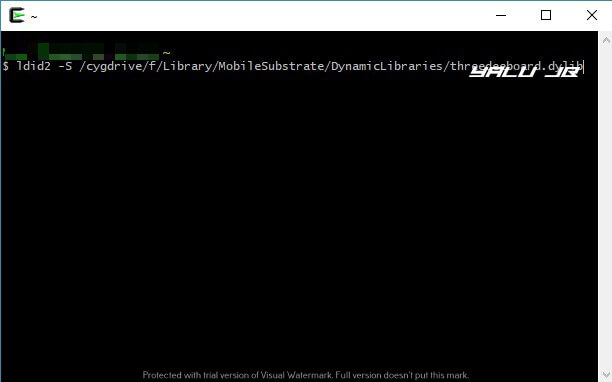
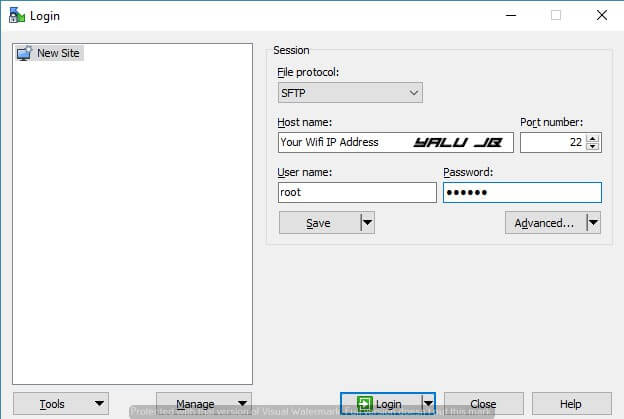
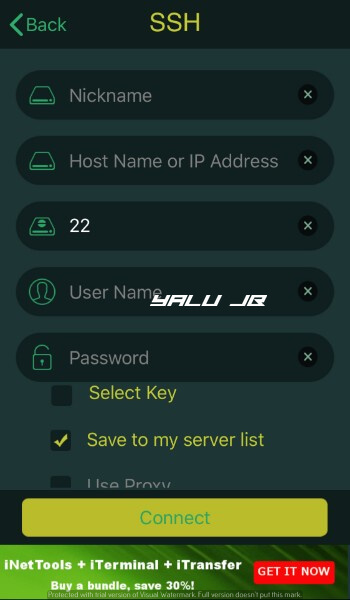

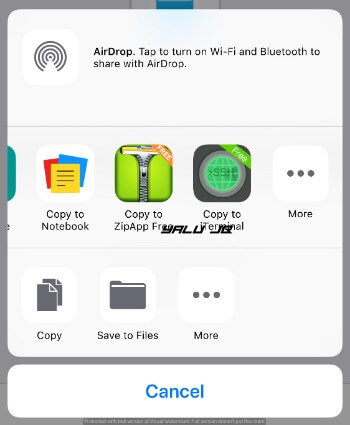


When i install any apps from cydia .my cydia showing error. (Origin connection time out) .what is the solution ??
Try checking your internet connection and switch to Wifi/4G from 4G/Wifi.
My springboard restart automaticaly sometimes.. ?? Why?
That is is a known issue with Electra. Also, you can try removing some of your tweaks to fix that issue.
Fliza Escape file is not install via cydia impactor. 🙁
You can install it directly from Cydia now from dry05.unjail.me repo.
How to i install package without cydia. Via Fliza escape file and zip app .. can you tell please
The process is given above.
Mention the method link.
Already given above.
Lighting for iPhone 7 plus
My cydia is showing repo’s but not showing any apps and sources tell the solution please
Reinstall Cydia.
How??
You can use the search bar below. Search for “Gold version” and use that tool.
The search bar in cydia app??
The search bar in this website.
Can you define the methods please hot to reinstall cydia?
Read this.
Iterminal is not working .
Use NewTerm2 from Cydia.
Winterboard MOD ITA is not unistall.. tell me the solution how to uninstall it 🙁
Which version of Electra are you using?
Electra 1.0.4 latest version
Tell me the best app locker for ios 11 jailbreaked.
BioProtect X
The flex 3 beta is not working properly. Its intalled any patch but nit work this patch in any app.. 🙁
Are you talking about executables?
No
Also call enhancer and activator are not install please tell me the solution
They are not compatible.
Cylinder is not install in my iphone 5s this is alrready jailbroke but the the installation time cydia showing the errors
Which errors? Can you please be a bit specific?
I m attaching the screenshot.
This issue hasbeen solved thank you
Welcome.
??
my iPhone 7 doesn’t have bootstrap folder ?
Which Electra version are you running?
hi can u help me i keep trying to do in app purchases for this game mystery saiyan for ios but it doesnt work can u help me with a working cydia app for ipad 5 ios 9.3.1 or iphone 6 plus ios 11.0.2
It doesn’t work with all games and apps.
idid2 – Command not found.
Python installed.
HELP PLZZZ
You don’t need to sign anymore, just follow from the second part.
Where do you place the .app folder files in Filza. Im trying to install locationfaker but I tried placing the locationchanger.app files in /Applications but It didnt work.
That tweak has issues right now so refrain from using it.
How can i Uninstall a tweak?
Delete it just like you installed it – remove the files from the respective directories.
Is there a way to show WiFi password that has been entered on the device.
Something like saved WiFi password?
Thanks
Not possible without a jailbreak. A tweak lets you do that but it’s not updated yet for iOS 11 as far as I know.
Hi! I install WIfi password in cydia and its working. You may try to install this. Btw, Im using iPhone 7 plus ios 11.0. 🙂
Not working at all.
Tried iTerminal and Putty, NOTHING!
Tried typing and copy/paste, NOTHING!
Does not give me any error, but still not working.
Try this – Tweak Installer
Thank you this tweak app was helpful.
Welcome, mate.
Okay so I have another problem. I wasn’t using WinSCP before but now it says that the connection to my ip was denied. The server denied SFTP connection but it listens to FTP connection. What to do?
Never mind. I got it
Yes, you can use FTP as well.
Whenever I’m copying the .plist and .dylib files, one of them fails directly and the other one is stuck at copying. What could the problem be?
Are you using WinSCP?
i done it all and there is no thing for the apps in settings, i have done evrything good but there is still nothing in settings , like grafiti it is not standing there, i have made a map with the name prefences and out the good things in it, some tweaks do it witout going to settings, but not all, what do i need to do? i dont understand it
Some tweaks don’t have a Settings section.
questions:
1-do i really need to install “cydia substrate”?
2-signing and giving full permission is important[0777] or not?
-thanks
1. Not needed.
2. No need to do that.
thanks man!
so im tryna get SCOthman SC and in the data folder theres “Application Support” I would like to know what folder to copy and paste. Thanks for your time 🙂
The root Library folder.
The directory of “/bootstrap/PreferenceBundles” don’t exist.
You mint
“Copy entire PreferenceBundles folder to /bootstrap/Library/PreferenceBundles”
or am I wrong?
Yes.
Where can I find the prefrencebundle and preferenceloader for the hack files?
There’s no need to do that.
I downloaded barrel and installed from SFTP .
To respiring i changed text to bold text on start its going to safe mode
Use Cylinder.
When I try to copy ***.plist files to SBInject folder It stuck at copying folder .
I am trying to install Barrel tweak
So I restarted phone and when i try to copy i am able to copy files now.
Now When i open electra it shows “Jailbreak” option .
So i clicked on Jailbreak.
When phone restarted it is going to “Safe mode”.
Which tweak are you installing?
Can anyone help me how can i install little brother
The tutorial is given above.
I can’t see the tweaks settings, they are installed and working but i can’t see or change it. Any ideia of what it can be?
Preference files must be missing.
I installed some tweaks using Filza, not installyou old Cydia Substrate.
Sorry. I installed some tweaks using Cydia Filza not installyou Substrate. Everything works. It is necessary to install the old Substrate? Electra seems to support the analogue of its Substitute.
Yes, it’s not needed in beta 6 according to a few users but Tihmstar never said anything about it. Installing Substrate is still a good practice.
Where do u put applivation support for Snoverlay I’m so confused plz help
To the root library folder.
hi dev,
where can i get the ldid2 code signing? i cant find it online. the i saw is ldid1 from github, which is not supported by ios 11. please help… thanks in advance…
You don’t need ti if you are on the latest beta. Read the important section carefully.
is it work if you reboot
No.
I’m confused do I put the activator and switch folders in library or the content of them in the library
Entire folders.
Thanks but what about preference bundle and preference loader do I put those folders in the bootstrap/preferencebundle or the folders that are in them
Move entire bundle folder and Preferences folder inside the load folder to the given directories.
Just did it now shows but in setting but theres an error about preference bundle
I read it can be fixed with applist, however, I couldn’t figure out where some of the files went
Which files?
everything under the user files
How can i fix the preference loader error on eclipse4?
Preference boundle error, sorry
How can i install eclipse 4 via filza? I mean, where do the switches, and activator folders go?
It’s given at the end of the tutorial actually. You need to move them to /Library.
For eclipse 4 tweaks.there are two additional folder included when I extracted the data.tar.izma namely switches and activator folders.where I do I put the switches and activator folder using Filza ?
Send them to the Library folder.
Which library? From bootstrap thn library or the main library?
To the Library folder on your filesystem.
You mean on the root?
yes, on your filesystem.
I did. But after opening it saying error loading the preference bundle. Plz help
When I open the settings of my iphone and open eclipse 4. An error massage came up says there was an error loading the preference bundle forEclipse 4
What should I do now?
Thanks
I am writing a guide to fix that.
same here where do I transfer folder named activators and folder named switches to in Cyberduck to get eclipse to work?
In Library folder.
Hey so I was wondering if someone wanted to give this a try, pretty much just install it on your pc
SSH into iPhone – Using Cyberduck.
Copy .deb file into tmp folder and run the following command : dpkg -i /tmp/name.deb
And use putty to execute the command
Troubleshooting tips for putty and Cyberduck
Username: is “root”
Password: is “alpine”
Port: 22
connect using your IP from your iPhone goto setting wifi and click on the I to see it
I have tried this in the past with a full jailbreak and it worked so I figured someone else can give it a shot and let me know if it still works cause I’m a bit scared that ill ruin my device
The reason I’m not willing to try now is that this doesn’t have Cydia and I fear it may brick my device since Cydia would always handle package installing.
Hi Followed you tutorial and Barrel works perfectly!.Can you help me with Zepplin Please. I did everything you mentioned but now the springboard crashes 🙁
Zeppelin is kind of hit-and-miss right now. I suggest removing it for the time being.
Hi Thanks for the Tutorial, I got barrel to work perfectly. Do i need to sign the files for Zepplin to ? If I Do can you please tell me which files in Zepplin i Need to sign?
Go inside all the folders that need to be copied and sign the .dylibs files along with files without extensions.
Is downgrading from 11.2 to 11.1.2 possible using shsh blob? is the 11.2.1 SEP compatible with 11.1.2..
so sorry if posting in the wrong thread.
thanks in advance
Need help
No jagger
No, it’s not possible.
i just get put into safemode
I don’t think sign the apps are a must…cause i was able to run byebyeHUD and cast without signing…
Cheers
rooter
Thanks for the update. Yes, you can do that without signing as well.
./minimal/mapping.h(54): _assert(false); errno=2
please help
Are you getting this error while signing?
Your error is in the file adress directory, write the commande “ldid2 -S” after do right click to the file and copy and then paste in the terminal
Don’t do this unless you are a developer because you can break your OS.
Do I just drag and drop iOS tool chain files into Cygwin? Of the whole folder and how do I know if it worked?
You need to copy all the iOS toolchain folders (except the Readme file) to the folder where Cygwin is installed. It will surely work.
Do I drop into Cygwin when it’s opened or just on the desktop where it is located
Drop it in the folder where Cygwin is installed on your computer. You don’t need to drop them in the Terminal.
i got my iphone and computer to connect but it wont let me respring my device
HELP PLEASE URGENT!!
Can you send me a screenshot?
when i try and connect my iphone to computer with ssh it says can not connect please help im so close
springboard crashes…
Hello Dev,
I installed the terminal on the windows and also moved all the folders in the root of the terminal, it gives me an error “Idid2 command not recognised “ I missed something? Any other package I need to install for the terminal …pcython may be….. to sign the files.
Cheers
Rooter boy
Yes, python is necessary for that.
Yes, python is necessary for that.
hi dev i get this error Idid2 command not recognised
where can i install python on my windows 10 ?
-bash: ldid2: command not found i get this error i copy this file from github and copy them and remplace and iget this error
Is python installed with Cygwin?
is there a working site where we can get paid cydia tweaks for free? i would really like to have Aerial 😒
I have already added Aerial to my compatibility list. Check it out.
Error : Failed to connect
in the iTerminal app
You must be using the wrong IPA address.
oh. after Step 16. My iPhone go to Safe mode.
i sign the “b1504837361” file and error 🙁 . I did ignore
You can safely skip that file.
Barrel is working flawlessly, thank you so much for this.
I installed Icleaner also using the same method and it is working nicely, so does that mean this method will work for almost all the tweaks ?
No, you should only try compatible tweaks. I will post a full tweak list soon.
i have patched all files and copied phone.
but i can’t barrel app after respiring.
am I made a mistake or missing any operation?
thanks.
I guess there’s a signing error.
i didn’t got any error when signing(already files size was changed after signing)
problem is, i can’t see barrel app on my springboard:-(
how i can install barrel *.deb file?
Try the beta 5 version.
I got an error saying
ldid2.cpp(443): _assert(false); errno=0
when I tried to sign the “b1504837361” file in tmp. Please help if you can. Thanks!
Leave it, you don’t need to sign it actually.
ldid2 -S BarrelSettings.app/
./minimal/mapping.h(54): _assert(false); errno=21
I am getting this error while signing this file, Help!
Try transferring these three folders to Cygwin’s directory.
its ok,its worked but when you respring again, you will get Springboard crashes.its barrel problem.Wait for the update for ios 11
boy you are awsm i got it working thanks to u
./minimal/mapping.h(54): _assert(false); errno=21
It is showing this error when i type “ldid2 -S BarrelSettings.app”.
Help!!
putting in the folders in cygwin gives me errno=22
Try putting the folders outside of Cygwin’s directory.
getting “There was an error loading the preference bundle for barrel” error, any idea how i can fix it?
I did everything, but I get in the settings, in Barrel: “There was an error loading the preference bundle for Barrel
btw fixed the whole cygwin thing, didnt put the direct files into the directory, only put the ios hacking file itself…
Putting folders works as well.
yeah, so im stuck where i see barrel in the settings, press on it, and get the text: “There was an error loading the preference bundle for Barrel.” I tried a bunch of different things, moving file, replacing them, and everything i can think of. The error hasn’t changed… can you think of anything that might fix it?
you fixed it or not? does the same for me
I get an error where it says it can’t find the command
Did you transfer the iOS Toolchain files to Cygwin’s directory?