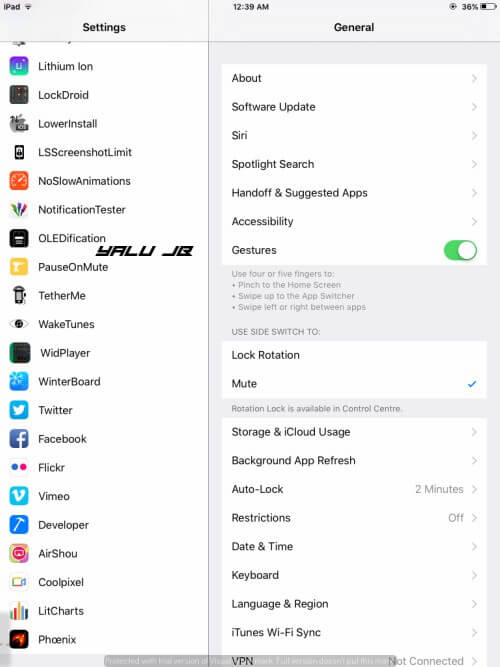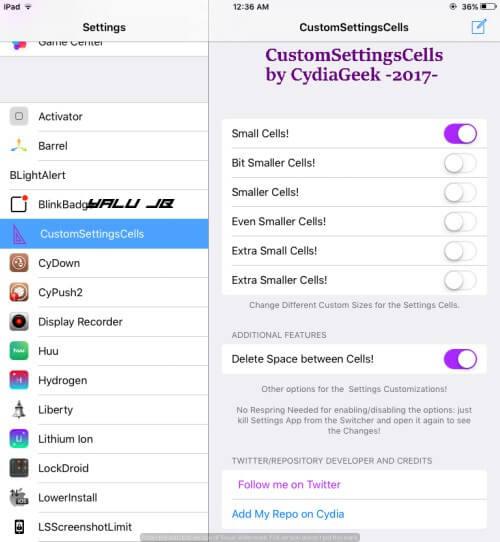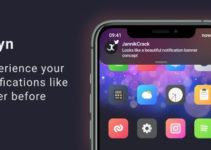Another day, another tweak. This new tweak brings customization ability to the stock Settings area. Here’s how it works.
Table of Contents
How CustomSettingsCells works
Have you ever wanted to customize the Settings area? If yes, you can now do so with this new tweak.
CustomSettingsCells Cydia tweak allows you to resize the cell size inside the stock Settings app. It is developed by eminent tweak developer, CydiaGeek.
Here’s how this tweak looks like in action on my iPad Mini.
Once you install it, you will need to select any of the pre-defined cell size options. Surprisingly, there’s no option to increase the cell size, you can only decrease it.
You can also delete the gray space between the cells. However, I wouldn’t recommend doing so as this setting completely cramps all the cells.
This tweak doesn’t rely on resprings but you will need to restart the Settings app once you change the cell size.
Download CustomSettingsCells tweak
This is a nifty little tweak for those who want additional customizations. I prefer the stock options and will be giving this a miss. I would have certainly tried it had there been an option for increasing the size.
CustomSettingsCells is available for download on BigBoss Cydia repo for free. It is compatible with iOS 8, 9, and 10.
Here are some more jailbreak tweaks you may want to install on your device.
- Dock+ – Multitasking-ready drag-and-drop Dock
- ActiHastebin – Copy Clipboard text to Hastebin via Activator
- AirMessage – Remote Messages Alternative for iOS 9/10
For more tweaks and releases, follow us on Facebook and Twitter.