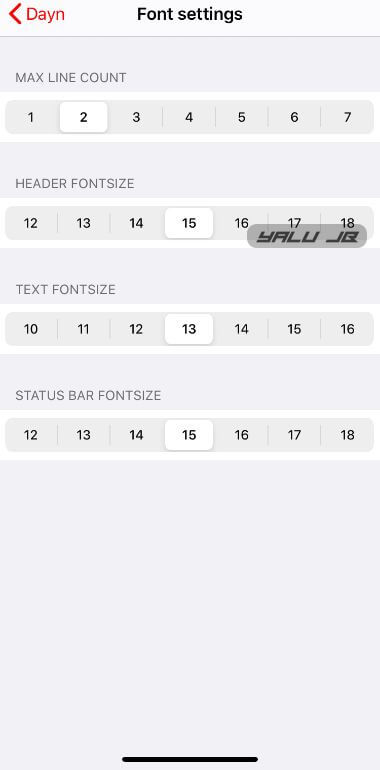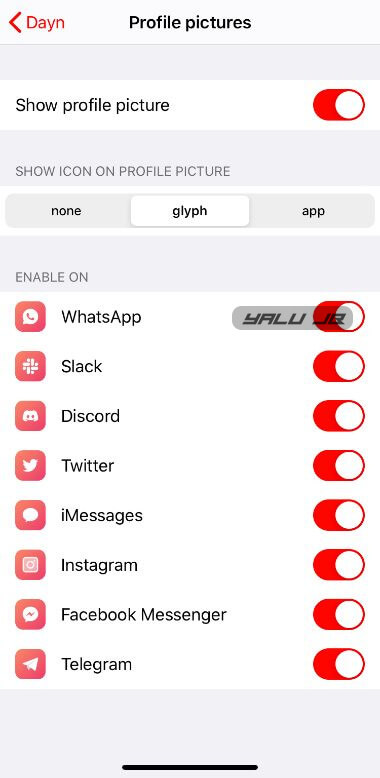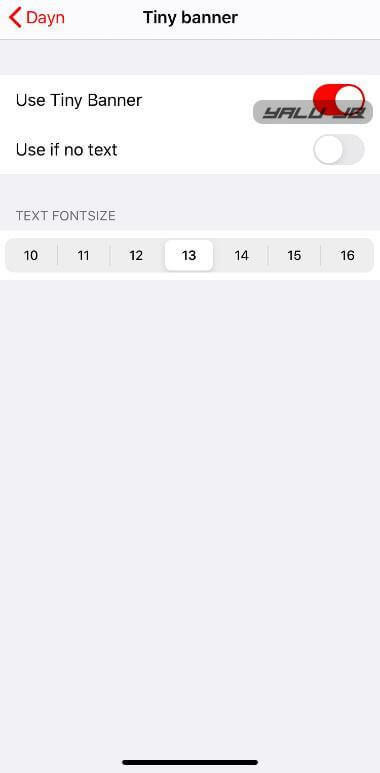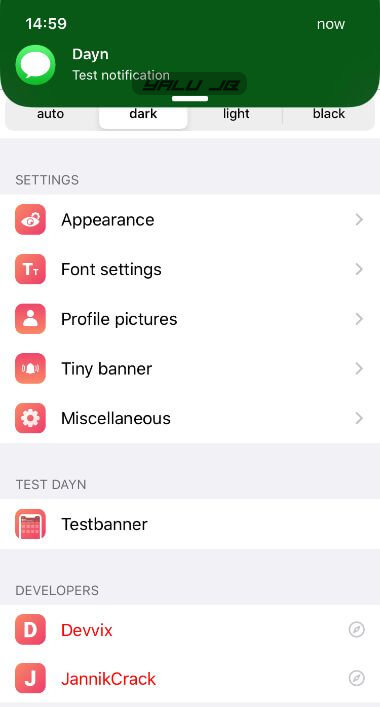Another day, another tweak. Dayn brings modern notification banners to iOS. Here’s how you can this install this jailbreak tweak on your iPhone or iPad.
Table of Contents
How Dayn works
Admit it, the stock notification banner of iOS is bland and boring. It also lacks any kind of customization options. That’s where this new tweak comes in.
Dayn adds a slick-looking notification banner system to the iOS operating system. It is developed by JannickCrack and Jamie Devvix.
Here’s a quick rundown of its features:
- Endless Customization: Dayn comes with a comprehensive preferences section that lets you customize notifications to your liking. You can customize all aspects of the notification banners. Style, font, color, profile picture – everything is customizable!
- Continuous Notifications: Dayn updates the notification banners in real-time whenever you receive a new message from a contact.
- Tiny Banner: The Tiny banner is a minimalistic banner format that takes up less space while still keeping the various features of Dayn active. You can also set the tiny banner to trigger only when there is little to no text in a notification.
- Intelligent Dark/Light mode switching: The appearance of the notifications changes automatically with your setup.
Here’s how this tweak looks like in action.
How to setup notification banners in Dayn
- Enable (respring required) – Enables tweak functionality. Banner styles include automatic, dark, light, and black.
Appearance
- Text Alignment (native) – Sets the alignment for text. Alignment options include native, left, center, and right.
- Background blur (on) – Enables background blur.
- Grabber (on) – Enables grabber in notification banners.
- Banner Radius (30.0) – Sets the border radius of the banner.
- Icon Radius (20.0) – Sets the icon radius of the banner.
- Icon Size (40.0) – Sets the icon size of the banner.
- TIME TO DISMISS (5) – Sets the “time to dismiss” for notifications.
- TOP OFFSET (1) – Sets the top offset/spacing of the banner.
- Show statusbar (on) – Shows statusbar when a notification arrives.
- 24 Hour Clock (on) – Enables 24-hour clock.
- Show Buttons (off) – Enables buttons within banners.
- Bold button text (off) – Enables bold button text.
 Font settings
Font settings
- MAX LINE COUNT (2) – Sets the maximum line count of notification banners.
- HEADER FONT SIZE (15) – Sets the font size of the header.
- TEXT FONT SIZE (13) – Sets the font size of the text.
- STATUS BAR FONT SIZE (15) – Sets the font size of the status bar.
Profile pictures
- Show profile picture (on) – Displays the profile picture in notification banners.
- SHOW ICON ON PROFILE PICTURE (glyph) – Sets the icon type on the profile picture.
- ENABLE ON – Enables profile picture for App Store applications. Currently, it supports the following apps –
- Slack
- Discord
- iMessages
- Facebook Messenger
- Telegram
Tiny banner
- Use Tiny Banner (on) – Enables tiny notification banners.
- Use if no text (off) – Enables the tiny banner only when there’s no text in the notification.
- TEXT FONT SIZE (13) – Sets the text font size.
Miscellaneous
- Haptic Feedback (on) – Enables haptic feedback.
- Hide unless expanded (off) – Hides the banner unless expanded.
- SEND READ RECEIPTS IN MESSAGES (on reply) – Enables read receipts in messages if you check the notification. We recommend setting it to “none” or “on reply” for privacy reasons.
- TROUBLESHOOTING – Resets the settings and then restarts the SpringBoard.
Once you have created your setup, press the “Testbanner” button to generate a test notification.
Download Dayn Cydia Tweak
Dayn really spices up the super-boring notification banners of the stock iOS operating system!
We highly recommend this tweak to all Apple fanatics, especially those with a notched device. Go ahead and install it on your Apple device. There’s really no reason not to.
As far as compatibility goes, Dayn is fully compatible with all popular notification tweaks like ColorBanners 3, ColorMeNotifs, and Quart.
If you use ColorBanners 3, disable the “Background Blur” setting. Quart users, on the other hand, should disable the “banner” setting when using it alongside Dayn.
Dayn is available for download on Chariz repo for $1.99. It is compatible with iOS 12 and 13.
Did you like our review of Dayn? Leave your comments below.
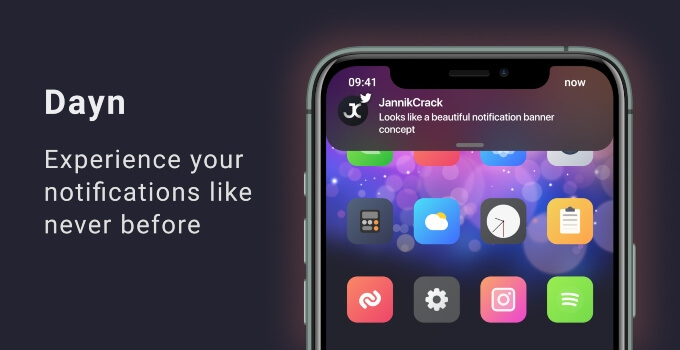
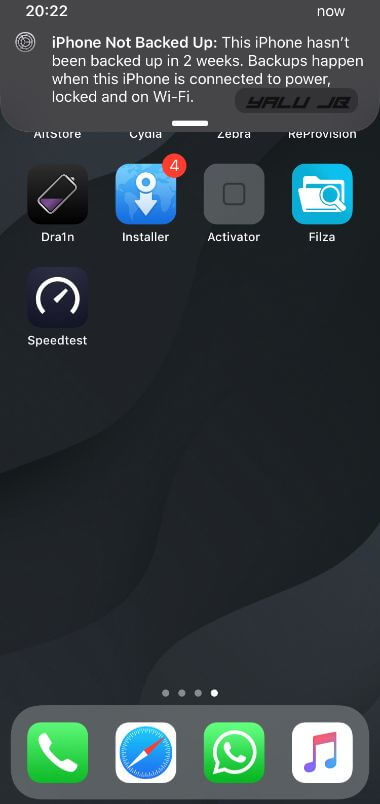
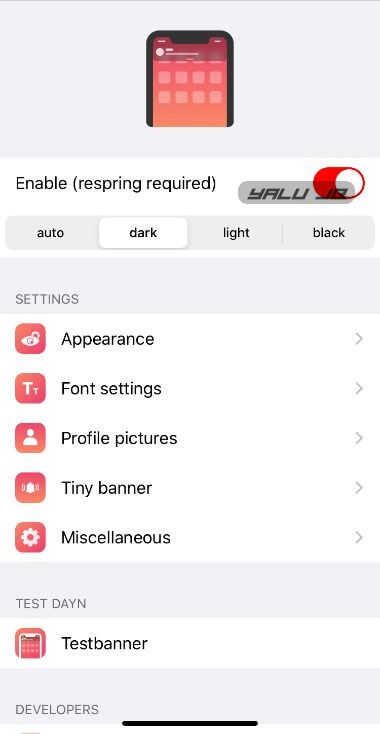
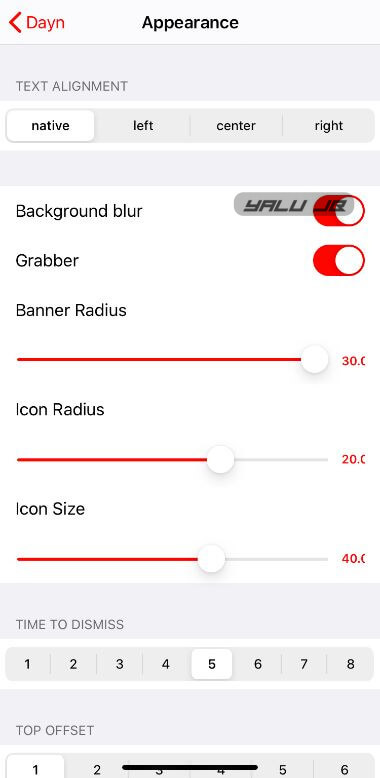 Font settings
Font settings