Here’s yet another emulator for retro gaming fans! Download the IPA file and install gpSPhone on your iOS device right now.
Table of Contents
What is gpSPhone?
gpSPhone is a GBA (Game Boy Advance) emulator for the iOS operating system. It allows you to play classic games on your iPhone, iPad, and iPod touch.
It is now available for download as a standalone IPA file that you can install with or without jailbreak. The installation process is very simple – you just need to sideload the IPA onto your iOS device.
You can perform the sideload procedure literally at the click of a button.
Compatibility
iOS 10
- 10
- 10.0.2
- 10.0.3
- 10.1
- 10.1.1
- 10.2
- 10.2.1
- 10.3
- 10.3.1
- 10.3.2
- 10.3.3
iOS 11
- iOS 11
Here’s the complete installation tutorial.
Download gpSPhone Emulator
Requirements
- iPhone, iPad, and iPod touch
- iOS 10 or 11 firmware
- Cydia Impactor
- A computer running Windows, macOS, or Linux
- internet connection
How to Install gpSPhone Emulator on iOS without Jailbreak
Step 1 Download the emulator’s IPA file from the direct download link given above.
Step 2 Download Cydia Impactor utility from here and launch it.
Step 3 Drag the IPA you downloaded in Step 1 to Cydia Impactor’s window. If you don’t know how to use Cydia Impactor, follow the tutorial given below.
Step 4 Go to Settings > General > Profiles & Device Management and look for the profile associated with this emulator.
Step 5 Once you find it, tap the Trust button and tap it again to confirm.
Step 6 Go back to the home screen and launch the gpSPhone app.
That’s all there’s to it! All you need to do now is find some working ROMs and open it with this app.
Here are some more emulators that you may find interesting.
- Download NES.emu Emulator IPA for iOS
- Download Nestopia Emulator for iOS – Play NES Games without Jailbreak
- Download RetroArch Emulator IPA File for iOS
For more sideloading goodness, follow us on Twitter and Facebook.

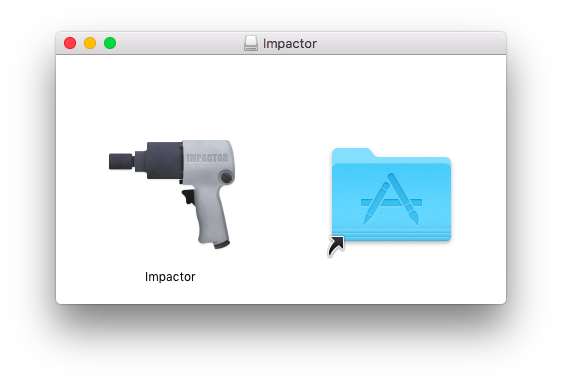
![Download GBA.emu Emulator IPA for iOS 10 and iOS 11 [No Jailbreak] Download GBA.emu Emulator IPA for iOS 10 and iOS 11 [No Jailbreak]](https://cdn.yalujailbreak.net/wp-content/uploads/2017/07/iosemulatorgba-1-211x150.jpg)

