NES.emu is a brand new emulator for the iOS operating system. All die-hard fans of the legacy gaming console must give this a try.
Table of Contents
What is NES.emu?
NES.emu is an NES emulator for devices running Apple’s iOS operating system. It is the latest addition to the legacy console emulator roster of iOS.
For those who don’t know what an NES is, here’s what it looks like. Since this console came out in 1983, every game built for this console is now retro.
I highly recommend you install it if you just want to reminisce about the old days or just want to get a taste the gaming scene of the 80s.
Here’s how you can download and install it on your iOS device.
Download NES.emu
Requirements
- iPhone, iPad, and iPod touch
- iOS 9 or 10 firmware
- Cydia Impactor utility
- A computer running macOS, Windows, or Linux
- Internet connection
How to Install NES.emu on iOS without jailbreak
Step 1 Firstly, as with everything sideloading, you must possess the right IPA file. Grab the emulator IPA file from the direct download link given above.
Step 2 Now that you have the desired NES.emu IPA file on your computer, you must sideload or push it onto your iOS device. While there are many methods to accomplish this, the easiest method is to use Cydia Impactor tool by Sauirk. You can download it from here.
Step 3 After downloading, launch the utility and drag the IPA file to its window and proceed with the installation. If you are not well versed with this process, I recommend you follow this tutorial.
Step 4 Once the emulator is visible on your home screen, you must not open it. Doing so will throw an error. Hence, you must trust its developer certificate.
Step 5 To trust its certificate, navigate to Settings > General > Profiles & Device Management.
Step 6 Look for the profile associated with NES.emu emulator. Once you are in there, open it and tap the Trust button located in the middle. Tap confirm again when the confirmation prompt appears.
Step 7 Now go back to home screen and start the NES.emu emulator app.
You can start playing the retro games on your iPhone, iPad, and iPod. Just make sure you already have the right ROM and open it using the emulator app.
Here are some more iOS emulators that you might want to try –
- Download Nestopia Emulator for iOS
- Download GBA.emu Emulator IPA for iOS 10 and iOS 11
- Download RetroArch Emulator IPA File for iOS
For more emulators and sideloading goodness, subscribe to our social channels.
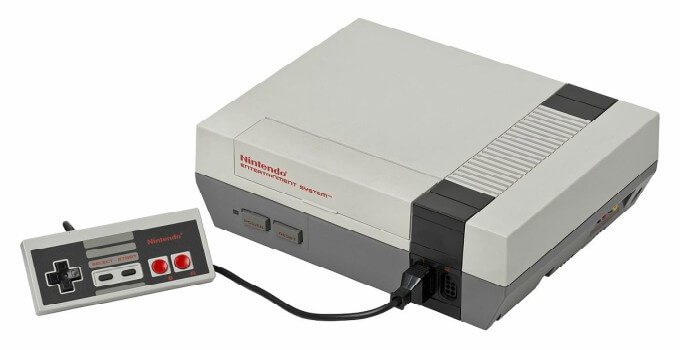
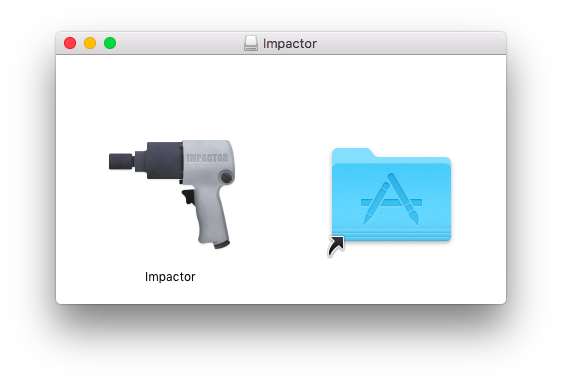



how to load games?
Using any rom website. Search for NES roms on Google.