I’ve managed to get my hands on a new emulator called Nestopia. Here’s how you can download and install it on your device.
Table of Contents
What is Nestopia?
Nestopia is an iOS emulator that allows you to play NES (Nintendo Entertainment System) games on the iOS operating system.
The best part about it is that you can install it without jailbreak. So if you have been struggling to get other emulators working, you can try this one.
It is compatible with all versions of iOS 9 and 10 firmware. If you are on iOS 11, you are out of luck as Cydia Impactor isn’t compatible with it yet.
Here’s the direct download link of its IPA file.
Download Nestopia
Requirements
- iPhone, iPad, and iPod touch
- iOS 9 or 10 firmware
- Cydia Impactor
- Computer
- A working internet connection
How to Install Nestopia NES Emulator
Step 1 Download the emulator’s IPA package using the link given above.
Step 2 Once you have gotten hold of the IPA file, you would want to “sideload” it on your iOS device. Download Cydia Impactor from here, open it and drag the IPA from step 1 to it. If you aren’t clear how to proceed with this, I suggest you give this a read.
Step 3 Once you have the emulator installed on your device, you must trust its profile. To do this, go to Settings > General > Profiles & Device Management, trust on the developer profile with your email and confirm.
Step 4 Now head back to the home screen and launch Nestopia emulator.
That’s all there’s to it. You just need to find the desired ROMs and open it using the emulator app. This will allow you to play a retro game on your iPhone, iPad, and iPod touch.
Here are some more emulators that you may find interesting –
For more emulators and apps, follow us on Facebook and Twitter.

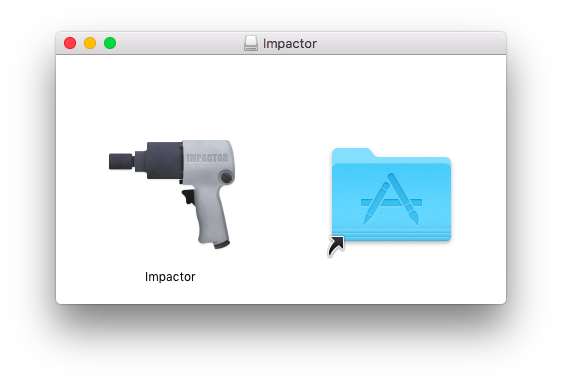


![Cyrus Installer V2 – Get Cydia Tweaks without Jailbreak [DOWNLOAD] Cyrus Installer V2 – Get Cydia Tweaks without Jailbreak [DOWNLOAD]](https://cdn.yalujailbreak.net/wp-content/uploads/2017/07/cyrus-211x150.jpg)
Hey man,thank you so much for this emulator it really works and its awesome!the only thing I would like to know is how can I add new roms to the emulator?Thank you in advance,really appreciate it.
You can search for nes roms on google and press the install button the very first website. That’s where I download my ROM’s from.
I got Nestopia on my phone, and it works, but I can’t add my own roms. I see your reply, but I don’t understand. I have a *bunch* of roms on my computer, but I don’t know how to get them into Nestopia on my phone. I tried e-mailing them to myself, and I tried putting them into a Dropbox folder, but I can’t figure out how to get them into Nestopia on my phone.
HELP!
Download from emuparadise. That’s where I get my ROMs from.