Earlier only jailbroken devices were able to enjoy retro games. But now, RetroArch emulator for iOS has just been released for non-jailbroken devices as well. Here’s how you can install it.
Table of Contents
What is RetroArch Emulator?
RetroArch is the fastest emulator ever developed for iOS. You can use it to play games such as Super Mario, Food Fight, Ninja Gaiden, etc. It is the only emulator capable of running N64 games on an iOS firmware.
Each “core” provides emulation support for a different console.
This multi-emulator is compatible with jailbroken as well as non-jailbroken devices. It supports pretty much all popular platforms, namely –
Mobile Operating Systems
- Android
- iOS
- Blackberry
Gaming Consoles
Nintendo
- 3DS
- GameCube
- Wii
- Wii U
Sony PlayStation
- PlayStation 3 (PS3)
- PlayStation Portable (PSP)
- PlayStation Vita
Microsoft
- Xbox 360
- Xbox One
Other
- Open Pandora
- GCW Zero
- Raspberry Pi
Operating Systems
- Linux
- Windows
- Web Browsers
As far as the battery consumption is concerned, the games will naturally consume more power than they do on their native consoles.
Here’s the complete list of compatible iPhone and iPad models.
Compatible Devices
iPhone
- iPhone 4
- iPhone 4S
- iPhone 5
- iPhone 5C
- iPhone 5S
- iPhone 6
- iPhone 6 Plus
- iPhone 6S
- iPhone 6S Plus
- iPhone SE
- iPhone 7
- iPhone 7 plus
iPad
- iPad 3
- iPad 4
- iPad 5
- iPad Air
- iPad Air 2
- iPad Mini 3
- iPad Mini 4
- iPad Pro 9.7-inch
- iPad Pro 12.9-inch
Download RetroArch IPA
- Mega.nz (Direct Download Link)
Requirements
- A compatible iOS device running iOS 10
- Download Cydia Impactor
- A computer running Mac/Windows/Linus
- Internet connection
How to Install RetroArch on iOS without Jailbreak
Step 1 Download RetroArch emulator IPA file from the link given above.
Step 2 Download and launch Cydia Impactor sideload utility.
Step 3 Drag the IPA you downloaded in Step 1 onto the Cydia Impactor window. This will sideload (install) the app on your device. If you are having trouble using this tool, I suggest you give this a read.
Step 4 Go to Settings > General > Profiles & Device Management and look for the developer profile associated with the emulator. trust its certificate.
Step 5 Tap trust and confirm.
You can now easily run the emulator and all its supported games. Remember, you might run into some issues as this is a beta build.

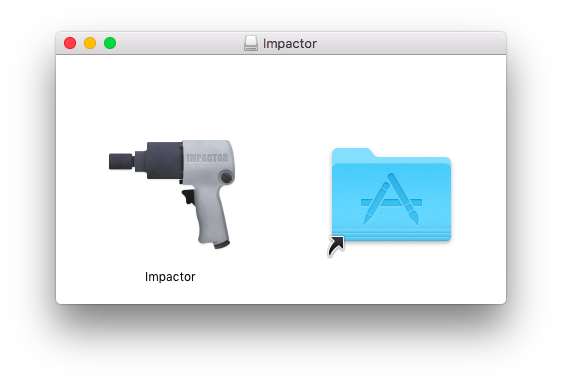



thanks dude 😀