A new web-based emulator for one of the most popular legacy gaming consoles is here! Here’s how you can install and run it on your iPhone, iPad, and iPod touch.
Table of Contents
What is iGBA?
iGBA is an online emulator for Nintendo Gameboy Advance gaming console. It is developed by developers Warsame, Daniel, and Magnetar.
It has a solid collection of ROMs and you can find pretty much every game you want to. You can also manually upload your own ROMs.
Moreover, this emulator can never get revoked because it is a web application written in HTML5 and is completely online.
Usually, emulators available in package installers such as AppCentral get revoked after a week or two. This problem simply doesn’t exist with this new emulator.
Despite all its advantages, it also has a major disadvantage – it does not have native save game support. The developers were facing a lot of trouble integrating this feature and were forced to axe it.
Requirements
- Any iPhone, iPad, or iPod touch
- Any iOS version
- Internet connection
How to automatically add ROMs and play games with iGBA
Step 1 Open Safari web browser on your iPhone, iPad, and iPod touch.
Step 2 Go to this URL – igbaemu.com.
Step 3 You will now get to the homepage of iGBA. Simply tab Open iGBA to proceed with the installation. You can also tap Reddit to visit its subreddit.
Step 4 Tap Get Started.
Step 5 It will now display that your game library is empty. You can now choose any of following the options to add ROMs.
Step 6 Firstly, you can select the Add ROM option to manually upload your own ROM.
GAME HUB option to add ROMs from the developers’ repositories. By default, it only has the official repository. You can add more repositories by scrolling down and tapping them.
At the time of writing of this tutorial, it has the following repositories available –
- iGBA Official
- DanielD3V’s Repo
- Homebrew
- Bass Boss Repo
- ROM Haxx
- RomBoy
Step 8 I will be demonstrating how to install ROMs and emulate games using the iGBA official repository. You can install ROMs in an instant with a single tap.
Step 9 I installed my favorite game, Aladdin that I used to play when I was younger. The controls were very good, responsive, and gameplay was smooth as well.
Is it worth a try?
Sideloaded emulators require a lot of setup to get running while this emulator runs instantly. Also, one-click ROM installation is my favorite feature.
Therefore, iGBA is surely worth a try for all Nintendo fans and legacy gamers alike. If you are itching to go retro, this is the emulator you want to install on your iPhone.
The developers are adding more and more repositories right now. Many skins are also available for this amazing emulator at the moment. It’s only going to bigger and better from here.
For more legacy gaming updates, subscribe to our social channels on Facebook and Twitter.

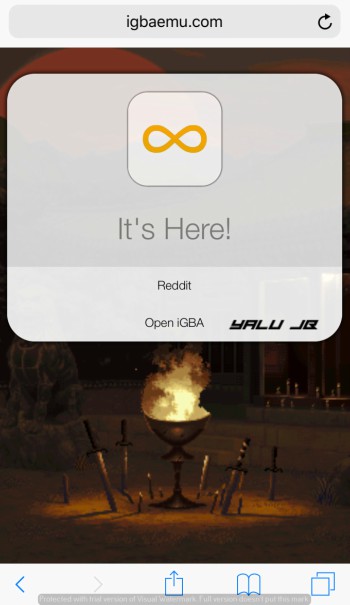
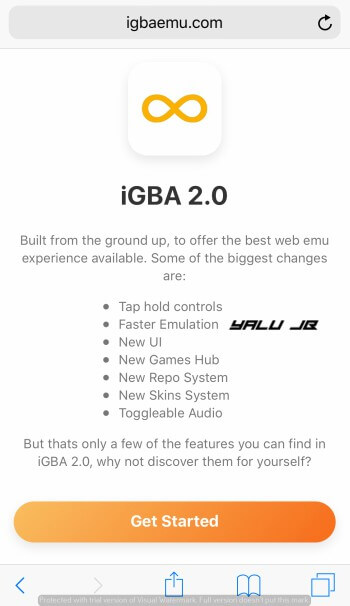
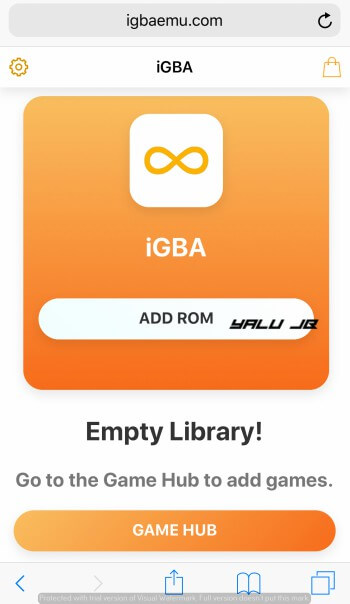
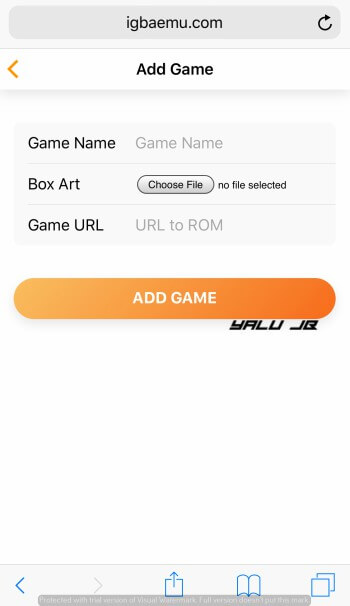
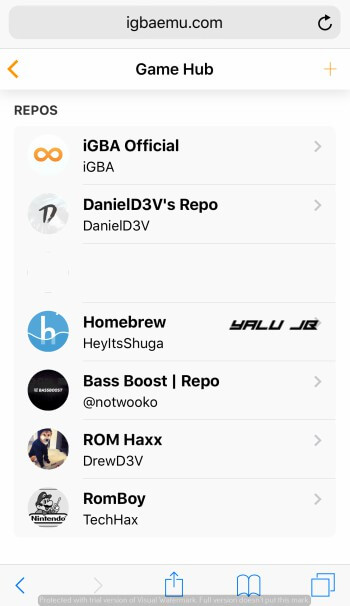
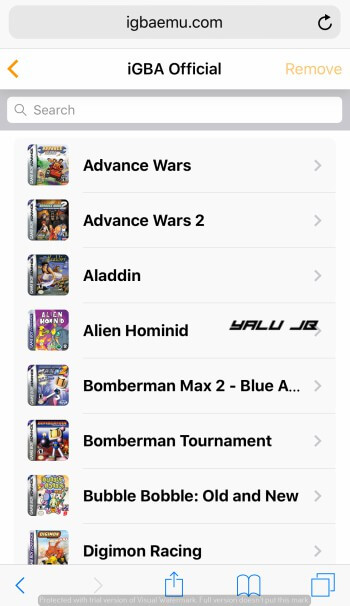
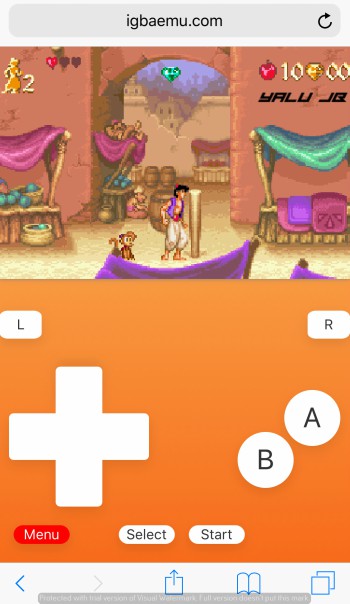
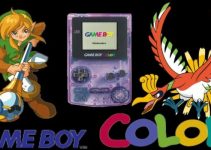
![Download GBA.emu Emulator IPA for iOS 10 and iOS 11 [No Jailbreak] Download GBA.emu Emulator IPA for iOS 10 and iOS 11 [No Jailbreak]](https://cdn.yalujailbreak.net/wp-content/uploads/2017/07/iosemulatorgba-1-211x150.jpg)

Link dead. I don’t know if that’s permanent or not, but the site no longer exists.
I will update the link shortly.