GBA.emu (Game Boy Advance emulator) is now available for download on iOS 10 or iOS 11. Here’s how you can download and install it on your iPhone, iPad, and iPod touch.
Table of Contents
What is GBA.emu?
GBA.emu is an open-source Gameboy Advance emulator based on VisualBoyEmulator (VBA). It requires 1 GHz CPU for smooth performance and emulation.
Its features are –
- Save support
- Compatible with .GBA games in ZIP, RAR, or 7Z format
- Cheat code support
- Configurable on-screen controls
- Works in both orientations
- Third-party controller support
Download GBA.emu
How to Install GBA.emu on iPhone, iPad, and iPod running iOS 10/11
Step 1 Download the IPA file using the direct download link given above.
Step 2 Once you grab the IPA file, you will need to sideload or push it onto your device. You can perform this action using Cydia Impactor or XCode. If you don’t have Cydia Impactor, you can download it from this link.
Step 3 Simply drag the IPA file to the Cydia Impactor window. If you are a beginner, please follow this tutorial first.
Step 4 Go to Settings > General > Profiles & Device Management and look for the developer profile for the emulator app. Select it and tap the Trust button and then confirm.
Step 5 Go back to the home screen and then open the emulator app. That’s all there’s to it.
You must now install ROMs manually. There are a lot of sites that provide ROMs so you can use any of them. Once you grab the file, browse it with the emulator app and then run it.
For more sideloading goodness, follow us on Facebook and Twitter.
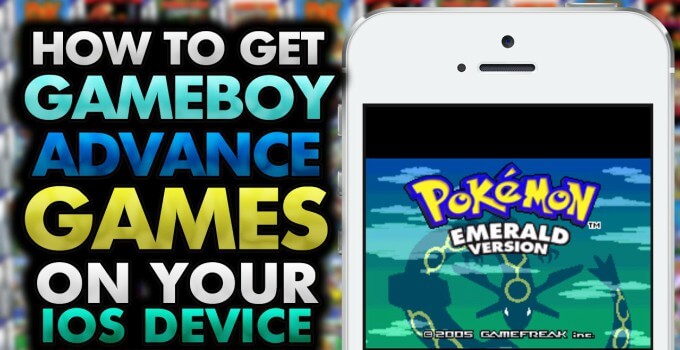
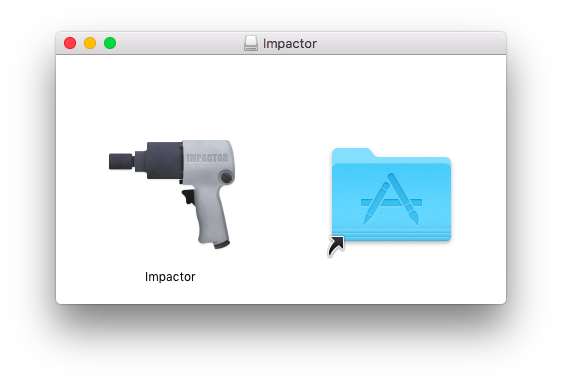
![Sign your apps for an year with Sideload.me signing service [REVIEW + GIVEAWAY] Sign your apps for an year with Sideload.me signing service [REVIEW + GIVEAWAY]](https://cdn.yalujailbreak.net/wp-content/uploads/2018/07/sideloadme-211x150.png)

