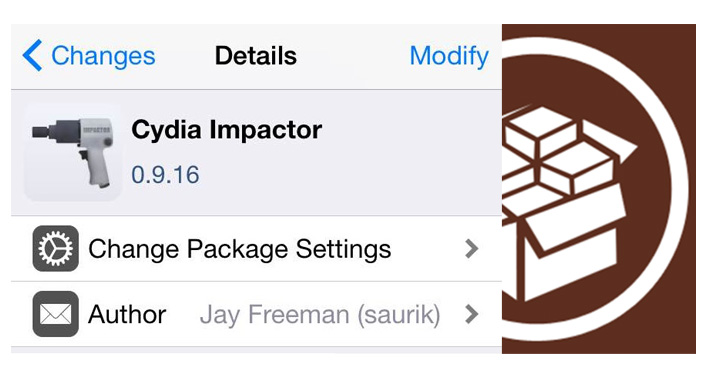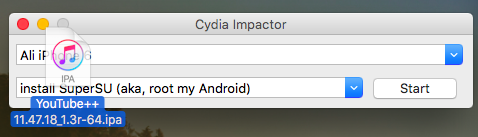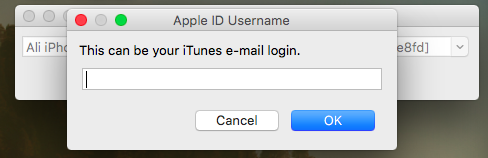Even though the jailbreak community is stuck between a rock and a hard place, IPA files are still very much alive. A few years ago we heard about them a lot more because jailbreak tools were released as quickly as Apple released its latest firmware.
With an iOS 10.2 jailbreak still being developed, customization options for iOS devices are steadily decreasing. Yet again, there is a way to install IPA files without jailbreak on iOS 10.
As we know, Apple does not allow users to install 3rd party apps on their devices without having done the jailbreak. Cydia Impactor by Saurik lets you do just that. It is a tool that helps you to install apps, games and programs in IPA format on iOS 10 without jailbreak. Cydia Impactor is tested by us and is fully compatible with iOS 10 so use it freely.
Let’s see how to use Cydia Impactor to install IPA files to iOS without jailbreak (therefore not invalidating the warranty of your iOS device). Remember, the process is same for Windows/Mac/Linux.
Install IPA without jailbreak on iOS 10 on Windows/Mac with Cydia Impactor [Tutorial]
Cydia Impactor is available for both Windows and for Mac, so anyone can use it easily without major issues.
Without jailbreak, you can only install those apps on iOS that are available on the App Store, Apple’s official store. This safety mechanism prevents users from installing potentially unwanted programs that might harm their iOS devices.
Usually this safety mechanism can be bypassed by using jailbreak tools. Using Cydia Impactor, advanced users can do whatever they want with their iPhone, iPad and iPod, since it eliminates all blocks and security checks.
iOS 10 jailbreak is still in early developmental phase. This makes Yalu jailbreak very unstable and difficult to use. Many users are waiting for a stable release. This makes Cydia Impactor tool even more useful for those running iOS 10.
Let’s see how to install IPA packages (packages are files containing apps, games and programs iOS) on iPhone, iPad and iPod without jailbreak on iOS 10.
IMPORTANT NOTE – This method is flawless but it only lasts seven days. Every seven days, in fact, you will need to re-run from the beginning including re-installing the apps you installed on your iOS device with Cydia Impactor. Unfortunately, there is no alternative to get around this limit at the moment. The only alternative is to jailbreak your device.
Step 1 Download the IPA file you want to install on your iPhone/iPad.
Step 2 Download Cydia Impactor and run it. The program is used while iTunes is running.
Step 3 Now connect your iOS device to your computer via USB and wait till it gets recognized. Install the IPA file/package (YouTube++ in this case ) simply by dragging it to the Cydia Impactor window.
Step 4 At that point, you will be prompted for your Apple ID and password. Enter your details. (If you don’t want to use your actual ID, create a Fake ID quickly. This just takes a few minutes. Problem solved!)
Step 5 The IPA file will now be installed on your device.
Step 6 Go to Settings > General > Profiles & Device Management. Look for the certificate associated with the recently installed IPA file, then select Trust.
You can now use the application you just installed without problems, for the time allowed by the certificate.
- In some cases, where there is a certificate, you may see your name or a strange name in Chinese/Korean. If you see your name, it means that the certificate is valid only for 1 week. You will need to repeat this method every week.
- If a strange name appears in Chinese or Korean, it means that the certificate is valid for one year. In this case, you will need to repeat this procedure after one year only and not after one week.
- After you’ve installed the app, before starting the app you installed with this method, go to Settings and enable the certificate. Otherwise, the app will crash and not start correctly. When the app stops working as and when its certificate expires, you will not be able to use it and you will need to repeat the process over again.
Here’s a video demonstration of the above process…
The procedure is very simple, fast and user friendly especially for beginners. It’s a great way to install apps that are no longer present in the App Store or apps that are present only in Cydia, such as iFile.
Even though some apps might remain limited in terms of functionality, it’s still better than nothing, right? If you face any errors or problems, feel free to leave a comment below.
Many users were reporting errors while using Cydia Impactor tool. Here’s how to solve Cydia Impactor errors.