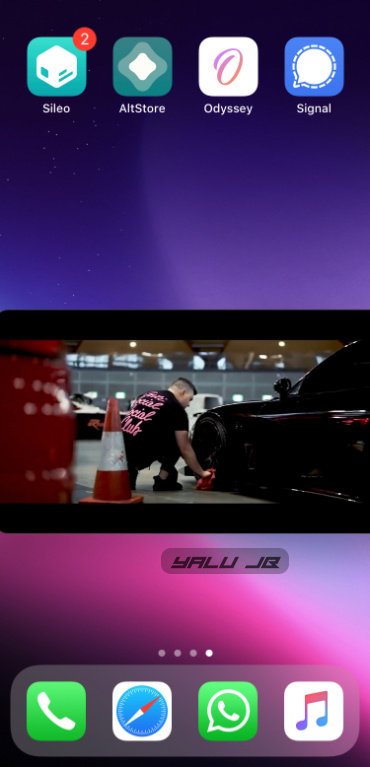Another day, another tweak. FreePIP is a nifty enhancement for the picture-in-picture mode on iOS. Here’s how you can install this jailbreak tweak on your iPhone or iPad.
Table of Contents
How FreePIP works
The stock picture-in-picture mode of iOS does not let you scale the PiP window. Jailbreak tweaks, too, come with a rigid PiP mode that users can’t resize. In comes FreePIP.
FreePIP allows you to unsnap and unlimitedly scale the picture-in-picture view on iOS. It is developed by veteran tweak developer Soh Satoh.
It’s important to note that this tweak does not add picture-in-picture functionality to your Apple device. Instead, it is an enhancement for the stock or tweak-enabled PiP view.
Here’s a video demonstration of FreePIP’s unsnap and scale features.
FreePIP – Unsnap and scale the view of Picture-in-Picture on iOS unlimitedly 📲 (dev – @soh_satoh). #Cydia #tweak pic.twitter.com/hDRDhZAlLm
— Yalu Jailbreak (@Yalujb) January 23, 2021
You can use any of the following tweaks alongside FreePIP:
- YouTube Reborn (for YouTube)
- Titan
- ForceInPicture
- Cercube
- YouPIP (for YouTube)
YouPIP, YouTube Reborn and Cercube will only work for the YouTube iOS app. Titan and ForceInPicture, on the other hand, work system-wide.
If you plan on using Titan’s picture-in-picture mode, you will want to make sure you are running YouTube v15.33.4 or below. Versions above v15.33.4 tend to break Titan’s PiP functionality.
Installing third-party modifications for enabling picture-in-picture mode is only required on iOS 13.
iOS 14 comes with a built-in picture-in-picture mode, so you can start using FreePIP right away without installing a special PiP tweak.
How to resize the PiP window on iPhone or iPad
Step 1 Install Titan or another similar tweak through your package manager and enable it.
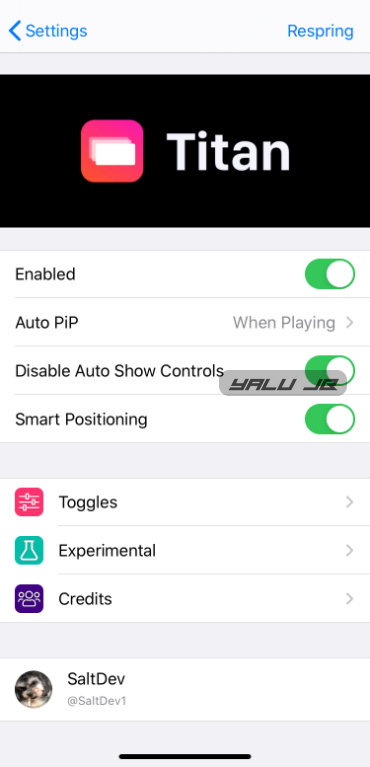
Step 2 Play the desired video. We will play a YouTube video for the sake of this tutorial. However, you can play videos on any other application such as Safari, Vimeo, etc.
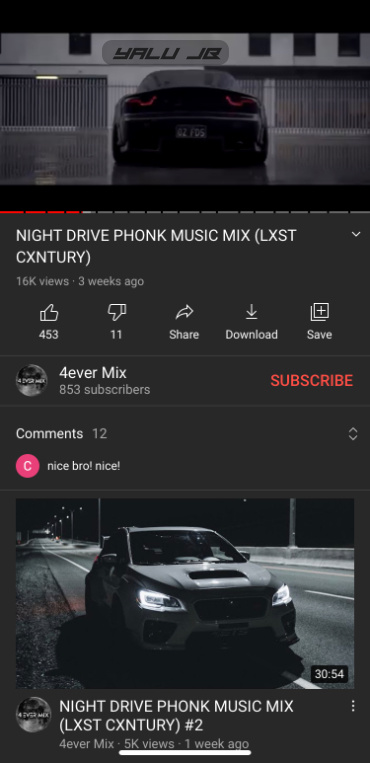
Step 3 Return to home by swiping up or pressing the home button on your iPhone or iPad. Doing so will automatically launch the PiP window for the now-playing video.
Step 4 Tap the window with two fingers and scale its dimensions however you like.
Download FreePIP Cydia Tweak
While the ability to scale the picture-in-picture view works on all devices, it’s particularly useful for users with iPads and larger iPhones.
If you happen to use the PiP mode often on apps like YouTube, this tweak is definitely worth trying out. Recommended.
According to the developer, this tweak has been tested on an iPhone X running iOS 13.7 firmware and on a simulator for iOS 14. We took it for a test drive on an iPhone 11 running iOS 13.5 and it works absolutely flawlessly with Titan!
FreePIP is available for download on Packix repository for free. It is compatible with iOS 13 and 14.