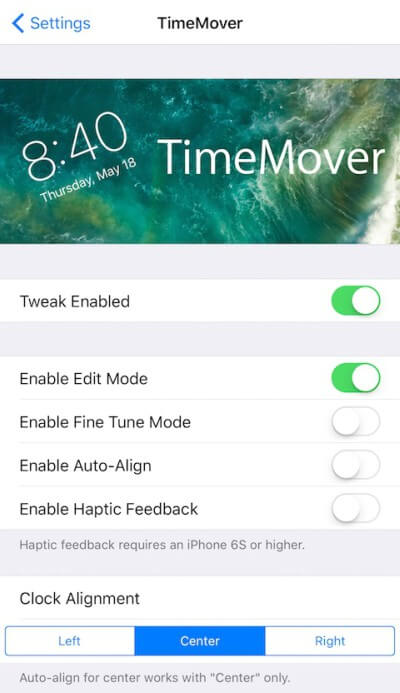Another day, another tweak. TimeMover Cydia tweak has just pushed to BigBoss Cydia repo. Let’s find out how it works.
Table of Contents
How TimeMover Works
The lock screen clock remains confined to its original position in native iOS 10. If you happen to own a jailbroken device, you can now customize the position of the lock screen.
This is where TimeMover Cydia tweak comes in.
TimeMover Cydia tweak allows you to move, resize, and rotate your lock screen clock and place it anywhere on the screen. It is developed by tweak developer NeinZedd9.
Here’s a video demonstration of this amazing tweak.
TimeMover Cydia Tweak
Posted by Yalu Jailbreak on Saturday, June 10, 2017
Once installed, go to its Settings section and play around with the Settings.
Simply enable the Edit mode in the tweak to move the clock around. You can then move and rotate it by swiping with one finger or zooming and rotating with both fingers.
Download TimeMover
It’s a highly requested feature and finally, it’s available for iOS 10 users. Highly recommended.
This tweak is only partially compatible with HotDog tweak at the moment. If you are using HotDog, you will not be able to rotate the lock screen clock. The developer will release an update soon that will fix this issue.
TimeMover is available for download on BigBoss Cydia repo for $1.99. It is compatible only with iOS 10.
Here are some more interesting Cydia tweaks –
- Charge Cydia Tweak adds a Minimalist Charging View to Lockscreen
- SCOthman for Snapchat
- 15 iOS 11 Features Apple Stole from Jailbreak Tweaks
For more scene releases and updates, follow us on Facebook and Twitter.