A new Anemone Status bar has just been released for all you Zelda fanboys. Here’s how to get it.
Table of Contents
How TriForce WiFi Status Bar Works
For the uninitiated, TriForce is a golden triangle from Nintendo’s cult classic game, The Legend of Zelda.
TriForce WiFi Status Bar theme replaces the standard WiFi indicator with Zelda’s TriForce. It is developed by Kosta Kazazis, who is a new theme developer.
The number of triangles varies directly with the signal strength. For example, it displays only one triangle when the signal strength is at its lowest. You will get all three triangles when the signal strength is at its highest.
Here’s how this theme looks like in action.
Using this theme is pretty simple – download and apply it straight from Anemone or Winterboard.
Once you have applied it, respring your device. Your status bar will now display triangles instead of the stock WiFi signal indicator.
Download TriForce WiFi Status Bar
This theme is free and I would recommend every Zelda fan to download and install it. Once you have installed it, be sure to set a Zelda-themed wallpaper and build your own Zelda setup.
TriForce WiFi Status Bar is available for download on http://hawker.yourepo.com/. It is compatible with iOS 10.
Here are some more themes you must check out.
For more tweaks and releases, follow us on Facebook and Twitter.
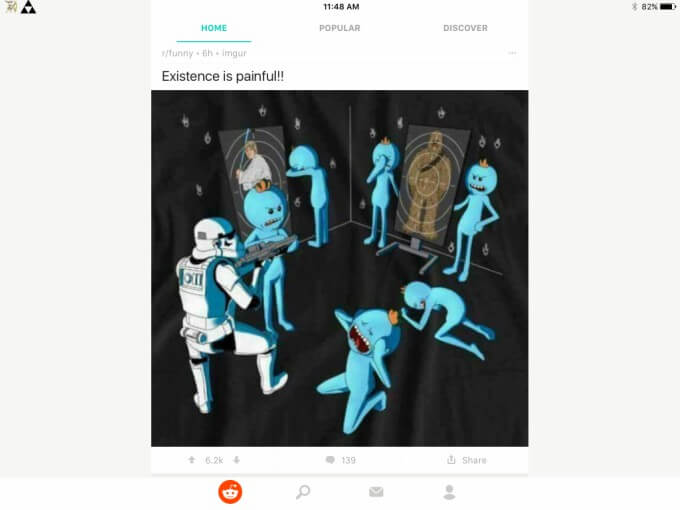

Now I just need one for Pokémon when I get a jailbreak lol
haha LOL