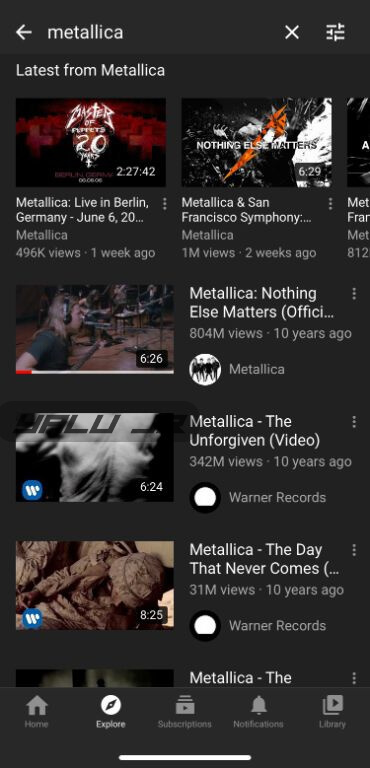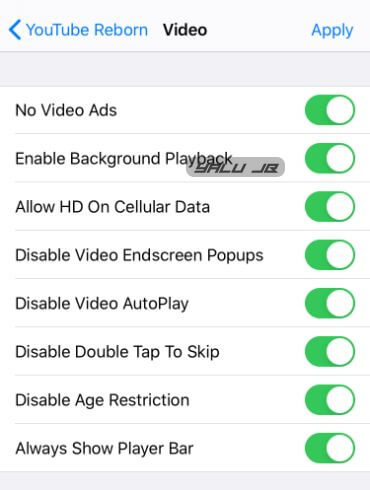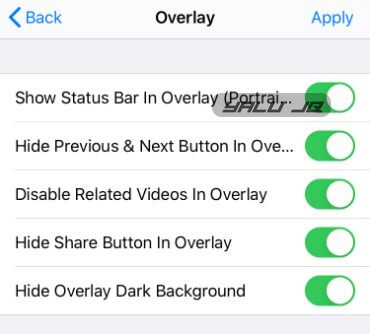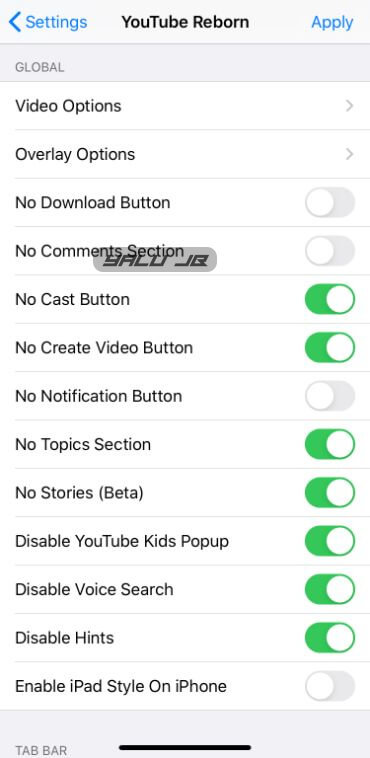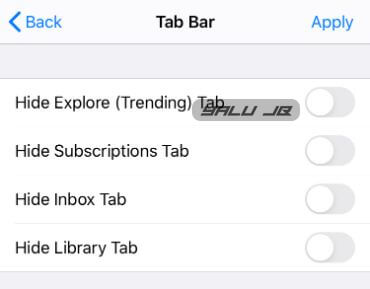Another day, another tweak. YouTube Reborn brings a whole host of customization features to YouTube. Here’s how you can install this tweak on iOS 13 and below.
Table of Contents
How YouTube Reborn works
let’s admit it… the stock YouTube app is severely limited in scope and offers little to no customization options to the users. That’s where YouTube Reborn comes in.
YouTube Reborn brings a ton of customization to the vanilla YouTube app. It is developed by Sarah H aka Hollr2099.
Here’s how this tweak looks like in action on an iPhone 11 running iOS 13.
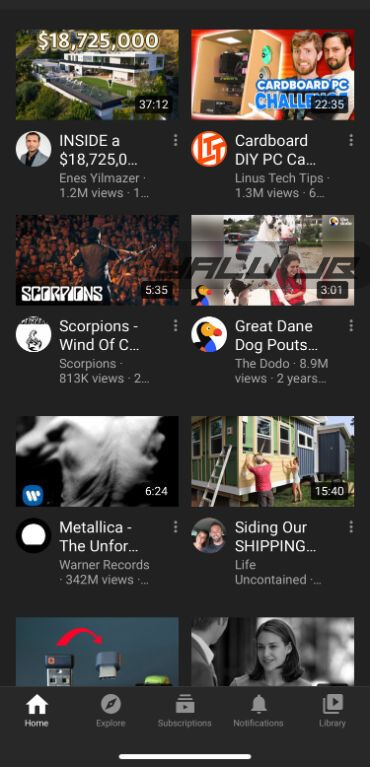
iPad Mode enabled on iPhone
Once you install this tweak, you can customize the UI and the various components of the YouTube app from the Settings section.
Further, YouTube Reborn lets you remove in-video advertisements just like other YouTube tweaks. However, the app will still display inline advertisements.
If you want an ad-free experience, then you will have to disable these advertisements manually.
How to set up YouTube Reborn
To customize the stock YouTube app, go to Settings > YouTube Reborn and configure the options as shown below.
Video Options
- No Video Ads (on) – Hides in-video advertisements.
- Enable Background Playback (on) -Enables background playback of videos (once you quit the app). We highly recommend enabling this option because it allows you to listen to songs while the screen is off.
- Allow HD on Cellular Data (on) – Allows HD quality while cellular data is enabled.
- Disable Video Endscreen Popups (on) – Disables the end screen popups.
- Disable Video AutoPlay (on) – Disables autoplay for videos.
- Disable Double Tap To Skip (on) – Disables double-tap to skip.
- Disable Age Restriction (on) – Bypasses the “Sorry, this content is age-restricted” message. Enabling this option will disable the age check and let you watch age-restricted videos.
Overlay Options
- Show Status Bar In Overlay (on) – Displays the status bar in the overlay.
- Hide Previous & Next Button in Overlay (on) – Hides the previous and next button in the overlay.
- Disable Related Videos in Overlay (on) – Disables related videos in the overlay.
- Hide Share Button In Overlay (on) – Hides the share button in the overlay.
- Hide Overlay Dark Background (on) – Hides the dark background in the overlay.
Other Options
- No Download Button (off) – Removes the download button.
- No Comments Section (off) – Disables the comments section. We recommend keeping this option disabled.
- No Cast Button (on) – Disables the cast button.
- No Create Video Button (on) – Disables the create video button.
- No Notification Button (off) – Disables the notification button.
- No Topics Section (on) – Removes the Topics section.
- No Stories (beta) (on) – Removes Stories from the channels.
- Disable YouTube Kids Popup (on) – Disables the annoying YouTube Kids popup.
- Disable Voice Search (on) – Disables voice search.
- Disable Hints (on) – Removes hints from the YouTube application.
- Enable iPad Style on iPhone (on) – Enables iPad-style user interface on the iPhone. This mode replaces the one-column layout with a two-column layout. In addition, it also moves the comments back to the bottom.
Tab Bar Options
- Hide Explore (Trending) Tab (off) – Hides the Explore (Trending) tab.
- Hide Subscription Tab (off) – Hides the Subscription tab.
- Hide Inbox Tab (off) – Hides the Inbox tab.
- Hide Library Tab (off) – Hides the Library tab.
Download YouTube Reborn Cydia Tweak
All in all, YouTube ReBorn brings a solid set of customization options and features to YouTube that will never be part of the stock application. The developer should at least sell it for $1.00 because it really is that good. Highly recommended!
Remember, YouTube Reborn may not work with YouTube if you are running the latest version. The developer has to update the tweak to keep up with the changes in each version. If you notice compatibility issues, wait for the developer to push an update.
As of this writing, this tweak is fully compatible with the latest version of YouTube. However, if it doesn’t work on your device, try downgrading YouTube to v15.25.6 using AppStore++.
YouTube Reborn is available for download on https://sarahh12099.github.io/repo/ for free. It is compatible with iOS 11, 12, 13, and 14.
Future Development and Updates
- More premium features coming soon in the next update.
- Option to force the default video quality.
- Remove video advertisements from the home tab.