Another day, another tweak. Eclipse 12 brings system-wide dark mode feature to iOS 12. Here’s how you can install it on your iPhone and iPad.
Table of Contents
How Eclipse 12 works
As you already know, Apple has decided not to include dark mode functionality in iOS 12. According to insiders, that might change with the release of iOS 13.
However, until that happens, this new Cydia tweak will have you covered provided you have a jailbroken device.
Eclipse 12 brings system-wide dark mode for devices running Apple’s iOS 12 operating system. It is developed by the renowned developer Guillermo Morán.
Just like its predecessor – Eclipse X for iOS 11, it comes loaded with a ton of features, namely –
- Lightweight
- System-wide customization
- Customizable settings
- Consumes no additional battery life
- Built-in support for popular third-party apps
- True dark mode for OLED screens
- Dark mode for webpages (beta)
Here’s how this tweak looks like in action when enabled in Cydia.
Setup
- Enable Eclipse (on) – Enables tweak functionality.
- Applications – Selectively enables dark mode for default and user applications.
- Disable in SpringBoard (off) – Disables tweak functionality in SpringBoard.
- Lighter Table Cells (off) – Enables lighter table cells in Settings and other apps.
- Show Cell Separators (off) – Enables cell separators.
- Reload SpringBoard -Restarts the SpringBoard. Once you customize or change an option from the preferences, you must tap this button to ensure the changes take effect.
- Close All Apps – Closes all active apps.
- Color Options – Lets you customize color options.
-
- Colorize Cell Detail Text (on) – Colorizes the cell detail text.
- NavBar Color (Night) – Sets the color for the navigation bar.
- Theme (Night) – Sets the color for the overall theme. If you have an OLED device (iPhone X and above), be sure to enable select “Midnight” for a tru dark mode experience.
- Tint Color (Baby Blue) – Sets the tint color.
- Statusbar Color (White) – Sets the status bar color.
- Custom Colors – Sets custom colors for all user interface elements mentioned above.
- More Options – Additional customization options.
- Color Keyboard – Changes the keyboard color.
- KeyBoard Color – Sets the keyboard color.
- Color Loading Screens – Changes the loading screen color.
- Loading Screen Color -Sets the loading screen color.
- Tints SMS Bubbles – Tints the SMS bubble.
- Tints iMessage Bubbles – Tints the iMessage bubble.
- Website Dark Mode (Beta) – Enables dark mode for webpages.
- Color SB Statusbar – Colors the status bar on SpringBoard.
- Dock Color – Changes the dock color.
Download Eclipse 12 Cydia tweak
Eclipse 12 is the most technologically advanced dark mode tweak available right now on Cydia. I have been using it since the last week and it feels as if it’s a part of the stock operating system.
There are several other system-wide night mode tweaks like Noctis12 and Dune available on Cydia too. However, what sets it apart from other similar tweaks is its minimal resource consumption and bug-free features.
As of this writing, it has clocked over 7000 downloads within four days of its release. Highly recommended.
Eclipse 12 is available for download on Packix repo for $1.50. It is compatible with all devices running iOS 12.
Did you install this tweak on your iPhone or iPad? If yes, leave a comment detailing your experience below.

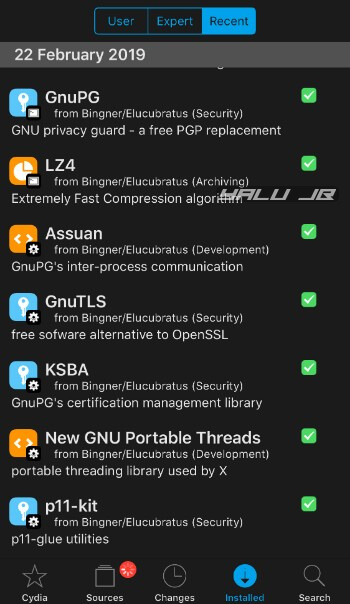
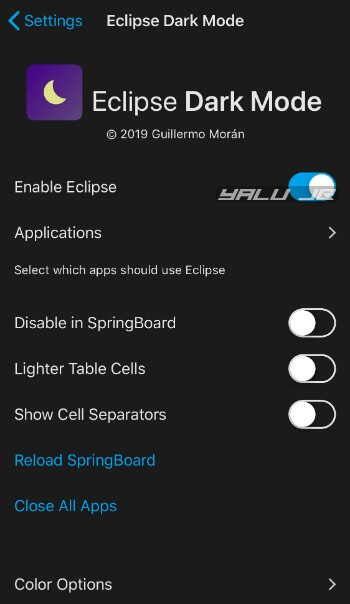
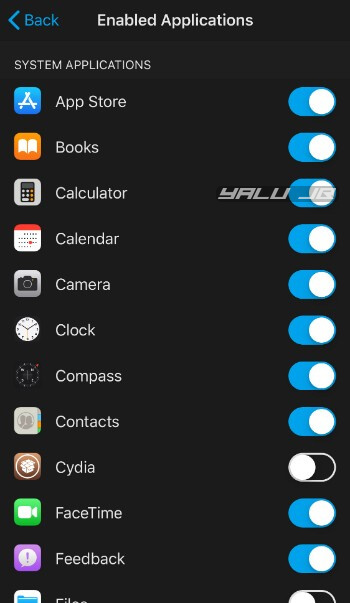
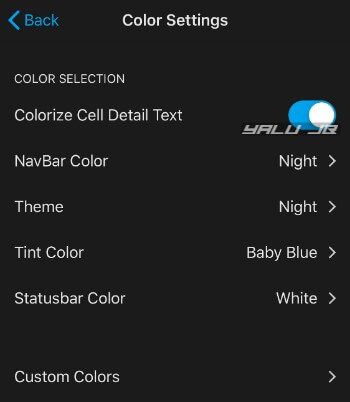
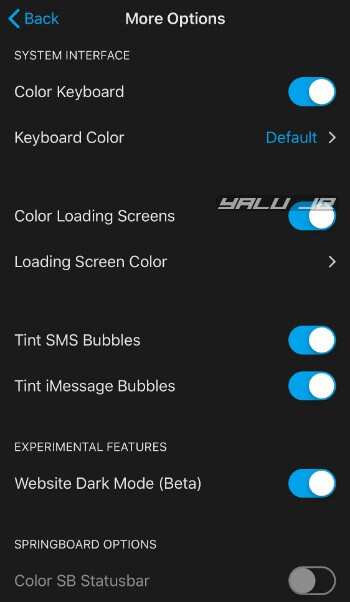

![How to Reinstall Cydia after accidentally Deleting [iOS 10] How to Reinstall Cydia after accidentally Deleting [iOS 10]](https://cdn.yalujailbreak.net/wp-content/uploads/2017/02/cydia-installer-min-211x150.jpg)
This is probably not the right place to be asking but, Ive jailbroken my iPhone 6 ios 12.1, and overnight it unjailbroke and now whenever i try to re-jailbreak it, i get stuck on a infinite boot loop so i have to hold the home and lock button. What should i do to re-jailbreak my phone?
Reboot into no-jailbreak mode, remove the jailbreak app and go back to an older beta.
this happened to me too… (i use unc0ver) i deleted and re-installed unc0ver then re-jailbroke my phone and never had the same problem (also saved my progress)