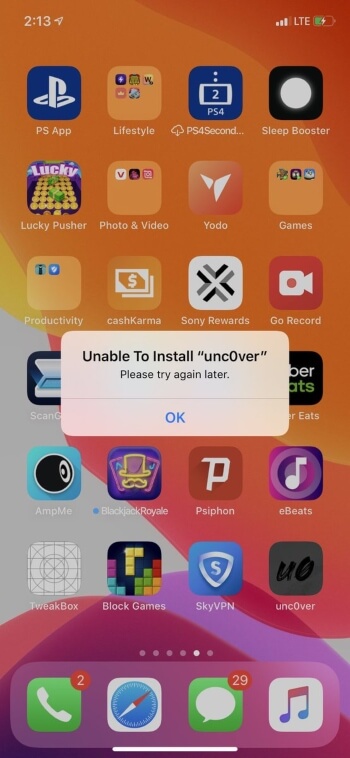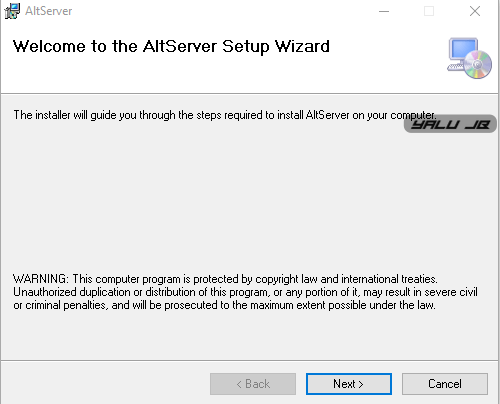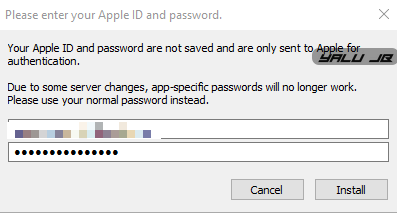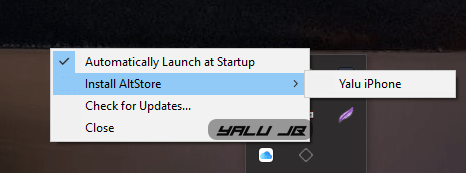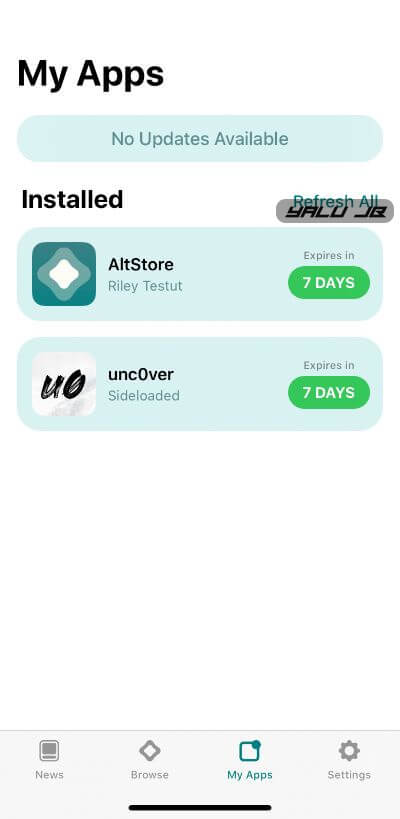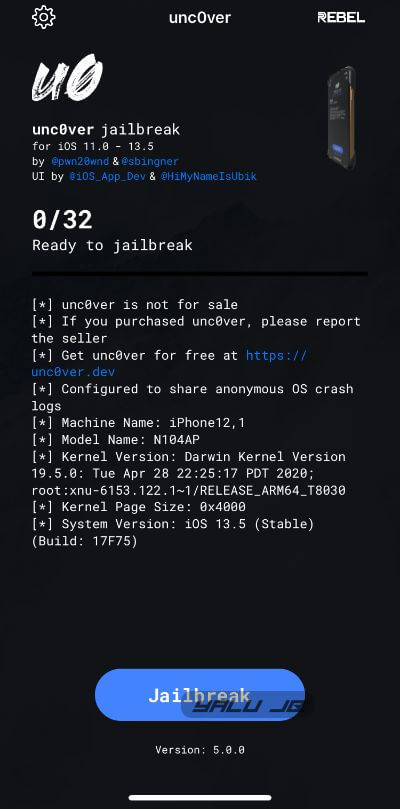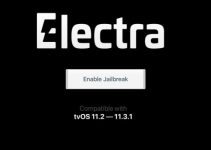With Apple revoking signing certificates left and right, a lot of users are complaining about the “unable to install unc0ver” error message. Here are two alternative methods that you can use to sign and install unc0ver jailbreak on your iPhone, iPad, or iPod touch.
Table of Contents
What causes the “unable to install unc0ver” error?
The signing service you are using is responsible for the “unable to install unc0ver. Please try again later” message.
This error indicates that Apple has revoked the signing certificate associated with unc0ver. The main issue with signing services is that Apple can revoke their enterprise certificates anytime.
So, once your jailbreak app expires, all jailbreak tweaks and apps will stop working (if you reboot).
The easiest way to fix this error is to sign the app yourself using your Apple ID. However, if you lack access to a computer, you will have to rely on a signing service with a functioning certificate.
How to fix unable to install unc0ver error on iOS 13.5 or below
Method 1 – Use a working signing service
First and foremost, you should try accessing a signing service with a valid enterprise certificate. If the installer you are using has a valid certificate, this error message will not bug you anymore.
As of the time of publishing, AppValley’s and Panda Helper’s signing certificate is up and running.
If their signing certificate gets revoked, you can use alternative services given in this tutorial.
Method 2 – Sign unc0ver jailbreak with AltStore
AltStore is by far the most reliable method for installing unc0ver on your Apple device. Here’s how you can use it to sign an IPA file –
- Install AltServer on your computer.
- Run AltServer with adminstrator privileges.
- Enter your Apple ID credentials.
- Connect your Apple device to your computer and make sure AltServer recognizes it.
- Install AltStore on your Apple device using AltServer.
- Download the latest unc0ver IPA file from this link using the Safari web browser.
- Open the IPA file in AltStore and it will sign it with your Apple ID.
- Jailbreak your device.
No matter which installation method you use, make sure you sign unc0ver with ReProvision – a Cydia Extender alternative. You can follow this tutorial to sign your jailbreak application without any revokes.
For more jailbreak tips and tutorials, give us a follow on Twitter and Facebook.