Hacker pwn20wnd has just released the updated version of unc0ver with full-blown tweak injection support for iOS 13. Here’s how you can use it to jailbreak iPhone 11, iPhone XS, and other compatible devices.
Table of Contents
What’s unc0ver and how does it work?
unc0ver is a semi-untethered jailbreak utility for iOS 13 and below firmware versions. It is developed by developer pwn20wnd, who has been maintaining this tool ever since iOS 11 arrived on the scene.
The latest iteration of this tool utilizes the open-source kernel exploit by Google Project Zero hacker Brandon Azad. Unlike checkra1n, you don’t need a computer to deploy the exploit over USB. If you have an internet connection, you are good to go.
There are quite a few different services you can actually install this jailbreak from. You can get it from like AltStore, AppCake, or Ignition. But for the sake of this tutorial, we will use AltStore as the unc0ver development team recommends it.
Furthermore, using AltStore or a local signing utility is, without a doubt, the most reliable way to jailbreak your device at the moment.
Unfortunately, iPhone X and older models are incompatible as of right now. However, the development team has assured that these devices will get an update in the near future (Update: iPhone X is now compatible).
Before you move onto the tutorial, make sure you have a compatible device that runs iOS 13.3 or below.
Which devices are compatible with iOS 13 jailbreak?
iPhone
- iPhone XS
- iPhone XS Max
- iPhone XR
- iPhone 11
- iPhone 11 Pro
- iPhone 11 Pro Max
- iPhone 6/6S
- iPhone 6/6S Plus
- iPhone SE
- iPhone 7/7 Plus
- iPhone 8/8 Plus
- iPhone X
iPad
- iPad Mini (5th generation)
- iPad Air (2019, 3rd generation)
- iPad Pro (10.5-inch), iPad Pro (12.9-inch) (2nd generation)
- iPad (9.7-inch)
- iPad Mini 2
- iPad Mini 3
- iPad Mini 4
- iPad Pro 1st-Generation
- iPad Air 2nd-generation
- iPad 5th-generation
iPod
- iPod Touch 7th-generation
Compatibility
- iOS 13.0
- iOS 13.1
- iOS 13.1.1
- iOS 13.1.2
- iOS 13.1.3
- iOS 13.2
- iOS 13.2.1
- iOS 13.2.2
- iOS 13.2.3
- iOS 13.3
- iOS 13.3.1
- iOS 13.4
- iOS 13.4.1
- iOS 13.5
- iOS 13.5.1
- iOS 13.6
- iOS 13.6.1
- iOS 13.7
Download unc0ver Jailbreak IPA (iOS 13)
- v6.0.0
- v5.3.1
- v5.3.0
- v5.2.1
- v5.2.0
- v5.0.1 Beta 1 (for tvOS)
- v5.0.1
- v5.0.0
- v4.3.1
- v4.2.1
- v4.2.0
- v4.1.1
- v4.1.0
- v4.0.3
- v4.0.2
- v4.0.1
- v4.0.0
Changelog
- v6.0.0 – Adds support for iOS 13.5.1-13.7.
- v5.3.1 – Fixes support for removing leftover files for devices with rootlessjb4 jailbreak.
- v5.3.0 – Adds iOS 12.3/12.3.1 and 12.4.1/12.4.8 compatibility for iPhone 5S/6 and iPad Air 1. Fixes rare reliability issues on all devices.
- v5.2.1 – Fixes bugs in the compatibility manager module. Fixes a logic bug for improved performance. Fix patchfinder initialization on devices with A7/A8 SoC. Allows jailbreak to run even when the /tmp directory is corrupted.
- v5.2.0 – Adds support for iOS 13.5.5 Beta 1 operating system. Fixes a bug in the disable OTA update feature. Updates Cydia to fix crashes on iOS 13.5.
- v5.0.1 – Enables unrestricted storage access to jailbreak apps for backward compatibility in the sandbox. Updates Phone Rebel cases and bundled packages.
- v5.0.0 – Adds support for iOS 13.5 and below firmware versions on every device.
- v4.3.1 – Adds support for rebooting userspace. Adds support for injecting in userspace. Adds support for looking up or registering services from the sandbox. Reboots userspace after jailbreak. Makes design changes to preserve system performance. Fixes random reboots and memory issues and any other bug that affects system services and applications. Fixes OTA update blocker on iOS 13, which now works in jailed mode too. Fixes a design problem that affects Succession. Automatically re-enables OTA updates when using RootFS Restore.
- v4.2.1 – Fixes a bug that causes unreliability in Substitute startup. Fixes an issue that breaks battery settings and drains the battery.
- v4.2.0 – Fixes issues with system services on A12-A13 devices. Adds iOS 13.0-13.3 compatibility for A8-A11 devices. Fixes freeze after the exploitation is completed.
- v4.1.1 – Fixes a stability bug in time_waste exploit.
- v4.1.0 – Replaces the oob_timestamp exploit with time_waste exploit for 99% reliability.
- v4.0.3 – Fixes App Store bug. Fixes a new bug that affects system services. Improves the reliability of the exploit.
- v4.0.2 – Fixes iOS 13.0-13.2.3 support and WebContent injection.
- v4.0.1 – Fixes App Store issues, push notifications and improves the reliability of the tool on some devices.
- v4.0.0 – Adds Cydia and tweak injection support for A12-A13 devices running iOS 13.0-13.3 firmware.
Requirements
- A compatible iPhone, iPad, or iPod Touch
- A compatible operating system
- A computer running macOS or Windows (optional)
- A web-based signing utility or service
- Internet connection
How to jailbreak iPhone 11/11 Pro Max/XS/XS Max/XR on iOS 13.0-13.3.1-13.4-13.5 with unc0ver
Setup and install AltStore on your device
Step 1 First and foremost, you must install the AltStore signing service on your iPhone or iPad. To do that, install iTunes on your computer if you haven’t already.
Step 2 Download iCloud for Windows and log in to your Apple ID account. Once you have set everything up, reboot your computer.
Step 3 Visit the official website of AltStore and download the installer archive for your respective operating system (Windows or macOS). We will use Windows for the sake of this tutorial since that’s most of the users are familiar with.
Step 4 The archive contains two files – AltInstaller and Setup. Extract both of these files to a folder called AltStore to any location on your computer.
Step 5 Run Setup. Click Next, set the location, and click Next again. Wait for the installation to finish.
Step 6 Now navigate to the default installation location – C:\Program Files (x86)\AltServer.
Step 7 Right-click on AltServer and select Run as Administrator.
Step 8 Connect your iPhone or iPad to your computer.
Step 9 Select Install AltStore and left-click on your device.
Step 10 Enter your Apple ID username and password.
Step 11 Your device will now display a verification code for your iCloud login. Enter that code in the field given below.
Step 12 Wait for the installation to finish. It should not take more than 10-15 seconds.
Step 13 Once the app appears on your home screen, go to Settings > General > Device Management and select your Apple ID email.
Step 14 Tap Trust <email> to authenticate the free developer certificate for the third-party AltStore application.
Install unc0ver IPA
Step 15 Open Safari and go to unc0ver.dev, the official website of the unc0ver jailbreak tool.
Step 16 Tap Download v4.0.0 to download the latest IPA file on your device.
Step 17 Once the website displays the download confirmation prompt, tap Download again.
Step 18 Wait for the download to finish. The IPA file weighs about 36MB so this may take some time. Remember, you can always keep a tab on the progress using Safari’s built-in download manager.
Step 19 Select the downloaded IPA file from the downloads manager and press the “open with” icon present in the top-right corner of the screen.
Step 20 Tap Copy to AltStore to copy the IPA file to AltStore and prepare it for sideloading.
Step 19 Wait for AltStore to sideload the app. Once it is installed, go back to your home screen and run unc0ver.
Step 20 Tap Jailbreak. Be sure not to make any changes, though, in its Settings section. The default options should be suitable for average users.
Launch Cydia
Step 21 Wait for the jailbreak process to finish. Once it’s over, the following message will appear on the screen – “Jailbreak Completed. No Error Occurred. The device will now boot into the jailbroken state”. Tap OK.
Step 22 Cydia should now appear on your home screen once your device reboots. Launch Cydia and begin installing your favorite tweaks!
Here’s a quick video tutorial if you require more assistance.
How to install unc0ver on iOS 11 via AltStore
How to install unc0ver on iOS 11 via AltStore
Posted by Yalu Jailbreak on Saturday, February 15, 2020
That’s all there’s to it. As always, don’t forget to comment below if you run into issues or errors during the installation. If you have already jailbroken your device, leave a comment detailing your experience below.
Bugs and issues
- Text notifications are not working as of this writing (fixed).
- Battery info not appearing under the battery tab (fixed).
- uicache mode is non-functional (fixed).
- App Store downloads don’t work on some devices (fixed).
- If you download the jailbreak IPA file from a signing service, it crashes on startup (fixed).
- Sam Bingner’s Cydia repository is currently down, preventing updates to core packages (fixed).
- The AltStore version has issues with bootstrap extraction (fixed).

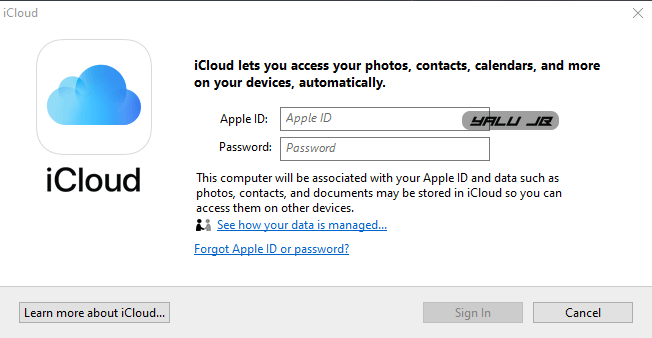
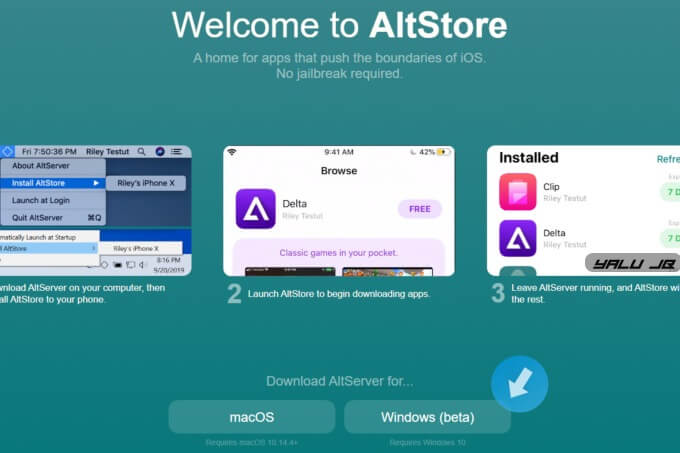
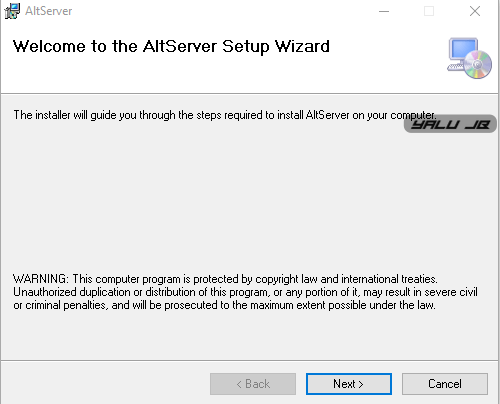
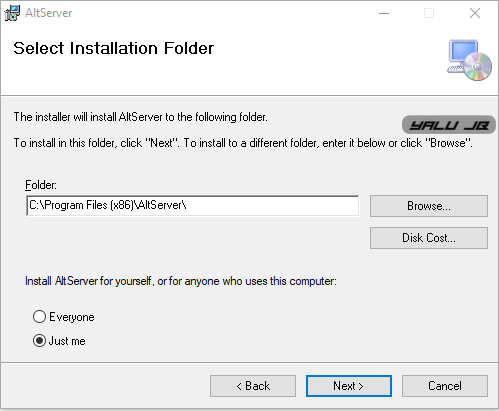
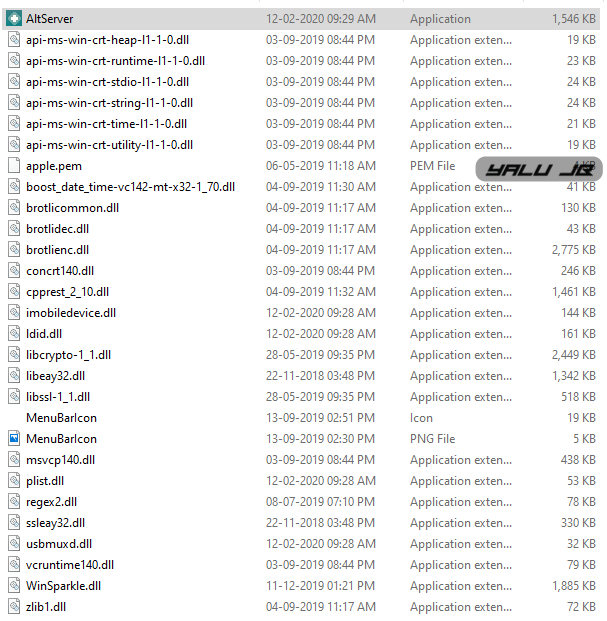
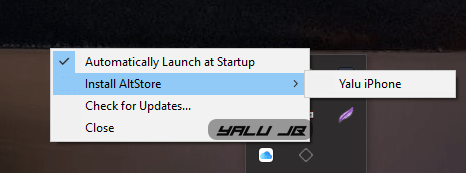
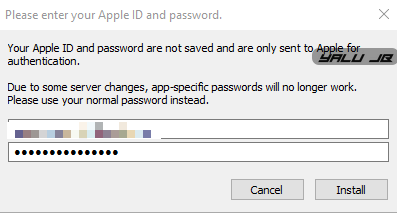
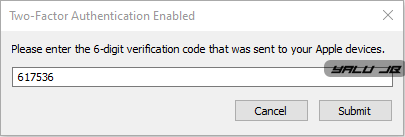

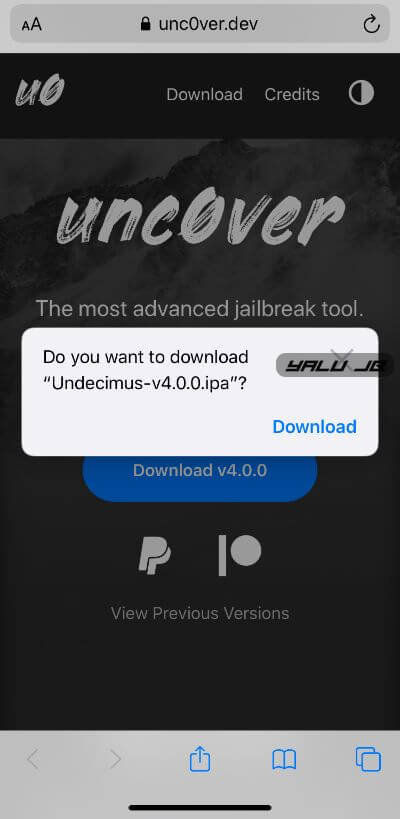
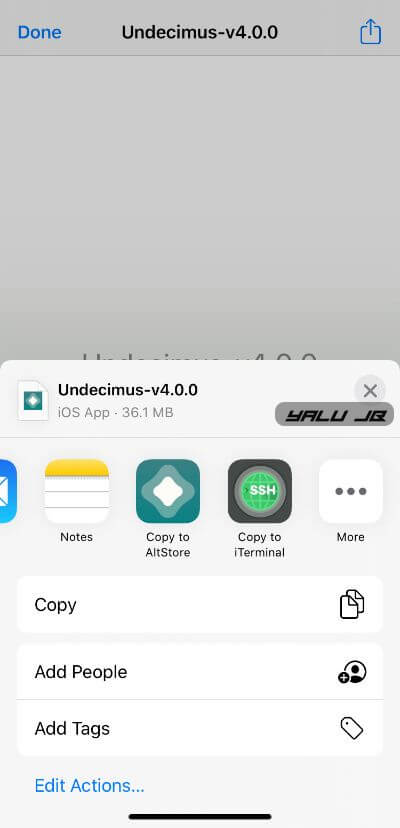
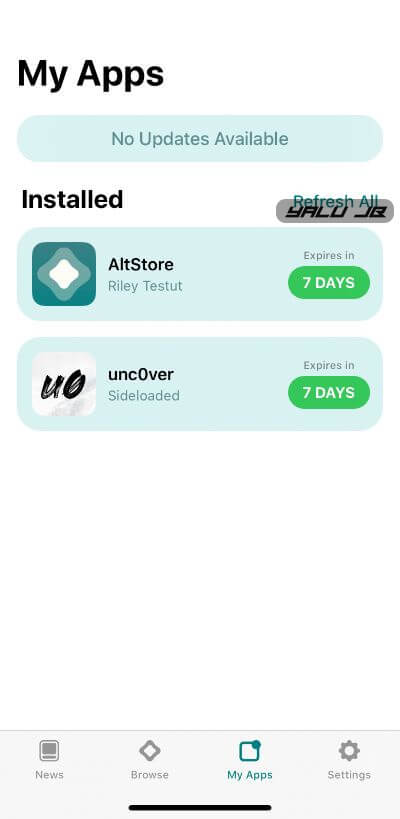
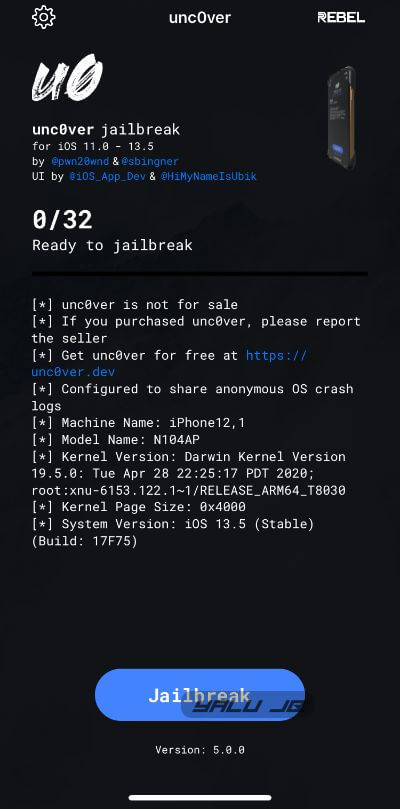
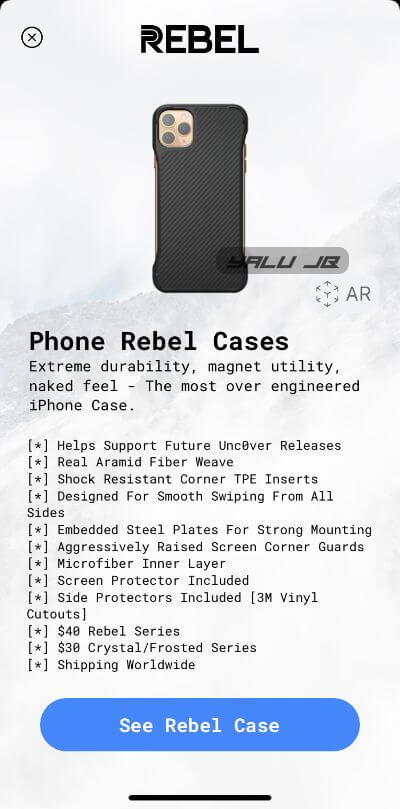
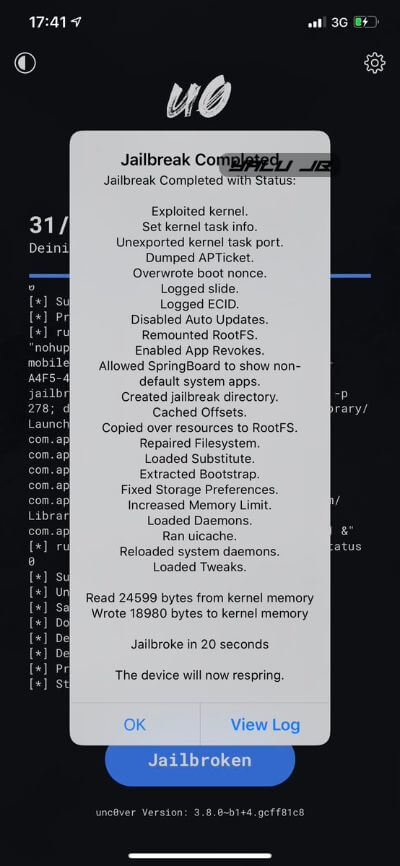
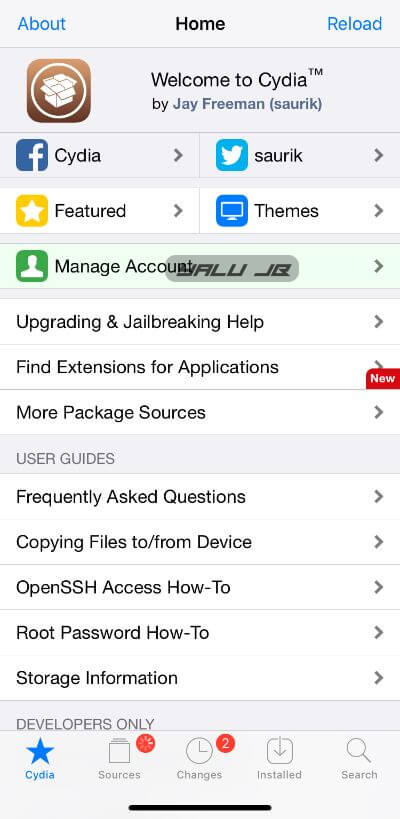



So is iPhone X supported or not? The text says it’s not currently compatible but it’s there in the list of compatible devices. I don’t want to try the jailbreak and brick my device if it’s not currently working.
Yes, it’s compatible now.
How can I do this without a PC?
did support iphone 6 ios 12.4.5 ?
thanks a alot
is there a icloud unlock
So nothing for iPad Pro yet?
How dumb am i for buying a new iPad pro 2 weeks ago? Should i return it and wait a minit? Lol but a serious question
Does it work on iPad Pro 2018 version with A12X chip ?
I searched the net regarding this but no answers for that ..
Not working for ipad pro – A12X