Developer ijapija00 has been going absolutely bonkers lately. Here’s a quick guide for removing YUCCA Utilities by ijapija00.
Table of Contents
What is YUCCA Utilities?
YUCCA Utilities stashes your filesystem to free up storage space. It works similarly to developer Coolstar’s Stashing.
It stashes wallpapers, ringtones, system apps, etc. Once you install YUCCA Utilities in Cydia for the first time, it will automatically stash your device.
Here’s a video demonstration of how YUCCA Stasher works.
YUCCA Utilities by ijapija00 looks all good and dandy on paper. However, Saurik (creator of Cydia) warned against using ijapija00’s Stasher on iOS 10.1.1 jailbreak.
How to Safely Remove YUCCA Utilities
Stashing tweaks are tricky to work with. For example, if you uninstall it, your device will not automatically revert to vanilla settings. Here’s how to remove it safely from your device.
Step 1 Install YUCCA Utilities again if you have removed it. If it is already installed on your device, reinstall it.
Step 2 Launch MTerminal terminal emulator on your device. Install it from BigBoss Cydia repo if you haven’t already.
Step 3 Enter the following commands in terminal.
su
alpine
YuccaPackager -unstash_all
Step 4 Remove YUCCA Utilities and reboot your device.
That’s all there’s to it. Your device will now properly return to its pre-stashing state.
For more guides and tutorials, subscribe to our social channels.
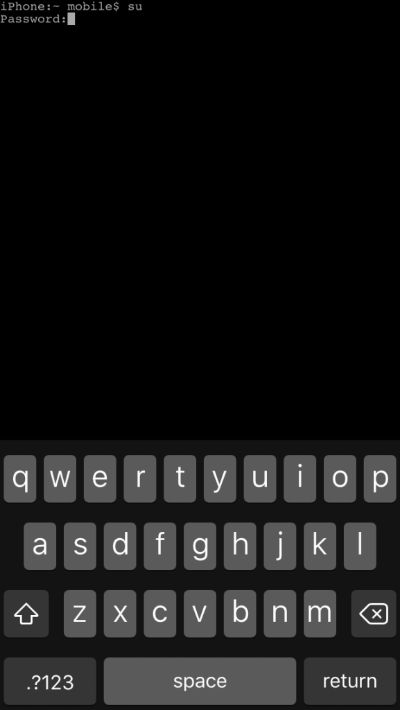


![How to Jailbreak Apple TV 4G with LiberTV [tvOS 9.1/10/10.0.1/10.1] How to Jailbreak Apple TV 4G with LiberTV [tvOS 9.1/10/10.0.1/10.1]](https://cdn.yalujailbreak.net/wp-content/uploads/2017/01/jailbreakappletv-211x150.jpg)