YouTube v15.34.3 introduces a new DRM that breaks the functionality of jailbreak tweaks. While there’s no bypass for this new DRM, we do have a nifty workaround that will get your YouTube tweaks working again properly.
Table of Contents
YouTube DRM breaks tweak functionality on jailbroken devices
Just a few days back, YouTube released version 15.34.3 on the App Store. This version brings bug fixes, performance improvements, more cat videos… and, of course, a new DRM system.
YouTube for iOS now has an in-built jailbreak detection mechanism that prevents tweaks from hooking into the app.
Quite a few users have reported issues with Titan picture-in-picture tweak. The picture-in-picture mode no longer triggers when exiting the app.
Other YouTube-based tweaks and utilities like YouTube Tools also have their functionality broken on the latest version. Besides, there are a lot of other tweaks that this version breaks.
We don’t have a fix yet or but you can work your way around these limitations simply by downgrading the YouTube iOS app.
Apparently, downgrading to a lower version such as v15.33.4 – a version that lacks DRM – fixes the problem for now.
In our testing, we found that Titan and other tweaks regain their functionality in this version. Here’s how you can downgrade to version 15.33.4.
How to downgrade YouTube v15.34.3 to v15.33.4
Step 1 First and foremost, remove the existing YouTube app from your Apple device.
Step 2 Launch your favorite jailbreak package manager. We will use the Installer package manager for the sake of this tutorial.
Step 3 Go to the Manage tab, tap the “+” button, and add Cokepokes’ Cydia repository – https://cokepokes.github.io/ – to your sources.
Step 4 Now go to the Search tab and search for “AppStore++”.
Step 5 Install the latest version of AppStore++ on your iPhone or iPad from the official Cydia repository.
Step 6 Once you install the tweak on your device, open the official App Store app.
Step 7 Search for “YouTube”, open its page and long-press the “cloud” button.
Step 8 Select Upgrade/Downgrade to downgrade the app.
Step 9 When the tweak displays the “Available Versions” list, choose 15.33.4 (837375856). As of the time of publishing, v15.33.4 is the latest version that lacks a jailbreak detection mechanism.
Step 10 Wait for the download to finish.
You can start using Cydia tweaks as soon as the downgraded version is installed on your device. Until a functional DRM goes public, we highly recommend sticking to an older version.
The developers are aware of the situation and are working on a patch. Here’s hoping we get a jailbreak bypass for the YouTube app soon.
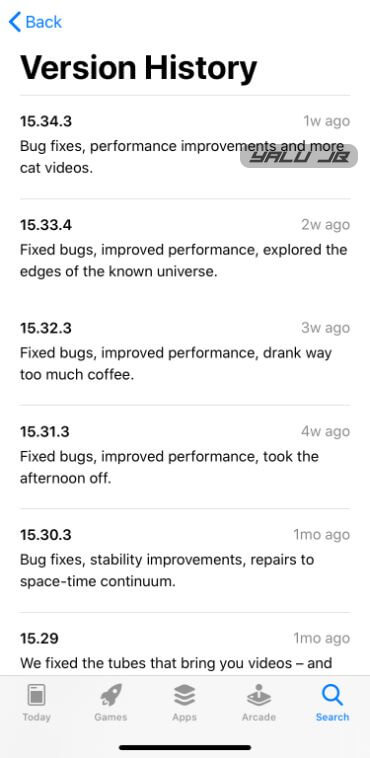
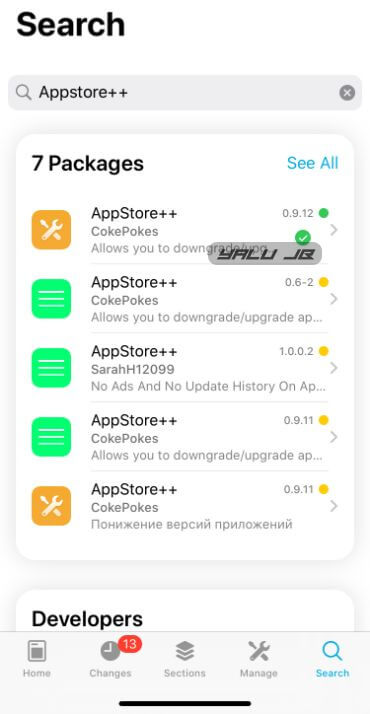
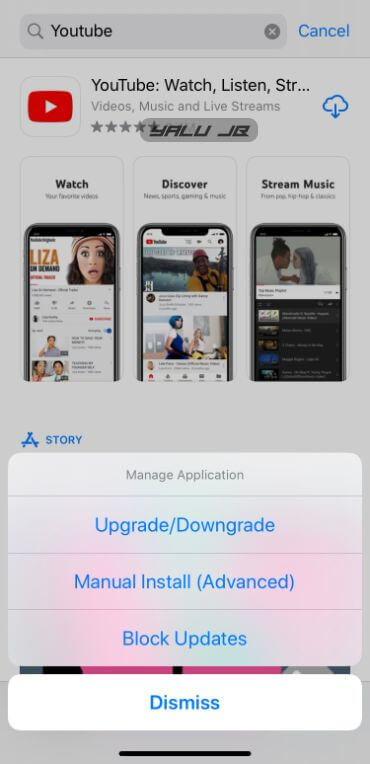
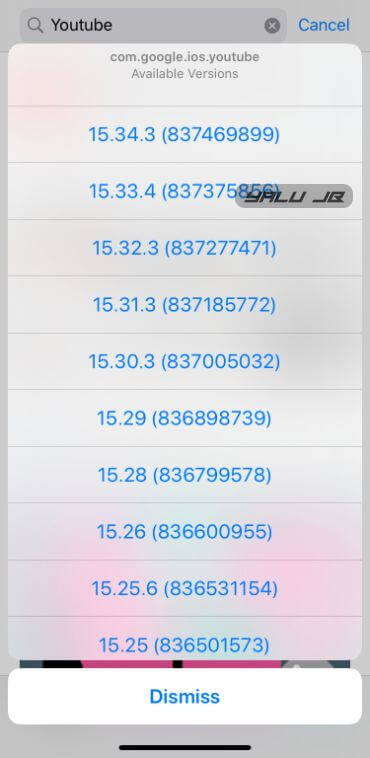



Thanks!