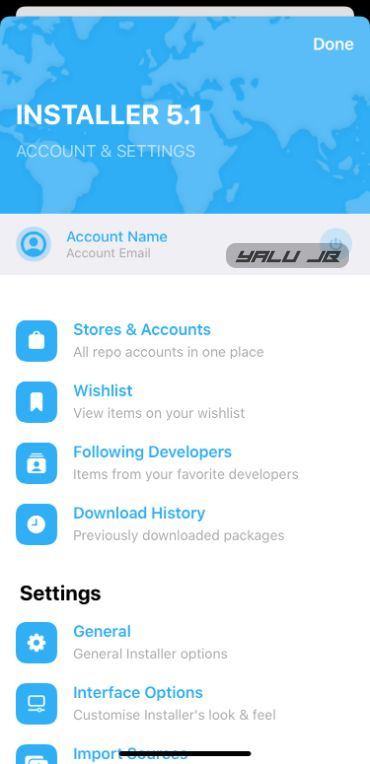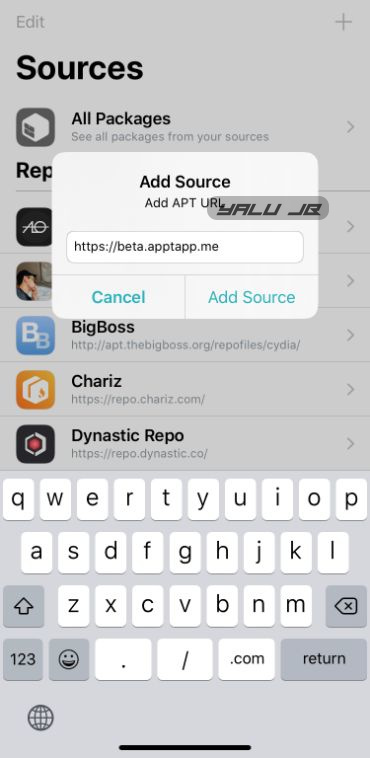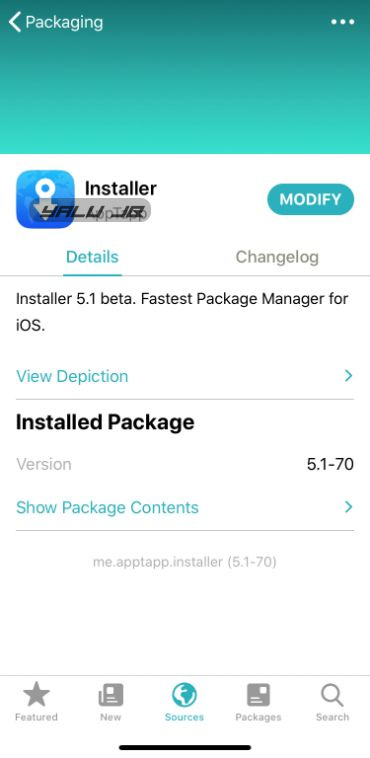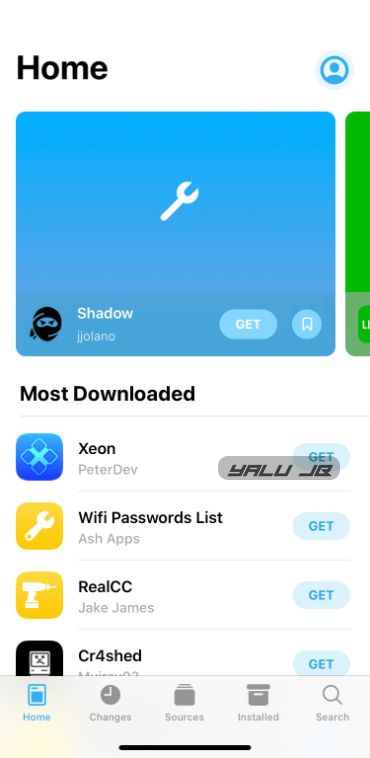AppTapp, the developer team behind Installer 5, has finally released the first public beta of its anticipated Cydia alternative. Here’s how you can download and install Installer 5.1 on your iPhone, iPad, and iPod touch.
Table of Contents
What is Installer 5.1?
Installer 5.1 is an all-new package manager for jailbroken devices running iOS 14 and 13. It is developed by the AppTapp Developer team headed by Sammy Guichelaar.
Written from the ground up, the new package manager by AppTapp supports existing standards while introducing tons of new proprietary features. It comes with a modern UI and offers full compatibility with current package managers, repositories, and package formats.
Check out the official release video of Installer 5.1 below.
Installer 5.1 Beta is out now for iOS 13/14 🔥🔥 (dev – @AppTappSoftware). #Installer #update pic.twitter.com/FWtsI9WsoJ
— Yalu Jailbreak (@Yalujb) December 31, 2020
The fifth iteration of Installer offers over a hundred features. Here’s a list of some of its major features for users and developers.
What features does Installer offer?
For Users
- Add multiple repositories – Add multiple sources at once from the clipboard.
- Dark Mode – Dark mode based on Apple’s design guidelines.
- Progress View – Switch between verbose and native progress view based on your liking.
- Authentication – Authenticate operations with FaceID, TouchID or the passcode.
- Automatically Add Sources – Opening a package link will prompt the user to add the source if it isn’t in the user’s source list yet.
- Advanced Respring Detection – Automatically detects when a respring and when it isn’t.
- Automatic UICache Detection – Automatically detects when the uicache command is required.
- Source/Package Backup – Back up tweaks and sources with a click to Installer’s server or save the backup file locally.
- Beautiful design – Installer is loosely based on Apple’s App Store design but still exudes a unique sense of UI style. Xerus Design, one of the most popular graphic designers of the jailbreak community, has designed the icons used in the app.
- Changelog – Keep a tab on the changelog for packages.
- User-generated Featured Page – The community tab changes dynamically based on ratings and download count.
- RootlessJB-compatible – Installer fully supports RootlessJB jailbreak for iOS 12. However, as of this writing, this feature isn’t finished yet and is still in active development.
- Consistent Depiction Design – Depictions appear consistent throughout the app regardless of the source you open a package from.
- Snapshot creation at launch – Automatically creates a snapshot at the very first launch. Snapshot is used to revert changes if anything goes wrong.
- Customizable User Interface – Configure the user interface in 8192 different ways.
- Dark mode for BigBoss – Dark mode for BigBoss web depictions.
- Disable Icon Fetching – Disable icon fetching if you are using a limited data connection.
- Quick Source Refresh – Refresh repositories in an instant thanks to a modern database that is faster than the SQLite format.
- Follow developers – Follow developers and stay up to date with their latest tweaks and packages. If the developer releases a new tweak, you will receive a notification.
- Hiding Package Versions – Option to hide package versions.
- Hiding tweakCompatible Indicators – Disable in-app tweakCompatible indicators. By default, tweakCompatible indicators are shown alongside tweaks.
- Comment on packages – Review packages by leaving comments. Developers, too, can reply to user comments on packages.
- Native Support for Markdown – Support for markdown in package depictions.
- Non-intrusive Operations – By default, Installer displays a verbose progress view when the user attempts to install or uninstall a package. The user can hide these progress views at will.
- Non-dependant on APT or dpkg – Installer does not rely solely on APT or dpkg and can switch between its proprietary package management format or dpkg. If your jailbreak ships with dpkg, Installer will use it for package management. However, if the jailbreak does not ship with dpkg, Installer will resort to its own package management system.
- Not running UICache after every installation – Installer is faster than other package managers because it doesn’t run uicache after every install.
- Get Notifications when a followed developer releases a new package – Receive notifications (alert or banner) when the developer has released a new package.
- OLED Dark Mode – OLED-ready dark mode designed specifically for modern devices.
- Disable large navigation bars – Disabling the large navigation bars in iOS 11 and 12 on older models.
- Option to respring later – Restart the SpringBoard at a later time if you install multiple packages that require a respring.
- Option to see web depictions – Display web depictions of a source instead of the native depictions. This comes in handy when a source contains paid tweaks but doesn’t offer support for the Sileo payment API.
- Option to show or hide incompatible packages – Hide or show packages that are not compatible with your device or iOS version.
- Package banners – If the repository owner has set banners for packages, we will show them.
- Play sounds for tasks – Enable sounds for various operations.
- Pull to refresh sources – Refresh your sources with the pull gesture.
- Quick source import – Quickly import your repositories from Cydia, Sileo, or Zebra.
- Quick uninstall – Uninstall packages without seeing the verbose text on the screen.
- Rate Comments – Upvote or downvote comments on tweaks just like Reddit. If a comment receives too many downvotes or negative karma, it will automatically get hidden.
- Review package in stars – Review a package in star format without commenting. These ratings will be displayed in the “Featured” page.
- Restore your setup from backup – Restore sources and bulk-install packages from the backup file.
- Scrolling carousel of package screenshots – Automatic rotation of the screenshots of a package. If you tap on a screenshot, the rotation stops.
- Search history – Installer maintains the list of packages you’ve searched for and displays the history in the “Search” tab.
- Search the followed developers – Search the package list of your followed developers in their profiles.
- Searching for Developers – Search for a developer within the app.
- Searching for repositories – Search the sources database and add the desired sources with a tap. You no longer have to copy and edit URLs manually as you do in Cydia.
- See the list of installed files of a package – Check the location of individual files once you install a package.
- See the number of a source contains – Check the number of tweaks and other packages a repository has available for download.
- See developer information – Developers having an AppTapp account can select to be searchable in the app. You can search for the developer and read more information about him/her.
- See a developer’s Twitter profile – Open the Twitter profile of a developer in the stock Twitter application.
- See how many packages installed from each source – Check how many tweaks that you have installed from each source.
- See what happens after installation – Ascertain whether a package requires respring after installation.
- See when a source was updated last – Check when a repository was last changed (when a new package was added or updated).
- See average rating on packages – Installer automatically calculates the average rating of a tweak and displays it.
- Check for conflicts before installation – Package details section reveals the potential conflicts of the package you are about to install.
- Check dependencies – Package details section displays the dependencies before you install a package.
- Separates new releases from new versions – Check which tweaks are new releases and which tweaks have received an update to an existing version.
- Sharing a package – Share a tweak with your friends. If they tap the repository URL, Installer will prompt them to add the repository and check the package.
- Show repository name on packages – Show the source name and icon in the package details section. This ensures you are always installing the desired package from its original source.
- Check other tweaks of a developer – Check other packages from the same developer in the package details section, even if they aren’t available in the same repository.
- Shows ads for BigBoss – Display advertisements in BigBoss, helping them earn ad revenue to cover hosting costs.
- Sileo depiction and payment support – Native support for Sileo’s depiction user interface and payment API because most of the sources are already compatible with it.
- Support for all repositories – Installer supports all repositories, it does not limit the user into adding whatever repo he or she wants to add, as that would be against everything jailbreaking is about.
- Trending Search – Displays a trending tweaks list generated dynamically in the “Search” tab.
- tweakCompatible indicators – Shows tweakCompatible indicators in cells by default. This option can be disabled from the Settings.
- Twitter-style Dark Mode – Users can enable the Twitter-style blue dark mode.
- URL schemes for developers and repository administrators – Repository administrators as well as tweaks developers can upload packages with AppTapp’s proprietary URL schemes.
- Verbose progress view – Enable the iOS 3-style verbose progress view from Settings.
- Wishlist for packages – Select the save button to save an item to your own wish list if you have an AppTapp account. Your wish list is synchronized across devices, allowing you to easily keep a tab on your tracked packages.
For Developers
- Follow – Users can follow you within the app. When you release a new tweak or Debian package, users who follow you will receive a notification about the change.
- Developer profile – Users can search for your developer profile. Remember, you will need to create a free AppTapp developer account if you wish to appear in the search results. When users search for you within the app, they can see your name, profile picture, tweak list present in the repositories the user had added, and any other information you may have added to your profile.
- Share a package with automatic repository add – Developers in increasing numbers are deciding to upload their packages on their own private repositories. You can now share a link asking users to add your repository and view the shared tweak. If the user accepts, your source will get added to their list and your package’s page will be automatically displayed.
- Built-in repository browser – The repository browser lets users add your source instantly. To add your source to the repository browser, message Sammy Guichelaar on Twitter or leave a message on AppTapp support thread. Make sure your source isn’t present in the list already.
- Donation Options – Installer has native donate option in your repository and developer page. To add donate buttons to your source, you must add a single plist file to it.
How to download and install Installer 5.1 on iOS 13/14
Step 1 Open Cydia, Sileo, or any other package manager app. We will use Sileo for the sake of this tutorial because that’s what the majority of jailbreak users use.
Step 2 Go to Sources and tap Edit > Add.
Step 3 Add the URL of AppTapp’s official repository – https://beta.apptapp.me/
Step 4 Once the source is added to your repository list, open it from the Sources tab. Tap Packaging > Installer and press the Install button.
Step 5 Wait for the installation to get over. Once the package manager is installed on your device, go back to your home screen and launch it.
Step 6 That’s all there’s to it! You can now add and install your favourite repositories and tweaks.
Changelog
- v5.1 – Introduces a complete redesign and a backend rewrite. The rewrite included adding several new features and fixing a whole lot of bugs.
- v5 – Initial release.
Bugs and Issues
The current iteration has certain bugs and limitations.
As a rule of thumb, we do not recommend installing the current beta version unless you are a developer or an experienced jailbreak user who knows how to handle a beta program.
v5
Here’s the complete list of known bugs and issues in the current beta version (v5) –
- Some packages may show the default AppTapp banner instead of the Sileo depiction user interface.
- Pre-dependencies are currently not honoured by Installer.
- No native support for pinning.
- Some actions might result in a crash due to database format issues.
- Repository browser may contain duplicate URLs if a developer submits both HTTP and HTTPS addresses.
- iOS 9 is not compatible as of now.
- Some package operations (reinstallation, downgrades, etc) are not available.
- Upon importing a lot of repositories from other package managers Installer may indicate a refresh failed and crash.
- Some sources may lag.
- The “Share” option does not work.
- The user interface for devices with the smaller resolution is buggy. The developer team will fix this in the next update.
- Installer can’t successfully detect installed dependencies for a package on certain occasions.
- Importing repositories may result in a crash.
v5.1
- The latest beta update uses a new database that is incompatible with older versions. According to the Installer developer team, the migration of older data is not possible. Therefore, Installer v5.1 will reset its database. All repositories added in the older version will get removed along with the followed developers. This does not remove sources from other package managers so you can always import your sources anytime.
- Package backups do not work in this version. Repository backups should work, though.
- There’s a bug if you try to install a Debian package locally.
- iOS 12 is incompatible at the moment. The team intends to add backwards compatibility in the upcoming builds.