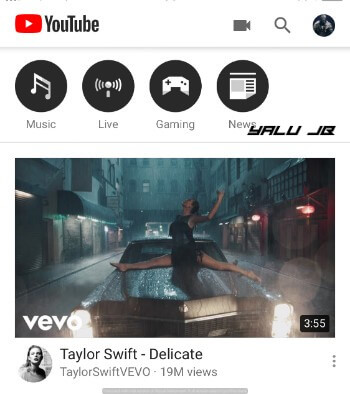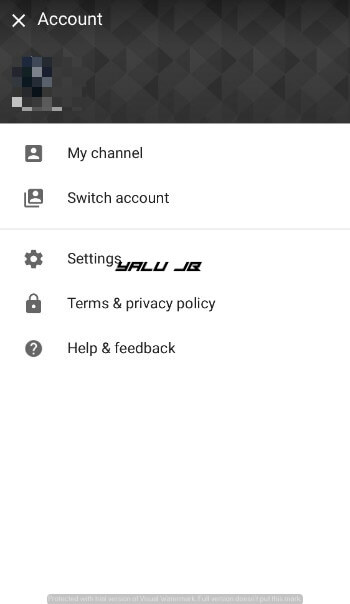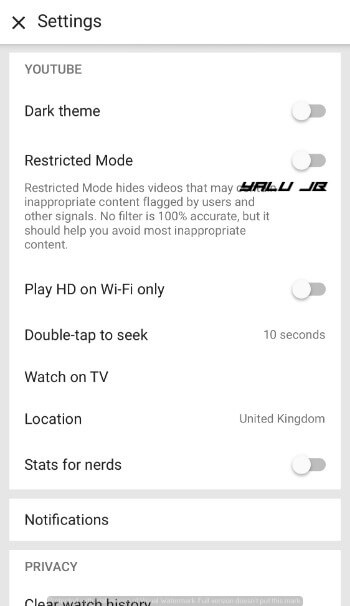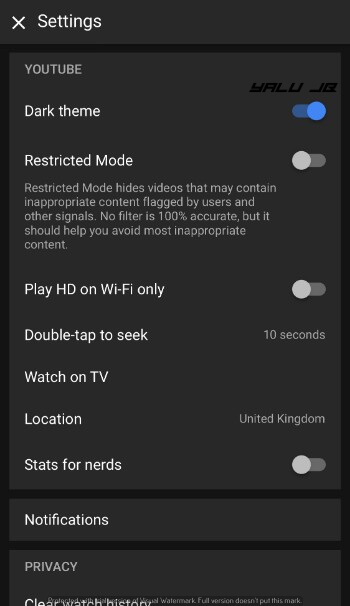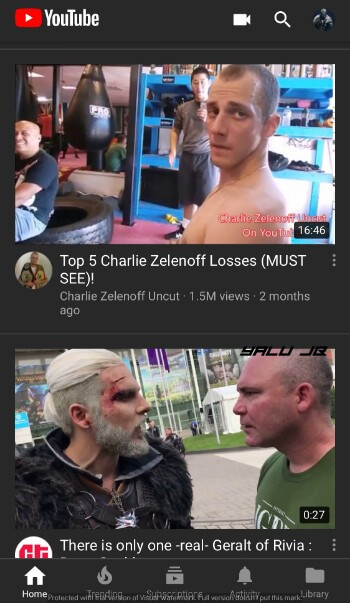Google has finally given the YouTube dark mode the all clear. Here’s how you can enable the official dark theme on your iPhone X or older devices.
Table of Contents
YouTube now comes with an in-built dark mode
Dark mode and dark themes will no longer remain limited to third-party applications such as ProTube and YouTube++.
You can easily enable the native dark theme in the YouTube app without any modifications with the latest update.
iOS users are the first to receive this update and Android users have been left in the lurch by Google. This comes off as a surprise since Google literally owns the Android operating system.
The tone of this theme is a bit on the lighter side and is greyish in color. Just like other applications like Twitter, YouTube wants to cater to a large user base and not just tech-savvy users.
It would have been better had YouTube implemented a “true” dark mode in their iOS application.
For those who don’t know, such a theme will save a lot of battery on devices with an OLED display such as the iPhone X.
How to enable Dark mode on YouTube app
Step 1 Ensure you are running the latest version of the stock YouTube application. If not, go to the App Store and install the necessary updates.
Step 2 Once you have the latest version, launch the app from your home screen.
Step 3 Tap on your profile icon in the top-right corner.
Step 4 Tap on the Settings option to access YouTube’s settings.
Step 5 Once you are in the settings area, tap the Dark theme toggle. Do not slide the toggle to the right side, just tap it once.
Step 6 The native dark mode will now get enabled in-app.
Step 7 Exit from the settings section and move back to the YouTube homepage and start watching your favorite videos. That’s all there’s to it!
Did you try this theme out?
The new theme does look pretty cool. However, I suggest sticking to dedicated Cydia tweaks such as Eclipse if you want a better and much darker theme.
If the dark theme still doesn’t appear on your device, try deleting and reinstalling the app. Remember, this feature is still in infancy and will be rolled out gradually to all users in a few hours from now.
Did you try this feature out on your device? If yes, leave your comments below.
For more YouTube news and updates, follow us on Twitter and Facebook.