Developer Pwn20wnd has just updated unc0ver jailbreak with support for iOS 12 firmware. Here’s how to jailbreak iOS 12.0-12.1.2 using unc0ver jailbreak.
Table of Contents
unc0ver jailbreak with Cydia is now iOS 12-ready
As you might already know, rootlessJB and other similar developer-centric tools lack Cydia support.
But thanks to Pwn20wnd’s relentless efforts, unc0ver is now ready for iOS 12 and that, too, with full Cydia and Substrate support.
Though Pwn20wnd has tried to incorporate all mainstay jailbreak features, compatibility still seems to be an issue.
This jailbreak, just like the rootlessJB, lacks proper support for A7-A8 as well as the newer A12 devices.
As of this writing, only devices with A8X-A11 chips are supported. If you happen to own a supported model that’s present in the list below, you can follow the tutorial given below.
Which devices and versions are compatible?
Devices
- iPhone 5S
- iPad Air
- iPad Mini 2
- iPad Mini 3
- iPhone 6 and 6 Plus
- iPod touch (6th generation)
- iPad mini 4
- iPhone 6S and 6S Plus
- iPhone SE
- iPhone 7 and 7 Plus
- iPhone 8 and 8 Plus
- iPhone X
- iPad Air 2
- iPad (2017) 5th Generation
- iPad (2018)
- iPhone XS and XS Max (full support)
- iPhone XR (full support)
- iPad Pro (11-inch)
- Third-generation iPad Pro (12.9-inch)
Firmware
- iOS 12.0
- iOS 12.0.1
- iOS 12.1
- iOS 12.1.1
- iOS 12.1.2
- iOS 12.1.3
- iOS 12.1.4
- iOS 12.2
- iOS 12.4
- iOS 12.4.1
- iOS 12.4.2
- iOS 12.4.3
- iOS 12.4.4
- iOS 12.4.5
- iOS 12.4.6
- iOS 12.4.7
- iOS 12.4.8
- iOS 12.4.9
- iOS 12.5
- iOS 12.5.1
Download unc0ver jailbreak (iOS 12)
- v6.0.0
- v3.8.0 Beta 1
- v3.7.0 Beta 4
- v3.7.0 Beta 3
- v3.7.0 Beta 2
- v3.7.0 Beta 1
- v3.6.3
- v3.6.2
- v3.6.1
- v3.6.0
- v3.5.6
- v3.5.5
- v3.5.4
- v3.5.3
- v3.5.2
- v3.5.1
- v3.5.0
- v3.4.2
- v3.4.1
- v3.4.0
- v3.3.8
- v3.3.7
- v3.3.6
- v3.3.5
- v3.3.4
- v3.3.3
- v3.3.2
- v3.3.1
- v3.3.0
- v3.3.0 Beta 7
- v3.3.0 Beta 6
- v3.3.0 Beta 5
- v3.2.0
- v3.1.3
- v3.1.2
- v3.1.1
- v3.1.0
- v3.0.1
- unc0ver Dark (with Sileo support)
- v3.0.0
- v3.0.0 Beta 51
- v3.0.0 Beta 50
- v3.0.0 Beta 49
- v3.0.0 Beta 48
- v3.0.0 Beta 47
- v3.0.0 Beta 46
- v3.0.0 Beta 45
- v3.0.0 Beta 44
- v3.0.0 Beta 43
- v3.0.0 Beta 42
- v3.0.0 Beta 41
- v3.0.0 Beta 40
- v3.0.0 Beta 39
- v3.0.0 Beta 38
- v3.0.0 Beta 37
- v3.0.0 Beta 36
- v3.0.0 Beta 34
- v3.0.0 Beta 33
- v3.0.0 Beta 32
- v3.0.0 Beta 31
- v3.0.0 Beta 30
- v3.0.0 Beta 29
Changelog
- v6.0.0 – Adds support for iOS 12.4.9-12.5.1.
- v3.8.0 Beta 1 – Adds iOS 12.4.1 support for A12 iPhone devices (lacks iPad support at the moment).
- v3.7.0 Beta 4 – Updates Cydia installer to prompt for network access on Chinese models. Renames MobileSubstrate to match other jailbreak tools. Updates Substitute to v0.1.0.
- v3.7.0 Beta 3 – Fixes an issue with reload system daemons in Substrate mode for non-A12 devices.
- v3.7.0 Beta 2 – Fixes camera, App Store, Face ID (and other system services), performance and stability issues, MobileSafari, TetherMe bug, and much more for A12/A12X devices.
- v3.7.0 Beta 1 – Full-blown Cydia and tweak injection capability for A12/A12X devices.
- v3.6.3 – Fixes an issue with detecting kernel offsets on devices with the A8 processor.
- v3.6.2 – Fixes “Unable to copy container profile in kernel memory.” error.
- v3.6.1 – Improves automatic exploit selection.
- v3.6.0 – Completely rewrites all jailbreak patches. Makes the jailbreak patches static thereby, improving system stability just like stock firmware. Fixes app crashes on launch. Prepares jailbreak patches for A12-A12X support in later versions. Makes the jailbreak significantly more reliable and faster. Adds SockPort v3.0 exploit for better reliability on iOS 12.4 firmware. Fixes SSH support for A12/A12X devices on iOS 12.0-12.1.2. Makes it possible to jailbreak even if the systemsersion.plist file is broken on iOS 12.4. Adds a clean-up feature in case of a failure. Switches to a new nonce setting. Fixes a bug in the initial Cydia installation getting stuck. Prepare Substitute and Cydia for A12/A12X support.
- v3.5.6 – Adds RootFS remount support on A12/A12X devices on iOS 12.1.3-12.4 firmware. Adds RootFS Restore feature to A12-A12X devices on iOS 12.1.3-12.4.
- v3.5.5 – Fixes issues in the last version, fixes support for iOS 11.
- v3.5.4 – Adds SSH with root shell to devices having A12 and A12X processors on iOS 12.1.3-12.4 firmware. Adds support for unsigned code execution. Adds support for running revoked applications on A12-A12X devices. Fixes random reboots after running the jailbreak on A7-A12(X) devices running iOS 11.0-12.4.
- v3.5.3 – Adds work-in-progress partial compatibility to A12-A12X devices on iOS 12.1.3, 12.1.4, 12.2, and 12.4 firmware versions with support for TFP0, dumping APTickets, disabling OTA firmware updates and more.
- v3.5.2 – Fix SockPuppet 3.0 exploit for iPad Air 2 and iPad Mini 4 devices.
- v3.5.1 – Adds Sock_Puppet 3.0 exploit developed by Umang Raghuvanshi. Removes both SockPort and SockPort2 exploits. Updates system-memory-reset fix for fixing random reboots. Adds Apple to the credits section. Fixes error at stage 2 of exploitation for users who have updated from a lower version while preserving application data. Fixes app crash on startup in iOS 11 firmware.
- v3.5.0 – Adds support for iOS 12.4 firmware to SockPuppet (A8-A11) and SockPort (A7-A7X) exploits. iOS 12.3 is incompatible and you must upgrade your device to iOS 12.4 if you wish to use this version. Remember, you have to use iTunes to update your Apple device. We do not recommend updating via OTA in Settings.
- v3.4.2 – Fixes SockPuppet exploit not showing on A8-A8X models.
- v3.4.1 – Fixes sandbox swap error when using exploits other than SockPuppet, adds SockPort 1.5 exploit to A7-A9X models, disables SockPuppet exploit on A7-A7X models, adds iOS 12.3 Beta 1 support, fixes a reliability bug in SockPuppet exploit.
- v3.4.0 – Replaces SockPort 2.0 exploit with SockPuppet 2.0 exploit for better stability on older models.
- v3.3.8 – Adds sock_port 2.0 exploit with improved reliability, speed, and support for all Apple devices running iOS 11.0-12.2 (except for A12/A12X support on iOS 12.1.3-12.2). Fixes the jailbreak on iPhone and iPod models running iOS 12.2.
- v3.3.7 – Improves reliability of sock_port exploit on A7/A8 models.
- v3.3.6 – Fixes sock_port exploit failing on A7/A8 models.
- v3.3.5 – Fixes a reliability bug in sock_port exploit, fixes SockPuppet exploit on A8X devices.
- v3.3.4 – Adds sock_port exploit for A7-A9X devices running iOS 11.0-12.1.4.
- v3.3.3 – Fixes SockPuppet exploit on iOS 11 firmware, fixes voucher_swap exploit’s support for iPad Air 2 and iPad Mini 4 running iOS 11.
- v3.3.2 – Fixes a bug in offset detection in iOS 11 firmware.
- v3.3.1 – Speeds up the exploitation process, fixes a bug in dark mode on various iPad models.
- v3.3.0 – Fixes a bug in finding kernel offsets.
- v3.3.0 Beta 7 – Fixes “unsupported” error message in the previous beta build, fixes the reboot button, fixes offsets for devices that were jailbroken before, updates credits for Ned Williamson.
- v3.3.0 Beta 6 – Enhances reliability for the SockPuppet exploit, makes jailbreaking with a corrupted SystemVersion.plist file possible, fixes a faulty kernel patch that prevents reboots.
- v3.3.0 Beta 5 – Fixes a reliability issue in v3.3.0 Beta 4, fixes a bug in assertion.
- v3.3.0 Beta 4 – Fixes a reliability issue in SockPuppet exploit for devices running iOS 12.2 firmware.
- v3.3.0 Beta 3 – Reimplements the SockPuppet exploit, fixes a bug in RootFS remount in iOS 12.2 firmware, enables the SockPuppet exploit A12 devices (iOS 12.1.2 and below) and disables it on A7/A8 devices.
- v3.3.0 Beta 2 – Fixes all settings getting disabled.
- v3.3.0 Beta 1 – Adds SockPuppet exploit for iOS 12.0-12.2 support, replacing empty_list and multi_path exploits. Replaces the kernel exploit segmented switch with the picker view. SockPuppet exploit is currently broken on 4K devices (A7/A8 chip).
- v3.2.0 – Adds a redesigned UI and a dark mode, adds info buttons for the options tab, improves the reliability of mach_swap and mach_swap2 exploits, updates jailbreak-resources to fix a bug in the CS_DEBUGGED option
- v3.1.3 – Fixes a bug in status updates, fixes a bug in the root filesystem remount, updates kernel patches, and adds several exploit improvements.
- v3.1.2 – Fixes a UI bug in settings in smaller devices, adds an option to settings to hide progress HUD.
- v3.1.1 – Fixes RootFS Restore on iOS 11 while the device is unjailbroken, adds an option to automatically Respring after jailbreaking.
- v3.1.0 – Rewritten kernel patches, preference management system, diagnostics system, unrestrict library. Support for switching from other Chimera jailbreak without RootFS restore. Fix issues with Substrate port on iOS 12, iMessage audio crash, FaceTime calls disappearing, Camera crash, and other fixes.
- v3.0.1 – Fixes a race condition in the kernel for better stability, fixes a typo, fixes a logging bug, and adds restart button support to iOS 12.1.3-12.2.
- v3.0.0 – Official build of version 3.0.0.
- v3.0.0 Beta 51 – Improves performance, fixes a kernel memory leak, displays the bytes written to kernel memory and fix the ghost Cydia icon issue (after using RootFS restore).
- v3.0.0 Beta 50 – Fixes a Substrate bug, adds a switch to enable get-task-allow, adds a switch to set CS_DEBUGGED, adds a switch for SSH-only mode, updates root filesystem remount, performance improvements.
- v3.0.0 Beta 49 – Fixes overnight reboots, memory resets, freezes in low-memory conditions, freezes while loading Cydia tweaks or when securityd daemon restarts, faulty sandbox patch, code optimizations, improved success rate along with other improvements.
- v3.0.0 Beta 48 – Fixes pmap_load_trust_cache and status insertion errors.
- v3.0.0 Beta 47 – Adds Ben Sparkes’ machswap2 exploit to A7-A12X devices, adds SSH and shell environment support to A12-A12X models.
- v3.0.0 Beta 46 – Improves assertion, prevents sleep mode while an application is active, disables the app revoke switch and revert its changes if it was enabled before.
- v3.0.0 Beta 45 – Fixes voucher_swap exploit for beta versions on A12 devices.
- v3.0.0 Beta 44 – Enables partial support for A12-A12X devices running iOS 12.0-12.1.2.
- Update the APT lists cache file for repositories
- v3.0.0 Beta 43 – Fixes “sandbox escape” error on some models.
- v3.0.0 Beta 42 – Makes mach_swap exploit relatively faster, enables mach_swap exploit on A9X-chip devices.
- v3.0.0 Beta 41 – Replaces v1ntex and v3ntex exploits with mach_swap exploit for A7/A8-chip devices on iOS 11.0-12.1.2, fixes a buggy kernel patch.
- v3.0.0 Beta 40 – Adds support for all pre-A 12 devices including A7/A8 models.
- v3.0.0 Beta 39 – Installs NoBetaAlert/LetMeBlock, improves NVRAM patch for better performance, adds code for debugging issues, fixes the kernel memory leak, updates the offsets cache, and other fixes and improvements.
- v3.0.0 Beta 38 – Fixes v1ntex and bugs in determining device compatibility and user interface.
- v3.0.0 Beta 37 – Enables partial A7-A8 device support on iOS 12 that lets you set nonce and disable automatic firmware updates.
- v3.0.0 Beta 36 – Improves the reliability of loading patchfinder64 and tweaks, updates the APT lists cache file.
- v3.0.0 Beta 34 – Fixes the “Reload System Daemons” issue, adds an APT lists cache file to cache repository files and save their server bandwidth.
- v3.0.0 Beta 33 – Fixes a stability issue in system daemons reload that caused reboots, fixes a bug in loading tweaks, fixes a bug in assertion, fixes hosts file, hides iOS beta expiry popup message on the beta firmware.
- v3.0.0 Beta 32 – Fixes respring loops with Reload System Daemons. If you turned off the “Reload System Daemons” option before, please enable it again to ensure all tweaks work as expected.
- v3.0.0 Beta 31 – Improves assertion to make renaming snapshot safer.
- v3.0.0 Beta 30 – Updates libapt in bundled packages, makes ldrestart more reliable.
- v3.0.0 Beta 29 – iOS 12 support for A8X-A11 devices.
Requirements
- A compatible iPhone or iPad running iOS 12.0-12.1.2
- A computer running Windows, macOS, or Linux (optional)
- Cydia Impactor (optional)
- Internet connection
Preparing your device for jailbreak
Before you jailbreak, keep the following things in mind:
- Remove any existing OTA firmware file by navigating to Settings > General > iPhone Storage and reboot your device. Running the jailbreak app without deleting and removing the OTA profile may result in a boot loop.
- If you don’t have an OTA profile installed, you can skip the step above.
- Some repositories may not work with Cydia due to a bug in Apple’s code on iOS 12.
- Cydia and Substrate are fully compatible with all supported iOS 12 devices listed above. You will able to install all iOS 12-compatible Cydia tweaks after jailbreaking.
- If you are a rootlessJB user, just follow the tutorial given below and it will get automatically uninstalled.
- Download the IPA file beforehand and place it on your desktop if you wish to go the computer route.
How to jailbreak iOS 12.0-12.5.1 with unc0ver
With Computer
Step 1 First and foremost, connect your Apple device to your computer.
Step 2 Launch Cydia Impactor and wait for it to recognize your device. You can get Cydia Impactor from this link if you don’t have it installed on your PC or Mac already.
Step 3 Drag the IPA file you downloaded from the link above to Cydia Impactor’s window.
Step 4 Enter your Apple ID e-mail login and password.
Step 5 Wait for the installation to finish.
Step 6 Launch unc0ver from your home screen and tap the Jailbreak button. At this stage, you can safely disconnect your device from your computer.
Step 7 The app will now display the following message – “The system snapshot has been successfully renamed. The device will now be restarted”. Press OK to restart your device.
Step 8 After restarting, start the jailbreak app again and tap Jailbreak.
Step 9 When the app completes 27/38 steps, press OK to reboot the device. It’s perfectly normal for the app to take two restarts before it installs Cydia on your device.
Step 10 Relaunch the app again after your device reboots and tap Jailbreak again. Your iPhone/iPad will now respring.
Step 11 Launch Cydia from your home screen and start installing your favorite tweaks.
Step 12 (Optional) Remove rootlessJB, iSuperSU, and Filza as you no longer need them.
Without Computer
Step 1 Open jailbreaks.fun on Safari web browser. Alternatively, you can use Ignition or any other reputed installer such as Panda Helper.
Step 2 Go to the Apps tab and select Unc0ver -new Beta.
Step 3 Tap GET.
Step 4 Select Install when the installation popup is displayed. Go to your home screen to check progress.
Step 5 Once the app appears on the home screen, open it. Tap Jailbreak.
Step 6 Once the exploitation process (2/38) is complete, the app will display a popup notice – “The system snapshot has been successfully renamed. The device will now be restarted”. Press OK to restart your device.
Step 7 After rebooting your iPhone/iPad, launch the unc0ver app again and tap Jailbreak again.
Step 8 Wait for the app to complete 27 steps in the exploitation stage and display the following notice – “Bootstrap has been successfully extracted. The device will now be restarted.”. Press OK.
Step 9 Relaunch the app again after your device reboots and tap Jailbreak again. Wait for your device to respring.
Step 10 Start Cydia from the home screen.
Step 11 (Optional) Enable wiggle mode and remove rootlessJB and all its associated applications from your device.
That’s all there’s to it. The tutorial is fairly straightforward and easy to follow. However, if you run into issues, just leave a comment below.

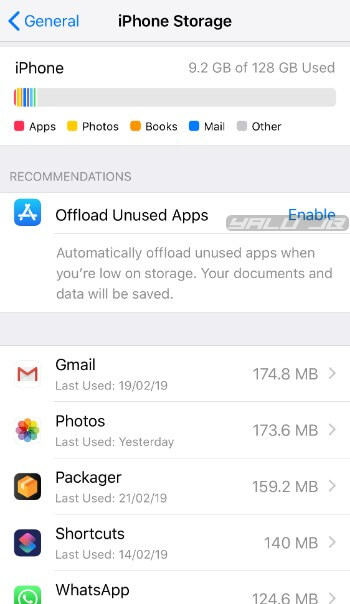
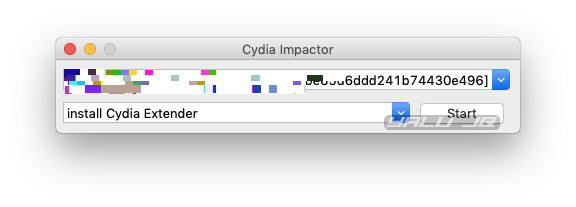
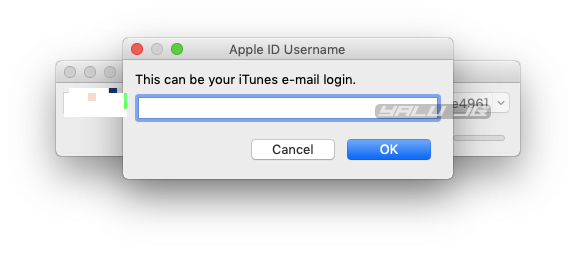
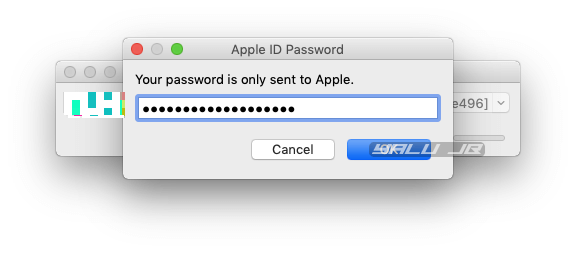
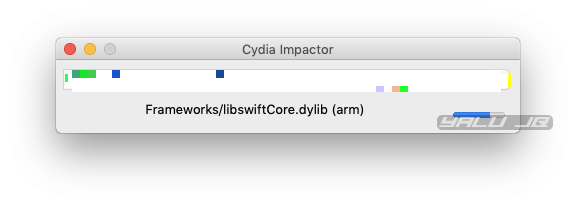
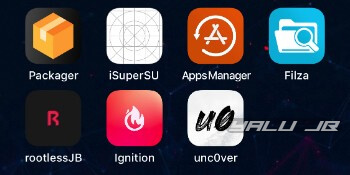
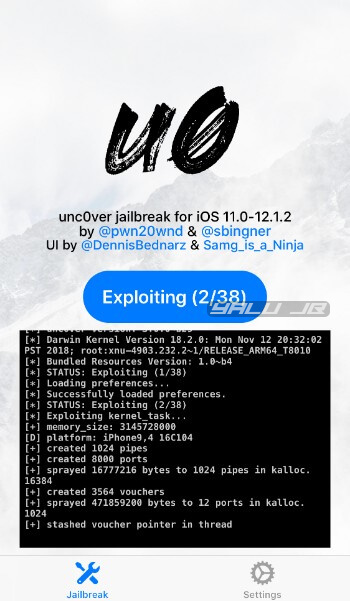
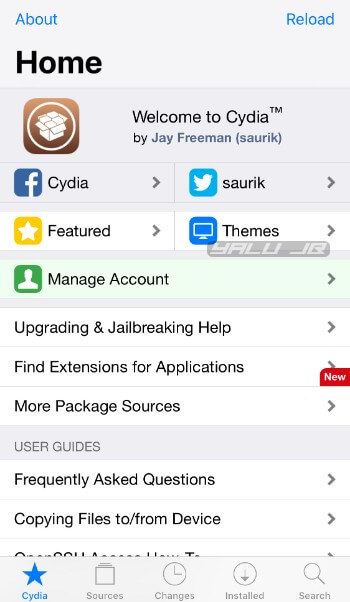
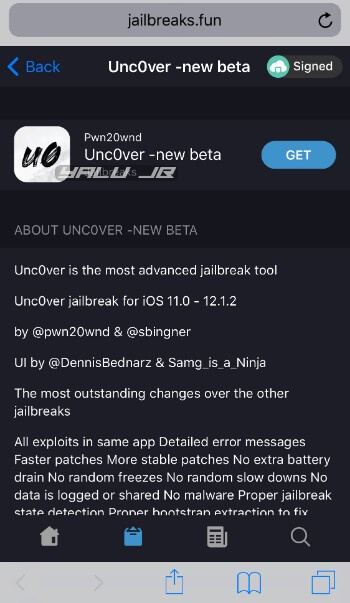
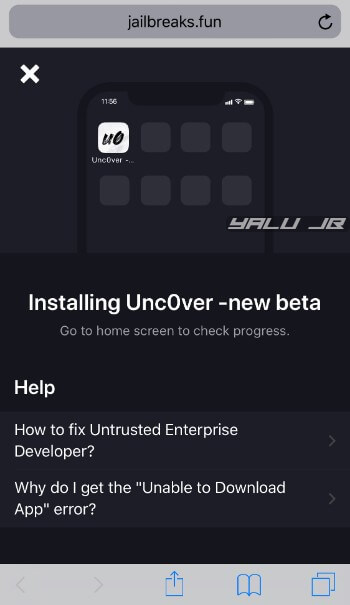
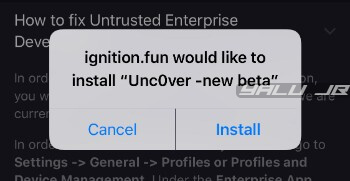
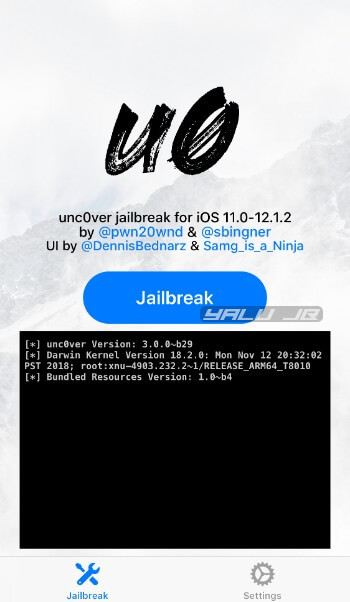



Should I upgrade to ios13 or stay on 12.4.1 on iPhone 6s Plus. Which would be JB first???
iOS 12.4.1 is recommended.
Hi Gian,
Iphone 8, ios 11.0
Overnight reboot, jb will not work, tried IgnitionFun, sideloader Unc0ver 3.5.0 – 3.5.6 “Unable to exploit kernel. This is not an error. Reboot and try again.”
Any direction much appreciated!
The best fix is – switch to Chimera.
Thank-you!!
hello I downloaded YT ++ for youtube recently, and I can not download music it puts me “failed to fetch videos links to [email protected]” what should I do? thank you
Hello,
Are ipad pro 12.9″ first and second generation supported?
Thanks
Yes, they are compatible.
not working for my iphone 8P everytime try it restarts after 2/31 and keeps repeating, i tried disabling set boot nonce yet it’s not working , HELP
Which device do you have?
Supports iphone xr a11 ios 12.4 ?
Thanks!
No, iPhone XR is not supported.
Are you advising to upgrade my iPhone 6s iOS, 10.3.2 totally-not.spyware.lol Jailbreak, to ios 12.4 and try this new Jailbreak? I’m happy the way it is, but I wanted to experience the faster APPs and iOS 12 battery life, my most used Tweaks are: Activator, Liberty, Springtomize, TinyBar, StatusModifier, FingerTouch, Badge Customizer, will be compatible or will have some alternative? Thank you!
Yeah, update your device before Apple closes the signing window of iOS 12.4. Yes, most of the tweaks (including Activator) you listed above are compatible.
Thank you very much, just one more question, which Jailbreak is better this unc0ver or the Chimera?
Both are equally good since they use the same exploit. If you want Cydia, use unc0ver. If you want Sileo, go for Chimera.
Unc0ver v 3.3.8
iPhone 6, iOS 12.1.3 immediately restarts, sometimes after step 2/31
After switching off “Set Boot Nonce” everything worked as a spell.
For someone with the same problem.
Nice day.
Thank You!!!!!
Works like a charm!
🥳
Seeking assistance with an iOS 12 unc0ver jailbreak issue, maybe you can help.
All is well, except, the Apple ‘MobileMail.app’ is missing in the applications folder, the mail app still functions, but is nowhere in the files. When I reinstall the Mail app in appstore, it just opens the app, there is no cloud file.
Where can I find Apple MobileMail.app 1.3.2 zip to download ?
Any help would be greatly appreciated.
Hello, Lar. What do you mean by “there no cloud file”?
In the iOS Appstore app under Apple Mail app, there is no Cloud download, it just has an ‘open’ button…when clicked, it opens the the phone’s mail app ?
Hope this helps.
I need to manually install the ‘1.3.2 MobileMail.app’ through ssh client so that tweaks can be used. Since there is no MobileMail.app in the applications, tweaks don’t affect it. I need a copy of the 1.3.2 MobileMail.app zip.
Thank you
I don’t have the ZIP file of MobileMail. The only thing that I believe can fix this is a restore with FutureRestore.
Thank you for taking the time to respond, but restoring is not an option.
Welcome, Lar. If you have blobs you can restore to an unsigned version.
Hello:
I’m getting an unable to exploit kernel message when jailbreaking. I also reboot several times still does not work. I’m on a iPhone X running on iOS 11.3 and I was previously jailbroken.
Try using Electra.
Is my iPad 2017 10.5“ supported (chip A10X)?
Yes, it’s compatible.
Cydia isn’t installed
[*] unc0ver Version: 3.0.0~b46
[*] Darwin Kernel Version 18.2.0: Mon Nov 12 20:32:01 PST 2018; root:xnu-4903.232.2~1/RELEASE_ARM64_T8020
[*] Bundled Resources Version: 1.0~b6
-canOpenURL: failed for URL: “cydia://” – error: “This app is not allowed to query for scheme cydia”
-canOpenURL: failed for URL: “cydia://” – error: “This app is not allowed to query for scheme cydia”
Solution 1: Try using an older version of the tool.
Solution 2: Disable the “Load System Daemons” option in Settings and then jailbreak your device. Restart and check again.
What I try I get every time this messages
[*] unc0ver Version: 3.0.0~b46
[*] Darwin Kernel Version 18.2.0: Mon Nov 12 20:32:01 PST 2018; root:xnu-4903.232.2~1/RELEASE_ARM64_T8020
[*] Bundled Resources Version: 1.0~b6
-canOpenURL: failed for URL: “cydia://” – error: “This app is not allowed to query for scheme cydia”
-canOpenURL: failed for URL: “cydia://” – error: “This app is not allowed to query for scheme cydia”
-canOpenURL: failed for URL: “cydia://” – error: “This app is not allowed to query for scheme cydia”
-canOpenURL: failed for URL: “cydia://” – error: “This app is not allowed to query for scheme cydia”
-canOpenURL: failed for URL: “cydia://” – error: “This app is not allowed to query for scheme cydia”
-canOpenURL: failed for URL: “cydia://” – error: “This app is not allowed to query for scheme cydia”
I have iPhone XS 12.1.2
iPhone XS doesn’t have a full jailbreak (with Cydia) as of right now. I recommend waiting for a stable release.
I get this message
[*] unc0ver Version: 3.0.0~b46
[*] Darwin Kernel Version 18.2.0: Mon Nov 12 20:32:01 PST 2018; root:xnu-4903.232.2~1/RELEASE_ARM64_T8020
[*] Bundled Resources Version: 1.0~b6
[*] STATUS: Re-Jailbreak
-canOpenURL: failed for URL: “cydia://” – error: “This app is not allowed to query for scheme cydia”
Presenting view controllers on detached view controllers is discouraged .
-canOpenURL: failed for URL: “cydia://” – error: “This app is not allowed to query for scheme cydia”
-canOpenURL: failed for URL: “cydia://” – error: “This app is not allowed to query for scheme cydia
Ummm question can I do it if I’m on 12.1.4 ?
Sorry, that’s not possible.
getting cydia cpp42
failed to verify signature code
while installing uncover b-45
device is jailbroken some how it restarted and couldn’t jb it again.
uninstalled uncover now cydia is giving error!
Here’s what you need to do –
1. Install the app from Ignition fun and run it.
2. Open Cydia and install a tweak. If it works, good. If it doesn’t, run “RootFS restore”.
Hope this helps.
please help, there’s nothing showing inside my Repos
Open iCleaner and run it for Cydia sources.
hi Friends
Where can I download the firmware 12.1.1 beta3 ?
please
Here you go – iOS 12.1.1 Beta 3 Download.
whydo i get a error like this
file:provision.cpp;line:81;what
ios/submitDevelopmentCSR=7640
you already have a current ios development certificate or a pending certificate request.
Revoke certificates using Cydia Impactor.
bootloop and try restore 12.1.4 but error 4000..please help
Boot into recovery mode and use iOS 12.1.1 Beta 3 IPSW to restore your device.
Hello Gian,
I have iphone 7 on ios 12.1.1 beta 3.Is there any reason upgrade to 12.1.2 with shsh bloobs?
No, your current version is just fine.
pls when A8 devices will be supported?
Hopefully within a week or two.
how to save the blobs for 12.1.1b3 for iphone xs max, because 1conan seems cant save them, the 12.1.1b3 are empty folder.
Use TSSSaver tool.
Hi,
I got stuck in a boot loop, so i had to restore to 12.1.1 b3. Problem is that I was on 12.1.2 before (iPhone 7) and now im having trouble restore my data from icloud backup (it forces me to update to 12.1.4 in iphone setup assistant). Is there any way to restore from that icloud backup without actually upragding to newest ios?
Thanks a lot for answer
Unfortunately, there’s no way to restore your backup without updating. Do you have a local iTunes backup?
Is the new Rootless JB3.3 a fake? Looking for 12.1.3 rootless, just wanted to be sure before I DL it
No, it is legit. However, it doesn’t work with iOS 12.1.3.
Hello Gian,
I was on 11.3.1 with Electra.
I used Rollelectra to remove Jailbreak, and downloaded IOS 12.1.1 Beta 3.
When I try to install it on Itunes, my phone gets stuck on the Apple Logo.
I tried and restored it in recovery mode, but I can’t install this new version.
What should I do ?
Thanks for your lights.
Ben
Are you using the correct IPSW file?
According to ipsw only 12.1.3 and 12.1.4 are still being signed. What’s the deal with 12.1.1b3? How can I check if it’s still being signed?
As of right now, it’s still signed. You can upgrade asap. There’s a tool to check its signing status if you are on macOS.
Can I update my A11 iPhone X from 11.1.2 Electra going up to 12.1.1 beta 3 for the iPhone X and jailbreak with uncover with no issues??
Yes, you can.
Any idea when A12 devices will be supported?
Sorry, no ETA so far.
stuck in bootlogo mode. pls help
Just restore to iOS 12.1.1b3 with iTunes. It’s still signed.
NEED HELP
Thank you! Where can I make a donation?
You can donate to Pwn20wnd on his Patreon page.
I was trying to jailbreak my phone with the no computer method. When it made me reboot my device, it immediately went into a loop with the apple logo appearing and then restarting. Need help please!
Try performing a hard reset.
Cydia does not open. 🙁
Did you reboot your iPhone?
iphone 7 plus, ios 12.1.1 successfully jailbroken. Needed 3 or 4 reboots but finished it fine.
What a great news ! 😍