Another day, another tweak. This new tweak changes pretty much every aspect of your iPhone’s UI. Here’s how you can download it on your iPhone, iPad, and iPod touch.
Table of Contents
How Stylish works
Admit it, the stock iOS begins to look dull after a while even after you apply tweaks. This new jailbreak tweak aims to change that.
Stylish Cydia tweak allows you to colorize various aspects of stock user interface such as icons, labels, etc. It is developed by tweak developer iOS Tweaker.
Here’s how this tweak looks like in action.
It comes with a comprehensive Settings section that allows you to perform tons of customizations.
Here’s what you can do with this tweak –
- Enable sliders
- Change screen flash colors
- Remove screenshot flash
- Adjust dock height and opacity
- Highlight icon and folder labels
- Add colorful highlights
- Hide icon badges
- Remove page dots
- Colorize page dots
- Randomize lock screen colors
- Black lock screen text
- Random text colors
- Change text labels to black
- Random colors of Control Center buttons
- Remove maximum and minimum images from Control Center
- Hide Airplay and Airdrop toggles from Control Center
- Disable Night Shift toggle
Download Stylish tweak
If you are tired of the old, monotonous look and feel of your device, this is the tweak you need to install. Recommended.
While I don’t use a lot of its features, some of them are really unique and do feel like a breath of fresh air. For example, changing the screenshot flash color is something I have never seen in other tweaks.
Stylish is available for download on BigBoss Cydia repo for free. It is compatible with iOS 9-10.2.
Here are a few more Cydia tweaks that you want to install on your Apple device.
- Stealthsnap – Turn off Camera shutter sound system-wide
- WifiFirmwareUpdater – Upgrade iPhone Wifi firmware to iOS 11.2
- Maize – iOS 11 Control Center Port for iOS 10
For more tweak releases and downloads, follow us on Twitter and Facebook.
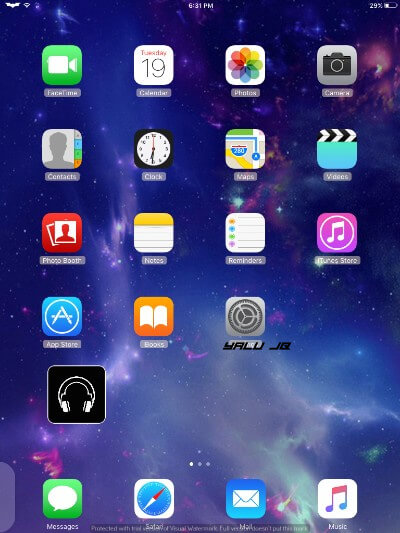
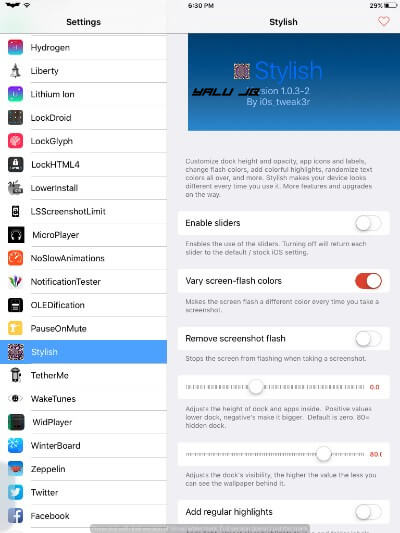



Just saw this review for first time.
Thanks for making a nice writeup, and actually installing it and usimg some of the features. Some Youtubers are so desperate for content they post things they’ve never even used, and the review is mainly a copy of someone elses. Anyways, going to release “Stylish 11” soon, an updated version with most of original features plus a ton of new ones.
Keep up the good work, this website has so much great content. -i0s_tweak3r
Thanks, buddy. Glad you liked my review.