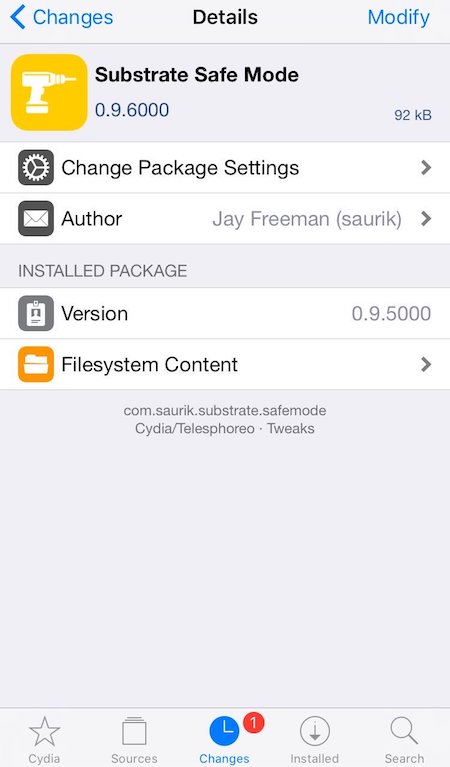Saurik has released the updated Substrate Safe Mode 0.9.6000 package. This updated version of Substrate Safe Mode now supports iOS 10.0.x-10.2 and also makes jailbroken devices a lot more stable. It is available for download through the standard Cydia system update.
Substrate Safe Mode is a lot like the No Substrate Mode. The main difference is that in Substrate Safe Mode, the substrate keeps running.
Substrate Safe Mode is a very important tool if you want to “survive” in the jailbreak world. It is natural to have issues on a jailbroken iPhone, iPad or iPod touch. Sometimes conflicts and errors happen due to installation of obsolete or erroneous Cydia packages.
This is where Substrate Safe Mode comes into action. It allows you to debug and remove such bogus tweaks easily. It also keeps your jailbreak intact.
Jay Freeman aka Saurik, the creator of Cydia, has said Substrate Safe Mode 0.9.6000 has become much safer on yalu102 iOS 10.2 jailbreak.
But if you are using an older version and iOS 10.0-10.1.1, including the final, pressing “Reset” button will freeze and you will have to reboot the device.
To download and install the new version Substrate Safe Mode, follow the steps given below.
- Start Cydia
- Go to the update tab and wait for the download of new packages.
- After the download is complete, confirm the installation of the update.
That is all there’s to it! If Substrate Safe Mode causes your device to bootloop, it’s the jailbreak crashing your kernel. This mode is completely harmless.
Make sure you use the updated yalu102 jailbreak on your device. If you own an iPhone 7 or iPhone 7 plus, use yalu beta 3 version.