The latest update of the unofficial version of KernBypass brings support for the iOS 14 operating system. Here’s how you can download its Deb file on your iPhone or iPad.
Table of Contents
What is KernBypass?
KernBypass is a kernel-level jailbreak detection bypass designed for the iOS operating system.
Originally developed by Akusio, the project is now maintained independently by developers XsF1re and Ichitaso.
It successfully bypasses the built-in jailbreak detection systems present in apps such as Pokémon Go, Pokémon Masters EX, Call of Duty: Mobile, etc.
This tweak also supports several banking apps that are typically difficult to bypass. The full list of compatible and incompatible apps can be found below.
And on the flip side, it does not work with games like Super Mario Run, Mario Kart Tour, Fate/Grand Order, Fortnite, Random Dice.
In this tutorial, we will stick to the unofficial version by XsF1re.
According to several unc0ver users, Ichitaso’s version has a bug that causes apps to freeze on the loading screen.
However, its installation and setup process is much easier as compared to XsF1re’s version. XsF1re’s tweak, on the other hand, is bug-free and has better bypass capabilities.
So, it’s a tradeoff between ease of installation and functionality.
Which apps are supported?
The compatibility list is divided into two sections, namely:
- Compatible: It contains apps that work perfectly.
- Incompatible: It contains apps that successfully detect jailbreak, crash, or get stuck on the launch screen.
Compatible
- Amazon Music
- Animal Crossing: Pocket Camp
- Fortnite
- Ingress Prime
- Nintendo Switch Online
- NOW TV
- Pokémon GO
- Pokémon Masters EX
- Call of Duty: Mobile
- PUBG Mobile
- Starling Bank
- Winbank Mobile
- PeacockTV
- Nintendo Switch Online
- Starling Bank
- NatWest International
Incompatible
- Barclays Mobile Banking
- DNB Banking app
- first direct
- Halifax Mobile Banking
- Harry Potter: Wizards Unite
- HSBC UK
- MBNA Card Services
- itsme
- TAN2Go
- Vanquis Bank
- Virgin TV Go
- VR-Banking
- Mario Kart Tour
- Santander Mobile Banking
- Postbank BestSign
- SECU
- Sky Go
- VR-SecureGo
Can KernBypass bypass Snapchat’s DRM?
No. Snapchat comes with a strict DRM that can detect and block pretty much all bypass attempts, even when performed at the kernel level.
Moreover, Snapchat also has a server-side detection mechanism that flags users who try to circumvent in-app restrictions.
Using a jailbreak detection bypass often leads to temporary 12-24 hour bans or even permanent bans from the social networking app in some cases.
If you are worried about Snapchat blocking your account, we suggest using Choicy for the time being. It selectively prevents tweaks from hooking into an app, in this case, Snapchat.
Download KernBypass Deb file
Requirements
- A jailbroken iPhone, iPad, or iPod touch (A7-A13)
- iOS 12-14.x firmware
- Filza file manager
- NewTerm terminal app
How to install KernBypass on iOS 12/13/14
Installation
Step 1 Launch Safari web browser on your Apple device.
Step 2 Download the KernBypass deb file from XSF1re’s GitHub repo using the link above. The latest unofficial version, as of the time of publication, is v0.0.3.
Step 3 Tap the “more options” button present in the top-right corner of the screen.
Step 4 Select Copy to Filza to copy the deb file to Filza file manager. If you haven’t installed Filza on your device, go to this repo – https://tigisoftware.com/cydia/ – and install it.
Step 5 Select the file and install it.
Setup
Step 6 Download the fakevar ZIP package from here.
Step 7 Once the download is complete, open Safari’s download manager and simply tap the ZIP archive to extract its contents.
Step 8 Open Filza file manager and search for “fakevar” as shown below.
Step 9 Long-press the fakevar folder and copy it.
Step 10 Navigate to this location – /var/mobile/.
Step 11 Select the pasteboard and tap Paste to copy the folder to the aforementioned location. Once you have copied the folder, open it, and ensure the mobile folder (var/mobile/fakevar/mobile/) is present therein.
Step 12 Launch the NewTerm terminal application. If you don’t have it installed on your device, you can grab it from the Chariz Cydia repo for free.
Step 13 In the terminal, enter su and your password, which should be alpine unless you have changed it.
Step 14 Run preparerootfs
Step 15 Run changerootfs & (do not forget to add the “&” character).
Step 16 Run disown %1
You have now set up changerootfs as a daemon.
App Selection
Step 17 Open the stock Settings app.
Step 18 Go to the preferences section of KernBypass.
Step 19 Select the app(s) you want to bypass.
Step 20 Open the desired app and test if it is working. If the app crashes, delete it, complete the steps given above once again and then reinstall it.
If the app crashes or you experience the segmentation fault error during installation, we recommend installing Ichitaso’s version. You can install the tweak from this repo – https://cydia.ichitaso.com/.
This tweak is relatively easier to install and does not involve using the terminal. You can set up changerootfs as a daemon by simply turning on a toggle from its settings.
Uninstallation
Step 1 Launch Cydia and search for “KernBypass” and select the package installed on your device.
Step 2 Press Remove to uninstall the tweak from Cydia.
Step 3 Restart the SpringBoard and reboot your iPhone or iPad.
Step 4 Rejailbreak your device with unc0ver, Odyssey, or checkra1n.
That’s all there’s to it! You can now use this kernel-level jailbreak bypass to run the trickiest of apps and games on your jailbroken device.
If you come across a compatible or incompatible app that is not listed above, be sure to leave a comment below.


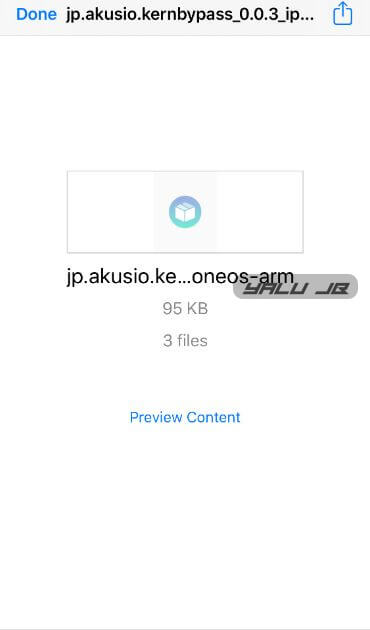
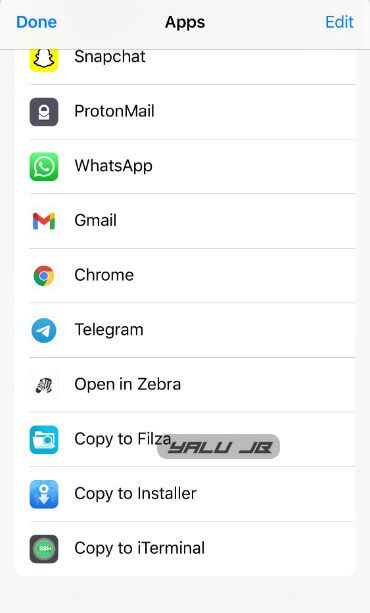

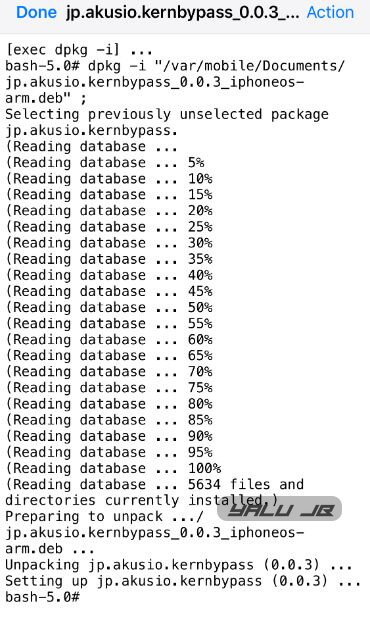
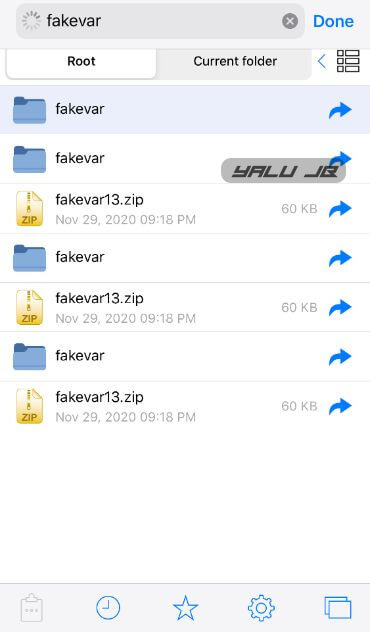
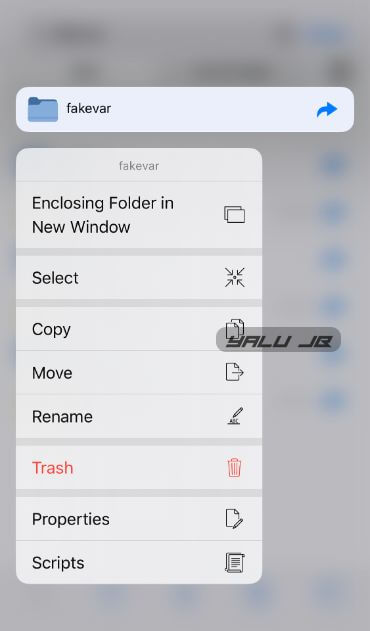
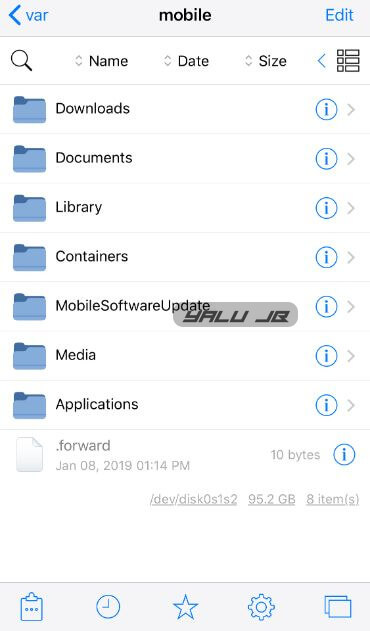
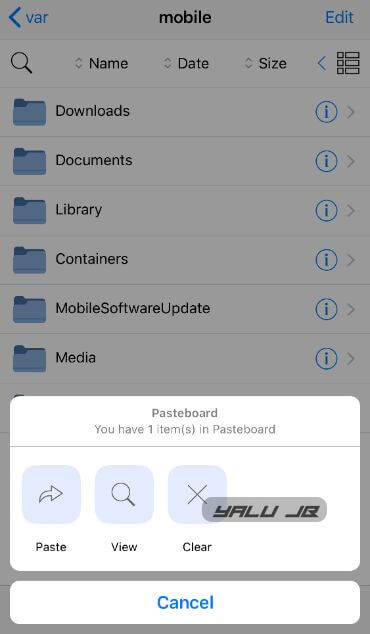
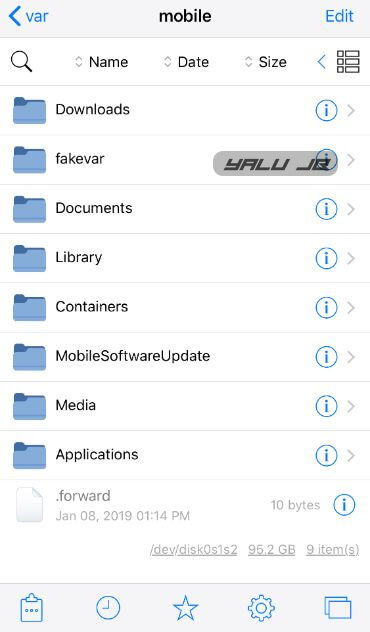
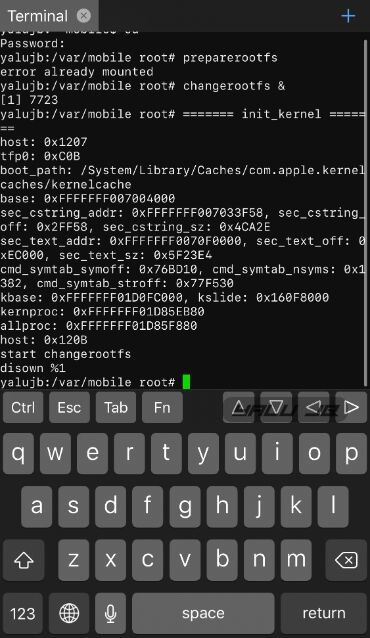
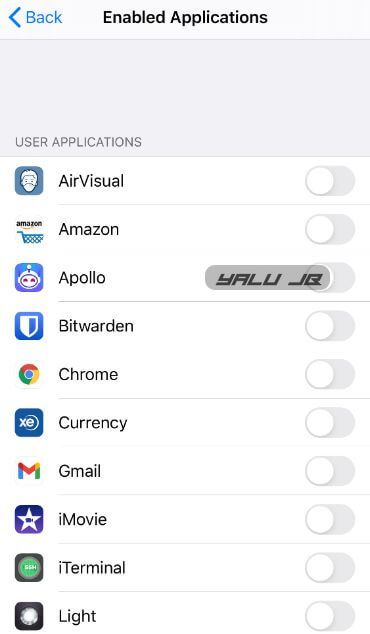
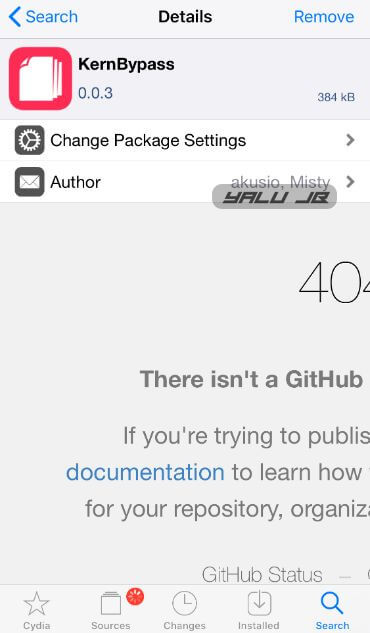



Can’t block Douyin
Pocket camp doesn’t crash anymore, but it’s like stuck on a perpetual loading.