Another day, another tweak. Signet brings new privacy-centric features to the Signal messaging app. Here’s how you can install this amazing tweak on your iPhone.
Table of Contents
How Signet works
Ever since WhatsApp updated its privacy policy, users are moving in droves to the privacy-focused messaging app, Signal.
While Signal gives you a lot of control over your messaging experience, we, as, jailbreakers should always strive for more.
And that’s precisely where this tweak, inspired by the popular messenger tweaks – Watusi and Phantom, comes in.
Signet is a customization suite that brings new features to the Signal app for iOS. It is developed by veteran tweak developer Fouad Raheb.
Signet adds the following features to the stock Signal iOS app:
- Lets you disable read receipts.
- Lets you disable the typing indicator.
- You can keep messages that your contacts have deleted.
While you could argue that these features are already available in the app, they are still quite limited.
For instance, once you turn off read receipts and typing Indicator in-app, you will stop receiving those receipts from your contacts too.
This tweak makes sure you keep receiving read/typing indicators from your contacts even after disabling them.
In theory, jailbreak tweaks could make the app less secure. Third-party packages might inject malicious code or add unnecessary modifications that can compromise the security of the app.
Signet comes from a respected and trusted developer. However you view it, you can rest assured that this tweak is legitimate and will receive regular updates.
Setup
Unlike other jailbreak tweaks, users can access Signet’s preferences in the application settings itself.
Open the Signal app, tap your profile picture to access the in-app settings. Select Signet Settings from the options.
Here, you can customize the following options:
- Disable Read Receipts (on) – Your contacts will not see that you rad their messages but you can still see when they read yours.
- Disable Typing Indicator (on) – Your contacts will not know when you’re typing.
- Keep Contacts Deleted Messages (on) – Messages that your contacts “Delete for Everyone” will not be removed. You won’t know that it was deleted, a future update will add an icon next to the deleted messages.
We recommend enabling all three options for the best messaging experience. Once you’ve made the desired changes, go back and close the in-app Settings menu.
Download Signet Cydia Tweak
If you want a privacy-focused messenger, Signal will be right up your alley.
For power users with a jailbroken iPhone, Signet is a must-have add-on for the Signal IOS app. Highly recommended!
Signet v0.1 is the initial release with three basic features. This tweak also uses WatusiTools as a dependency. So, you can expect more features from Watusi to make their way to Signet in the near future.
What’s more, you can even install it on a non-jailbroken device using iPAPatcher tweak injection utility. Simply inject the tweak into the original Signal IPA file and you will be good to go!
Signet is available for download on Fouad Raheb’s Cydia repo (https://apt.fouadraheb.com/). It is compatible with iOS 14 and below.

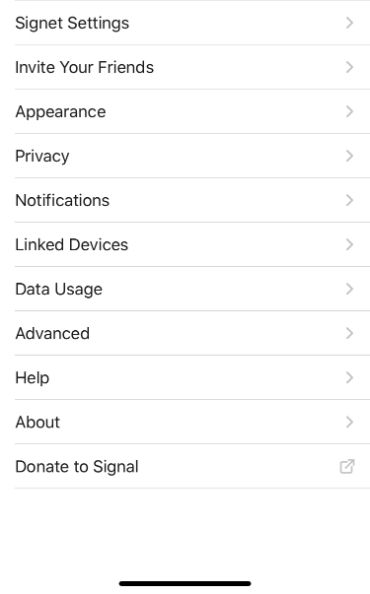
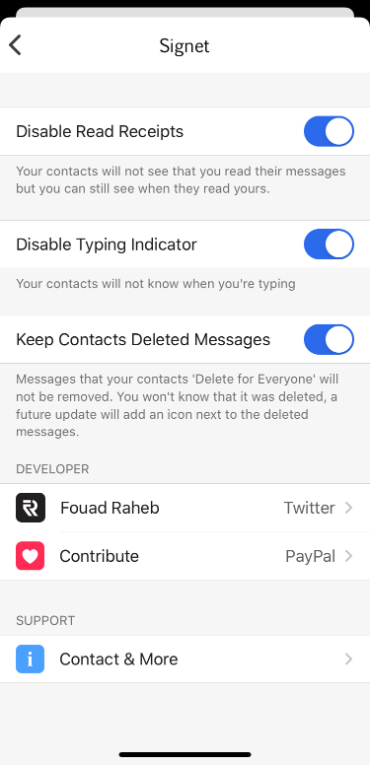
![How to install Filza on Meridian jailbreak [iOS 10-10.3.3] How to install Filza on Meridian jailbreak [iOS 10-10.3.3]](https://cdn.yalujailbreak.net/wp-content/uploads/2017/12/file-explorer-1-211x150.jpg)
![TapTap Statusbar – Tap to Show or Hide Statusbar [Wink Alternative] TapTap Statusbar – Tap to Show or Hide Statusbar [Wink Alternative]](https://cdn.yalujailbreak.net/wp-content/uploads/2017/01/Cydia-jailbreak-min-211x150.jpg)
