Nearly a month after Meridian jailbreak went public, a new Safari jailbreak has been released for iOS 10-10.3.3. Here’s how you can use it to jailbreak your 64-bit iPhone, iPad, or iPod touch device.
Table of Contents
What’s totally-not.spyware.lol?
totally-not.spyware.lol is a semi-untethered Safari jailbreak for 64-bit devices running iOS 10. Surprisingly, it’s not yet known who is the creator of this tool and why he released it publicly without any prior notification (update – Spyware is the handiwork of Ben Sparkes).
Just like its developer, this jailbreak tool is really strange. It utilizes pwn_i8.js (based on the CVE-2018-4233 vulnerability) and v0rtex exploits. Moreover, it also includes KPP bypass for A9 devices and below.
Check out the video demonstration of this browser-based jailbreak by Arinc Unal below.
Safari jailbreak for iOS 10-10.3.3 (64-bit) demonstration (user – @arincjb9). #iOS10 #jailbreak pic.twitter.com/YZyUeh2WN0
— Yalu Jailbreak (@Yalujb) September 3, 2018
Spyware contains bootstraps for both doubleh3lix and Meridian jailbreak tools.
If you are running any of these tools, it will automatically load your jailbreak via Safari. However, if you have no jailbreak running on your device, you can choose any one of them.
Why is a Safari jailbreak useful?
- Firstly, a Safari jailbreak lets you jailbreak your device without Cydia Impactor or a computer. Generally, you need to install the IPA file on your device using Cydia Impactor on a Windows or Mac but this is a non-issue with a browser-based tool.
- Secondly, it negates the need to use third-party signing utilities such as ReProvision or Ext3nder Installer.
- Thirdly, it turns an existing semi-untethered jailbreak into a quasi-fully untethered jailbreak. Whenever the certificate of your jailbreak app expires, you can easily open Safari and load the exploit in a jiffy. Just make sure you have an internet connection and you will be good to go.
Which firmware/devices are compatible?
Firmware
- 10.0
- 10.0.1
- 10.0.2
- 10.0.3
- 10.1
- 10.1.1
- 10.2
- 10.2.1
- 10.3
- 10.3.1
- 10.3.2
- 10.3.3
Device
iPhone
- iPhone SE
- iPhone 5s
- iPhone 6s
- iPhone 6
- iPhone 6s plus
- iPhone 6 plus
- iPhone 7
- iPhone 7 plus
iPad
- iPad Air, iPad Air 2
- iPad mini 2, iPad mini 4, iPad mini 3
- iPad (5th generation)
- iPad Pro (9.7‑inch)
- iPad Pro (12.9‑inch)
- iPad Pro (10.5-inch)
- iPad Pro (12.9-inch) (2nd generation)
iPod
- iPod touch (6th generation)
Incompatible Devices
- iPhone 7 and iPhone 7 plus are incompatible as of right now because of a broken KPPless. Several iPhone 7/7+ users are able to get Spyware working on their devices without tweak support (update – iPhone 7/7+ are now compatible).
- iOS 10-10.2.1 are not supported. However, the developer could add support for these versions in the future.
- iOS 11 and above versions are incompatible. If you try to use it on an Apple device running iOS 11 or above, the website fails to load and displays the following error message.
Requirements
- A compatible iPhone, iPad, or iPod touch
- iOS 10-10.3.3 firmware
- Safari web browser
- Internet connection
How to jailbreak iOS 10-10.3.3 without a computer or PC
Step 1 Launch Safari web browser and open Spyware’s website – totally-not.spyware.lol. Don’t be fooled by the dated skeuomorphic design of this website, it’s the real deal and can jailbreak your device in an instant.
Step 2 Slide the “slide for spyware” all the way to the right.
Step 3 The website will now display the “Running exploit…” message. Wait and allow it to complete the exploitation.
Step 4 Wait for your device to respring.
Step 5 That’s all there’s to it! You can now run Cydia like you normally do.
How to fix tweaks not working
Some users are unable to get tweaks running after using this website. Developer Ben Sparkes was quick to take note of this and promptly released a patch. Here’s how you can use it to fix this error.
- Open Cydia.
- Install the Meridian Bootstrap package from the Midnight repository.
- Restart your iPhone or iPad.
- Run the jailbreak via Safari again.
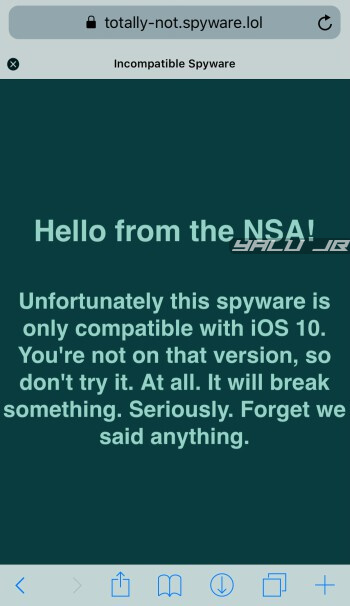
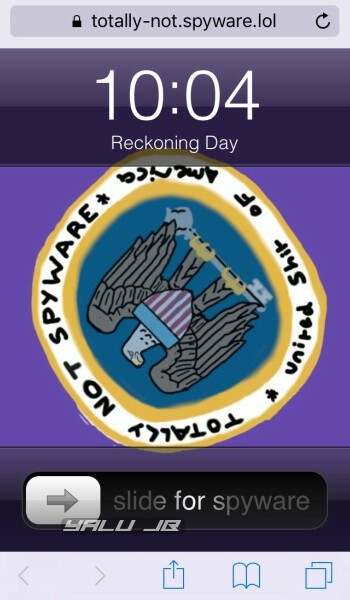
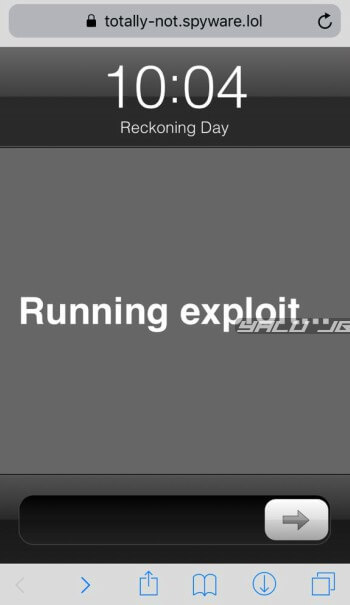



So lost Meridian JB and Impactor was giving me an Xcode error. I ran this Spyware utility and looks like I am jail broke again…yay! Would it be better to run Erasure and start over with this new browser jailbreak or am I good to go? Thx in advance!
i keep getting a Cydo 255 error when trying to install anything from cydia. running cydia on an iPhone 7 plus, IOS10.3.3 any suggestions? thank you.
You will need to wipe your data with Cydia Eraser to fix that error.
iphone6 / iOS 10.3.3 / Almost barely pure iOS only without any Apps.
I jailbreaked at totally-not.spyware.lol . And after it, the Cydia appeared successfully on the home. BUT UNFORTUNATELY, LTE INTERNET DOES NOT WORK… Safari, AppStore.. no connection. It works only through wifi. What should I do now? How can I get back to the status before jailbreak?
Does it work in no-jailbreak mode? Try rebooting your device and jailbreak again using g0blin or doubleh3lix.
I am jailbreaked with yalu jb but when I slide it it shows messagae kernall has been pawned and resprings but cydia and others tweaks did not worked…i am on 10.1.1
Did you try using this website?
Yes i tried http://totally-not.spyware.lol/ slide it and it says kernal has been pwned and resprings but after resprings cydia and tweaks keep crashing…tried 7-8 times but no luck on ios 10.1.1 iphone 6
Try using g0blin.
Apple revokes certificate of allost every jb and i cannot download any jb now like yalu,goblin etc..and also cyida impactor also not working…plz help
Try using this installer – https://topstore.vip/
Thank you so much, god bless you you are an angel
Welcome.
Much appreciated, this definitely works. However, it is super sketchy. Trying to figure out how to get it off but keep jailbreak.
No, it is not sketchy. It is developed by the team behind Meridian jailbreak.
i got cydia working once. but then I restarted. Now cydia just crashes on launch. I tried running the exploit again through safari, phone restarts without prompting anything. Cydia still crashes on launch. IOS 10.1.1
Which jailbreak are you currently using?
Same issue here.. kernal has been pwned and device resprings but didnot rejailbreaked and cydia crashes
I need help, I installed a bad tweak and after using this JB, Cydia reboots the iPhone7 instead going into safe mode (which was the case with Meridian JB till certificate errors popped up)
SSH into your device and delete the bogus tweak.
did compatible for re-jailbreaking with mach_portal?
jb iphone 7 plus ios 10.1.1
thanks
sorry double post
did compatible for rejailbreaking with mach_portal?
iphone 7 plus ios 10.1.1
thanks
Yes, you can use it alongside mach_portal.
I have an iPhone 5C on 10.3.3, and it keeps saying web exploit failed, and null errors, I had h3lix, but i never managed to do anything with it, i had h3lix a while ago also
That’s because iPhone 5C is a 32-bit device and this tool is for 64-bit devices only. You will have to stick with h3lix.
Im on an iPhone 6s ios10.3.3 and get the same exact error
Which error are you getting?
I use jb goblin,
Can i use this jb online
Yes, you can.
The tweaks not showing in the pereformance
When I install it from the safari after the Cydia load the tweaks don’t seen in the performance
iPhone 6s 10.3.2
Do you have preference bundle installed?
Is there anyway to save the website offline, in case the site gets taken down? There used to be the JBMe 9.3.x Webclip in Cydia which allowed to re-activate Pangu jailbreak offline.
No, the website will not go offline. There’s no Webclip package available on Cydia as of right now.
I have the Safari Jailbreak installed. Is it okay and safe to install the Safari Plus tweak from Cydia?
Yes, you can safely install it.
Hello friends, jailbreak doesn’t work. iPhone 6 10.3 doubleHelix
After rebooting this error
https://yalujailbreak.b-cdn.net/wp-content/uploads/2018/09/safari-jailbreak-1033-3.jpg
Restart your device and try again. Are you using any Safari tweaks?
after rebooting the device does it matter?
When Jailbroken safary plus tweak.
Yes, restart your device and clean Safari’s cache.
This works perfectly on my iPhone SE (iOS 10.2.1), everything is working. I used Saïgon to install Cydia and then i used DoubleH3lix because of the exploits.
That’s great! Glad it worked for you.
Where are you getting Doubleh3lix from. ? I can’t find a working source. This in worked for me but need to find a way to get cydia and exploits to work.