Remember, this tool is still in early development phase and may not work properly. Yet another tool for iOS 10-10.3.3 firmware has just been released. Here’s how you can download and install Meridian on your 64-bit iPhone, iPad, and iPod touch.
Meridian is the iOS 10 analog of LiberiOS jailbreak for iOS 11. It is developed by developer and hacker, Ben Sparkes.
Meridian utilizes Siguza’s v0rtex exploit and Xerub’s KPPless method for gaining root access on iOS 10-10.3.3 firmware. It also offers better stability as compared to other tools and is compatible with the iPhone 7 and iPhone 7 plus as well.
Cydia is not working yet because it relies on KPPless, which requires a Substrate update. Therefore, I recommend using g0blin jailbreak tool, for the time being, as it installs Cydia.
Here’s how you can download and install Meridian jailbreak’s IPA file on your Apple device.
Warning –
- As always, I suggest waiting for an update and trying it only if you are a developer.
- Remember, this tool is still in early development phase and may not work properly on all devices.
- Filza is not working as of yet.
Table of Contents
Which devices/versions are Meridian compatible with?
Device
Here’s the full list of 64-bit devices that this tool supports.
iPhone
- iPhone 5s
- iPhone 6
- iPhone 6 Plus
- iPhone 6s
- iPhone 6s Plus
- iPhone SE
- iPhone 7
- iPhone 7 plus
iPad
- iPad Air
- iPad Air 2
- iPad Pro
- iPad mini 2
- iPad mini 3
- iPad mini 4
iPod
- iPod touch 6
Firmware
Here’s the complete list of iOS versions this tool is compatible with. However, the developer is yet to test it on versions below iOS 10.3 so I recommend waiting for an update.
- 10
- 10.0.1
- 10.0.2
- 10.0.3
- 10.1
- 10.1.1
- 10.2
- 10.2.1
- 10.3
- 10.3.1
- 10.3.2
- 10.3.3
Download Meridian jailbreak
- v0.9 pre-release
- Beta 6 (latest IPA file)
- Beta 5
- Beta 4
- Beta 3
- Beta 2 (obsolete)
- Beta 1 (obsolete)
Updates
- August 7 – Version 0.9 pre-release adds support for Cydia.
- January 24 – Beta 6 provides compatibility with all versions below iOS 10.3. It also fixes Dropbear SSH client among other fixes and patches.
- January 17 – Beta 5 is out. this build fixes the “delete Cydia” option, contains better AMFI patch, and more offsets. You can also uninstall it using the app.
- January 8 – Beta 4 is out. It comes with an option to delete Cydia to fix jailbreak detection issues. Beta 4 also fixes Cydia not appearing on the home screen of several devices.
- January 6 – Beta 3 is out. It fixes read/write remount check and “done” button on iPad.
- January 5 – Beta 2 is out now. It fixes crashes in Cydia, adds options to reinstall Cydia, dpkg, and bootstrap. It also fixes uicache entitlements.
Requirements
- A 64-bit iPhone, iPad, and iPod
- iOS 10-10.3.3 firmware
- A computer running macOS, Linux, or Windows
- Cydia Impactor
How to jailbreak iOS 10-10.3.3 with Meridian
Step 1 Run Cydia Impactor tool. If you don’t have it installed on your computer, grab it from here.
Step 2 Connect your device to the computer and ensure Impactor recognizes it.
Step 3 Download the Meridian IPA file using the official download link above to your desktop.
Step 4 Drag and drop this file onto Cydia Impactor’s window.
Step 5 It will not prompt you to enter your Apple ID credentials. Enter them in their respective fields.
Step 6 Wait for it to finish the installation process. Once the app is present on your home screen, disconnect your device.
Step 7 Open the Settings app, go to General > Profiles & Device Management and verify the app present under your Apple ID email.
Step 8 You can now run the Meridian jailbreak application from your home screen.
Step 9 Press the go button.
Step 10 Wait for it to inject the necessary exploits. It will display done and “your device has been freed” once it jailbreaks your device. If it displays “exploit failed”, you must run the app again.
Step 11 Reboot your device and Cydia will now appear on your home screen.
Step 12 (Optional) You can also manually install Cydia on your device through SSH if its’ not already present. Remember, you must use port 2222 to ensure everything works properly. Enter the following command to load Cydia. It will install dpkg on your Apple device, thus allowing you to open Cydia.
tar -xf /meridian/dpkg.tar -C /
For more jailbreak tools and downloads, follow and like us on Twitter and Facebook.

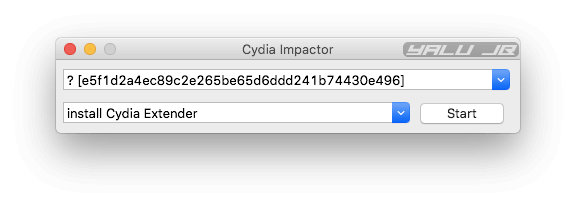
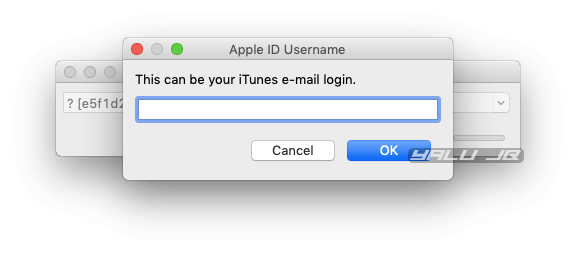

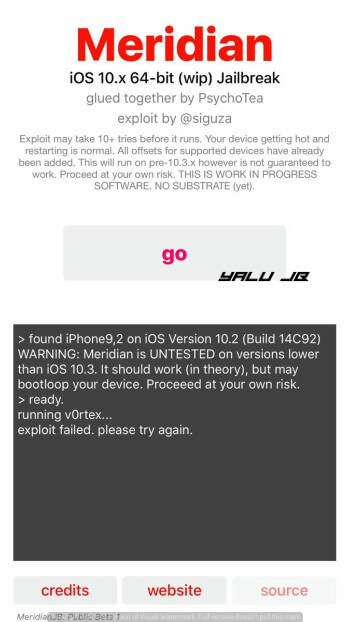
![How to Use SemiRestore10-Lite on iOS 10 [DOWNLOAD] How to Use SemiRestore10-Lite on iOS 10 [DOWNLOAD]](https://cdn.yalujailbreak.net/wp-content/uploads/2017/03/image-2017-04-21-2-1-211x150.jpg)
![Cydia tweak compatibility list for Meridian jailbreak [iOS 10-10.3.3] Cydia tweak compatibility list for Meridian jailbreak [iOS 10-10.3.3]](https://cdn.yalujailbreak.net/wp-content/uploads/2017/06/cydiacover-211x150.jpg)

I lost Meridian JB and looks like there is a Impactor issue currently? Any work around?
I’m on 10.2 and cydia and now meridian are both crashing. I used the pre release version. Do I have to connnect to pc again and use cydia inpactor once again? I see there is no longer a profile in settings so am assuming that’s why?
Just use this new tool – Spyware JailbreakMe.
I am still using yalu jailbreak. Does it have any demerits when compared to other jailbreak options ?
No, if it’s working just fine for you, keep using it.
so what’s the difference between Meridian/goblin and yalu102? For instance would snapchat be less likely to detect jb/tweaks on one version over the other?
Read this tutorial.
Hi,I have iphone 6 10.3.3 JB using doubleH3lix. I have Blobs for 11.3.1. Can I update to 11.3.1?
Yes, you can update your iPhone.
On another forum they answered me, that iOS 11.4.1 SEP is incompatible with iOS 11.3.1, so the update is not possible. Say, please
Question 1: is SEP ios 10.3.2 compatible for ios 11.3.1?
Question 2: is SEP ios 11.3.1 compatible for ios 11.4.1?
Hello, Adam.
1. It’s incompatible.
2. It’s compatible.
Thanks for the quick response! when i try to put the generator, vOrtex nonce gives an error message “Failed to validate generator”. why is this happening? ios 10.3.2, iphone 6.
You need to keep trying, it has a low success rate.
Hi,
I have iphone 7 10.1.1 JB using Yalu. and I have Blobs for 10.3.3 and 11.0.0 – 11.4.1
I want to upgrade it to a JB ver higher than 10.1.1 which I have right now.
your Recommendation is highly appreciated.
Yes, you can use Future Restore to do that. Follow this tutorial.
To which ver should I go:
10.3.3 or 11.3.1
I have Blobs for all vers!
I would recommend going to iOS 11.3.1.
this method still works ?
Yes
Is this more stable that Doubleh3lix? If so, imma switch right away to this.
I mean, the prerelease that just came out comes with Cydia now, so it’s now a competitor to Doubleh3lix and G0blin and all right?
Yes, that’s right.
Tim hesselberth
Yes, it’s more stable.
Very exciting news, Luca (et al.); thank you!!
My iPhone 7 Plus (jailbroken on iOS 10.1.1) is my “micro Mac.” I require a jailbroken iPhone.
Given the many challenges being described regarding jailbreaking iOS 11 with Electra, a stable jailbreak for iOS 10 would be a welcome relief.
Does Fliza work with the v0.9 pre-release?
Can I use FutureRestore and my saved SHSH blobs to install IOS 10.3.3?
Blessings!
hello, Richard. Yes, Filza should work with your device since it’s already compatible with iOS 10. No, you can’t restore to iOS 10.3.3 from a higher version.
Thanks for the prompt response!
I don’t want to restore to iOS 10.3.3 from a higher version, I want to go from iOS 10.1.1 to iOS 10.3.3 using FutureRestore. I have the SHSH blobs. Is that possible?
Blessings, and thank you!
Which device you have?
As noted:
iPhone 7 Plus (jailbroken on iOS 10.1.1)
Thank you!
Hello, Richard. You can’t go to iOS 10.3.3 but you can move to 11.3.1 if you have the blobs for it. Welcome and sorry for the late reply!
Hello..
Cydia gives all times error sub/etc…
I cant load repos. Whats wrong?
Cydia update need? When comes Cydia Update on 2019 ..?
It requires an update.
When I download pb6 from meridian it just downloads as a .zip file is there anyway I can get the ipa cause its not in the files any help will be appreciated
Rename it to .ipa in Windows and sideload it.
Currently using 10.3.1 on iphone 7. Which beta file should I download ? And i tried using beta 6 which shows exploit failed and doesn’t work
Just don’t use it right now and wait for the Cydia version.
When cydia works on 10.3.3 iPhone 7 🙁 ??
once cydia gets an update so the sources wont apear blank will it update automaticaly ?
Yes, that’s right.
Hello,
I have been trying in my i7 iOS 10.2.1 to JB since lat 15 days and still no success yet. What to do?
Meridian isn’t fully compatible with versions older than iOS 10.3.
Running Meridian on iPhone 7+ v10.3.2 any clue on when cydia will be updated so my sources won’t appear blank?
It will be updated in a few weeks.
any new updates?
just installed cydia
Nothing so far.
Hello guys, I see many of you have installed JB. I have a question: how to keep it alive through reboots , shutdowns, and keep it signed more than 7 days without a paid dev ID? both Goblin and Meridian. thanks
No, you can’t do that. Signing issues can be fixed by purchasing a paid developer account, which will keep your jailbreak signed for a full year.
I’m sorry if I sound uneducated, but what’s the point of a jailbreak if Cydia doesn’t work? What else can I do with it? From a consumers standpoint not a developer
As of now, this jailbreak is useless for the end user. The developer is working on a new Substrate alternative. It will allow you to run tweaks just like Cydia.
Hello I saw the Cydia is not working properly on my iPhone 7 (10.3.2) So can I update a specific higher version iOS like 11.1 or 11.2?
No, you can’t do that.
Hi !
Any news for the cydia update ??
I’ve the same problem with “Unable to read etc/apt/sources”
Thanks !
No.
Ive iPhone 7 Meridian works.
I install Cydia with Meridian App right ?
But Cydia says everytime:
Unable to read etc/apt/sources
We must waiting for an Update from Cydia and then works ?
Yes.
Who can i check it, That a New Version is online ?
No, there’s no new version yet.
I mean, where i must look to know there is a Update available. 😀
On this page.
I have iPhone 6s running iOs10.2 and I already have yalu jailbreak installed , how can I jailbreak using meridian ? , should I remove cydia or what ?
Don’t install Meridian as it doesn’t have functional Cydia.
This version is good, I’ve successfully delete Cydia and get my device back into Jail!
But I still have the bug Activation screen each reboot caused by v0rtex-injector beta 6.
Do I have ways to fix this beside Erase contents & settings? Since I’ve already tried Reset All Settings at least 10 times.
Yes, you can erase everything and then reinstall Cydia with this tool.
finally I fix it by erase and recover my backup. really takes a lot of time but it does work.
hey ,
i have a couple of questions
< is this an untethered jailbreak?
<is this software updated and does it support iphone 7 running on ios 10.3.2?
<does cydia work and how do i get the device back to jailed .
thanks .
reply would be appreciated
1. No.
2. Yes, it does.
3. No, Cydia doesn’t work and you need to reboot to go into the jailed state.
iphone 7 ios 10.2 not work with Meridian beta 4, is possible update to 10.3.X from 10.2 with shsh blobs ? I try with collision method and nothing.
No, that’s not possible.
I get the error dpkg is locked, there’s a solution ? I6s 10.3.1
That’s how it’s supposed to work right now. Cydia is not fully functional.
success installing cydia just cant load sources or changes..says no such file or directory..problem opening
running on 10.3.3 on iphone 5s
That’s normal. Once an update comes, you will be able to use it fully.
can you make an estimate as to when this update will come out?
I’d say this month.
iPhone 7 + iOS 10.3.3 “Great Job guys cydia is working installed and open with out crash now the problem is there is no sources this the yellow list errors”
-Unable to read /etc/apt/sources.list.d/ -DirectoryExist (2: No such file or directory)
-Unable to read /etc/apt/sources.list – RealFileExists (2: No such file or directory)
-flAbsPath on var/lib/dpkg/status failed – realpath (2: No such file or directory)
– could not open file – open (2: No such file or directory)
-Problem opening
how to fix this?
There’s no way to fix that until Saurik releases an update.
Hopefully soon….
Appsync.deb work?
No.
iPhone 7 on 10.3.3 works. Needed several attempts but did get success. SSH works. Can even access file system with WINSCP. Great work. Thank you.
Welcome.
Failed on iPhone 7 Plus with 10.2.1
I had try Beta 4, still cant perform the jailbreak. Anyone on 7 Plus with 10.2.1 been success for the JB?
I recommend waiting for an update as it’s still in beta.
Cydia not work, but work DPKG works?
That i can Install deb without cydia
Ip7 Ios 10.3.3
Thanks
Meridian jailbreak says DEVICE FREED but iFunbox says DEVICE STILL JAILED, thus not JAILBROKEN cannot use SSH terminal either. Waiting for a working version.
iFunBox requires Apple File Conduit to detect your device in jailbreak mode.
Sorry for the back to back post.
I tried to install and I receive:
error
plist.hpp:201
not PLIST_STRING
CFBUNDLEIdentifier
dict
I tried to search trhe internet on that erro within Cydia impactor and cant find a solution,
Wait for an update, this tool is incomplete.
do I have to convert the .zip to .ipa?
Which I did, yet when I try to instll it gives mew an error from cydia impactor. Any idea what to do>?
Yes, just add .ipa at the end.
Thanks for the info. Yet this works with the iPhone 7 and goblin does not. It’s it possible to still get Cydia installed after this? Thanks for your help
yes, you can get Cydia but it won’t work.
im using 10.1.1 extra_recipe so can i use meridian agains it.??
Yes, but only after an update.
cant install on iphone 7+
Which iOS version are you running?
iphone 7 ios10.2 not work!!!!!!!!
Wait for an update.
How about the iPad 2017.
iPad 2017 is incompatible as of now.
Which jailbreak would you say is better ??
This one or g0blin???
This doesn’t install Cydia so Goblin is obviously better.
G0blin doesnt work on iph7 right?
Yes, that’s right.
i cant install the jailbreak in ios 10.2.1 iphone 6s