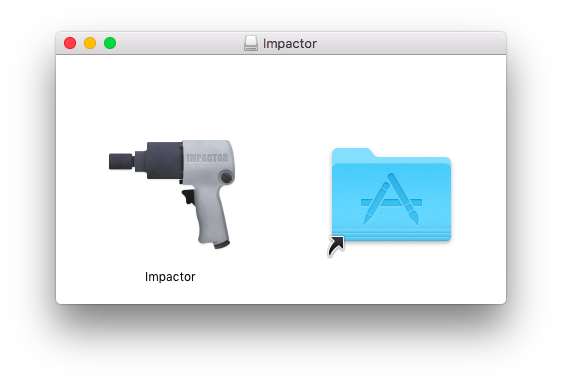Apparently, tons of iPhone users are reporting Snapchat crashing. Here are a few fixes for this problem.
Table of Contents
Why does Snapchat Crash?
Snapchat app can crash due to a factor or a combination of factors. For those who don’t know, Snapchat has inbuilt protection from apps and tweaks that add hacks to the app.
When they enable their DRM (Digital Rights Management) system, you will not be able to use Snapchat with tweaks or other hacks. This is the number one reason why users are experience crashes on their device.
The problem can also lie with Snapchat’s servers. If that’s the case, there’s absolutely nothing you can do about it except wait.
Sometimes the developer can release an update on the App Store that doesn’t work as expected. This leads to crashes and other issues on both jailbroken and non-jailbroken devices.
Recently, a new update led to widespread issues on both Android and iOS smartphones.
Here are a few solutions to this problem.
How to Fix Snapchat Crashing on iPhone
Method 1 – Uninstall StreakNotify
Almost all users reporting crashes on jailbroken iPhones had one thing in common – StreakyNotify. This tweak is the main culprit and you should uninstall it as soon as possible.
This will most likely fix the issue.
Method 2 – Sideload IPA
If you don’t have a jailbreak, you can sideload the IPA file of a recent Snapchat version. You can use Cydia Impactor utility to install it on your iOS device.
This method works with and without jailbreak.
Method 3 – Install Phantom
Cydia tweaks such as SCOthman, SpoofSnap, Snapchat++ etc can’t bypass the DRM system.
So if you are using any such Cydia tweak, it will lead to crashes. The best way to game the DRM checks is to use Phantom Lite by Cokepokes. It’s the only tweak available on Cydia that does this.
You can read more about bypassing Snapchat’s DRM here.
Method 4 – Downgrade
You can downgrade Snapchat to a lower version with App Admin tweak. This tweak allows you to go back to an older version of an app from the App Store.
Remember, this fix works only with jailbreak.
Method 5 – Other fixes
If none of the fixes given above work for you or you are a non-jailbroken user, here are a couple of fixes you can try.
- Reboot your iPhone (this will most likely fix the issue).
- Try logging out of the App Store and then log in again after 10 minutes.
- Try using Erase all Content and Settings option from Settings (try this only as a last resort).
If you are still not able to get it to work, simply leave a comment in the comments section below.
For more tutorials and guides, follow us on Facebook and Twitter.