Packager is a new under-development Cydia-like package manager for iOS 12. Here’s how you can download and install it on your device.
Table of Contents
What is Packager?
Packager package manager is a Cydia-alternative for rootlessJB. It is developed by Conor, Gijsbert te Paske, and PancakeUFO.
It brings reliable and fast package management to iOS akin to Cydia. But, it actually has more in common with Sileo as compared to Saurik’s trusty installer.
While it allows you to install and delete tweaks, it also has quite a few limitations. For instance, you can’t install unpatched Debian packages at the moment.
Moreover, it lacks a repository or source system that’s native to Cydia and Sileo installer. This means you will have to perform tweak installation and other important functions manually.
Eventually, though, it will transition into a full-blown package manager for jailbroken devices with support for both patch and unpatched packages.
Download Packager
Changelog
- v0.1 – First public release.
Requirements
- A computer running macOS, Windows, or Linux
- Cydia Impactor (download)
- Internet connection
How to install and use Packager on rootlessJB jailbreak
Installation
Step 1 Connect your iPhone or iPad to your computer using a genuine Lightning USB cable.
Step 2 Open Cydia Impactor and make sure it is able to detect your device.
Step 3 Download the Packager IPA file from the link above and drag it onto Impactor’s window.
Step 4 Enter your Apple ID username and password.
Step 5 Wait for the installation to finish.
Step 6 You will now want to authenticate the application from Settings. To do that, open the stock Settings app, go to General > Profiles & Device Management, and trust the certificate associated with your Apple ID email.
Unsandbox the app
Step 7 Launch the app from your home screen. Make sure your device is in jailbreak mode. If it isn’t, launch rootlessJB, tap Jailbreak, and wait for it to restart the SpringBoard.
Step 8 Launch iSuperSU. Select Packager from the applications list, tap on it and select Unsandbox to unsandbox the app.
Step 9 Tap Proceed.
Install Debian packages
Step 10 Go to the Install PATCHED Tweak tab.
Step 11 Enter the URL of the patched tweak. Make sure that the file format is “.ZIP”.
Step 12 Tap Download and Install and wait for the tweak to finish installing.
Did you give it a try?
To be honest, Packager is a bit cumbersome to use in the present form and is only a glorified automatic tweak patcher and installer. However, despite its numerous shortcomings, it is on its way to becoming a Cydia replacement for rootless jailbreak.
If you have ditched other tweak installers in favor of this brand new installer, don’t forget to leave a comment below detailing your experience.

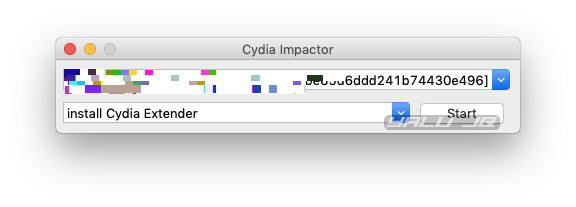
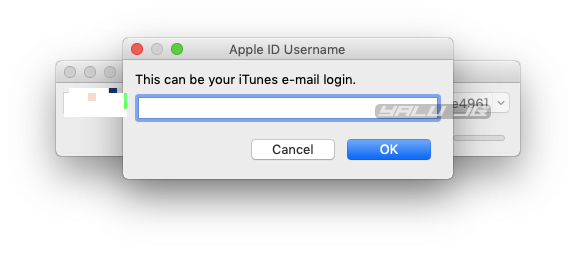
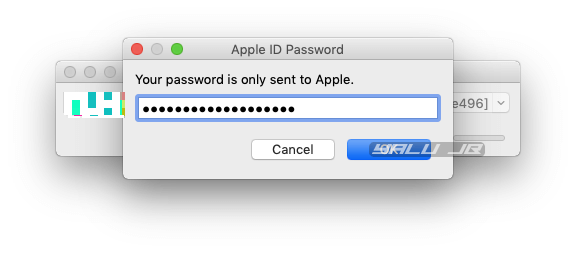
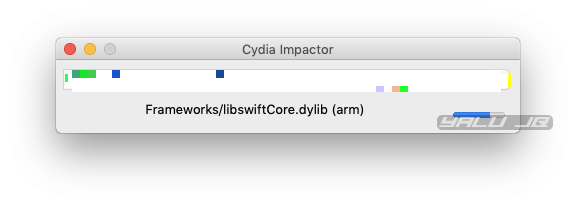
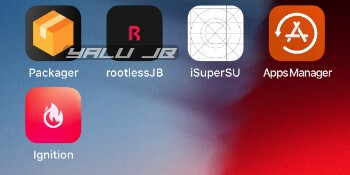
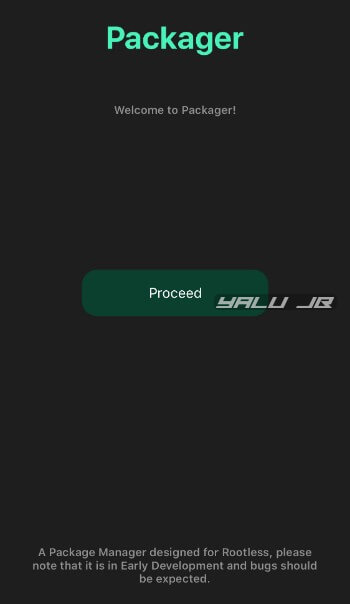
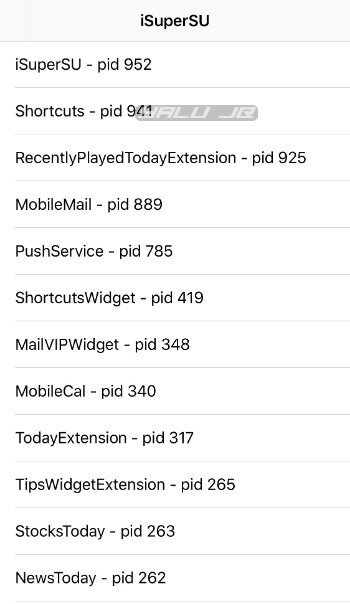



hello, how to remove the update pop up please? because i am under ios 12.1.1 beta 3. thanks
Download NoBetaAlert from this tweak list for rootlessJB.
hello, how do you remove the update pop up that shows all the time? in ios 12.1.1 beta 3
You can NoBetaAlert from this link.
also you can use futurerestore to upgrade to 12.x.x (the easyest way is to use irestore for windows user).
“Download and Install” tab Freezes after you click on it and then nothing happens
That’s a known issue on some devices. The developer is working on a fix.
Fwat abt iXR?
Thanks
iPhone XR is incompatible with rootlessJB so you will have to wait for Jake to update it. Packager only works with versions that are already compatible with rootless jailbreak.
Cant wait.. 🥳
i Already Jailbroken my device bt when i unboxed packager n going to packager app showing close app or try again how can i solve this error manual installed tweaks are work bt packer app showing u r not jailbroken 🙂 Thank in Advance
You need to unsandbox it from iSuperSU.
already jailbroken my device but when i goto to isupersu n unsandbox packager app after open packager app showing try again n close app what can i do for this?
Try to reopen the Packager app while iSuperSU is still running in the background.
I am now in ios 11.3.1 with jailbroken. Is there any ways to upgrade to ios 12.1.1(jailbreakable version) or should I stay on 11.3.1?
Yes, you can easily update via iTunes to iOS 12.1.1 Beta 3 as it’s still signed. Download the IPSW file here