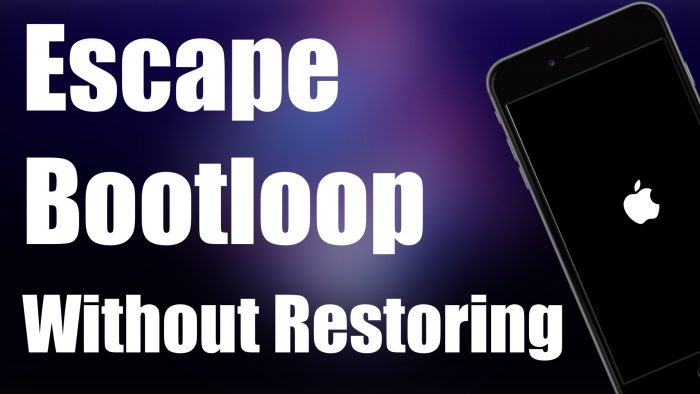Cydia Extender Plus is causing many devices to bootloop. Let’s find out what’s causing this error.
As you know, Cydia Extender Plus was released a few days back. This tool allows you to install Saurik’s Cydia Extender tool without a computer or Cydia Impactor.
However, this tool causes many devices to respring loop or bootloop. This happens due to a conflict with AppSync Unified for iOS 10. The tool itself is clean and legit. Whatever you do, just DO NOT REBOOT your device.
Its developer, DillanCodez, is working on it and will release a fix soon. Hopefully, it will be updated in just a few hours. If you are stuck in a bootloop, follow the tutorial below.
If you are stuck in a bootloop, follow the tutorial below.
First of all, keep these things at the ready.
Table of Contents
Requirements
- A computer running Windows/Mac. Make sure you have used this computer before. As the computer will require you to authenticate it from your device. You will not be able to do this in a boot loop.
- Your device running iOS 10
- Ability to SSH into your device.
How to Fix Cydia Extender Plus Bootloop/Respring Loop on iOS 10
Step 1 SSH into your iOS 10 device over USB. Use this step by step guide to learn how to SSH properly.
Step 2 Enter the following commands in command line interface in the root. Make sure you press enter/return key after each line.
apt-get update
apt-get –purge remove net.angelxwind.appsyncunified
killall -9 lsd && killall -9 installd
uicache
killall -9 SpringBoard
What this command does is that it completely removes AppSync and Cydia Extender Plus from your device. Since these two tweaks conflict to each other, the bootloop will now be gone.
I hope it fixes the bootloop/respring loop on your iOS 10 device. If you are still facing any issues, just write a comment below. I will be happy to help.
As always, don’t forget to give us a thumbs up on Facebook and Twitter.