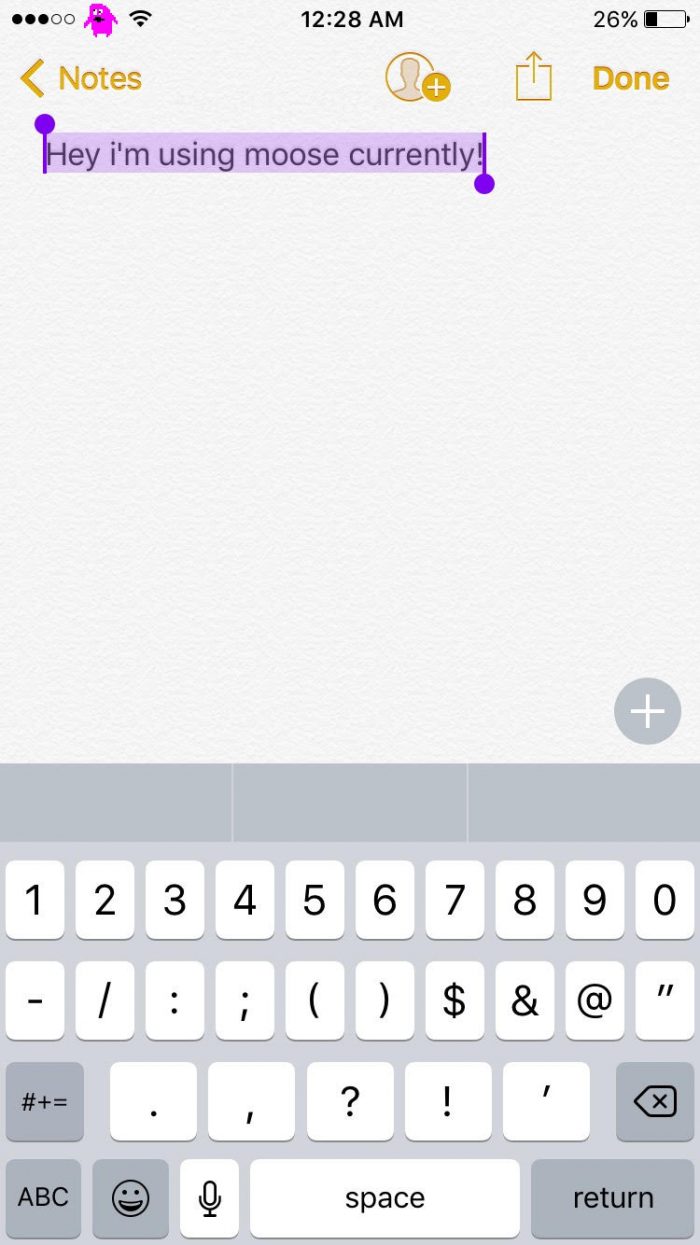Today we have a new tweak on our hands called Moose. Developed by TomEffects, this little tweak personalizes iOS 10 even more. Let’s find out more about this tweak.
Table of Contents
How Moose Cydia Tweak Works
Are you tired of the blue text selection color? If yes, then Moose is the right tweak for you.
This Cydia tweak allows you to change the stock blue color to any color of your choice. It gives you a color picker that lets you select any color you want.
It also supports HEX color codes. So you can choose any color you like and then enter its HEX code.
You can choose your preferences in its Settings section. It’s fairly simple to use, select your desired color and voila!
Download Moose
I like this tweak but it only offers a useless aesthetic improvement.
It would have been if it had custom colors for each application. The developer, TomEffects, should add a feature that tailors the text selection color to the native color of the application icon.
If you want this personalization option on iOS 10, go for it.
Moose is available for download on BigBoss Cydia repo/source for free. It is fully compatible with iOS 10.
Here are some more Cydia tweaks you might want to install.