Another day, another tweak. LottieStatusBar brings Lottie animations to your status bar. Check out the complete installation tutorial below.
Table of Contents
How LottieStatusBar works
LottieStatusBar is an animation engine that allows you to animate stock iOS status bar elements with the amazing Lottie animation collection. It is developed by the veteran tweak developer Miro92.
For those who don’t know, “Lottie” is an animation file format that allows developers to add animations to any platform. Lotties are small files that can work on any platform.
You might think of LottieStatusBar as a full-blown theming engine like SnowBoard and Anemone.
But instead of applying themes to the SpringBoard, it applies Lotties to the various status bar elements.
It lets you scale the animation and change its position to your liking. You can also loop the animation and custom animations simply by grabbing its URL.
Here’s how this tweak looks like in action.
LottieStatusBar is an upcoming tweak that adds Lottie animations to the status bar 👌🔥 (dev – @MiRO92). #Cydia #tweak pic.twitter.com/nJI6QPLYD5
— Yalu Jailbreak (@Yalujb) January 5, 2021
Setup
Applying a new animation theme is fairly easy. LottieStatusBar comes loaded with a few sample animations that you can apply instantly.
First and foremost, open the Settings app and navigate to the preferences section of LottieStatusBar. Here you can customize the following options:
- Enabled: Activates the tweak.
- Lotties: Enables the selected Lotties.
- Color: Sets the color of Lottie animation. By default, the tweak will use the original colors of the animation. If you select System, the Lottie will be colored depending on your status bar color. You can set up your custom color for the animation from the color picker given here.
- Reset Settings: Resets the settings to their default values.
 WiFi
WiFi
- Enabled: Activates animation for the WiFi signal.
- Loop Animation: Loops the animation.
- Size: Sets the size of the animation.
- Horizontal Alignment: Sets the horizontal alignment of the WiFi signal.
- Vertical Alignment: Sets the vertical alignment of the WiFi signal.
Cellular Signal
- Enabled: Activates animation for the cellular signal.
- Loop Animation: Loops the animation and keeps the signal animated indefinitely.
- Size: Sets the size of the animation.
- Horizontal Alignment: Sets the horizontal alignment of the cellular signal.
- Vertical Alignment: Sets the vertical alignment of the cellular signal.
- Small Signal Size (Dual SIM): Sets the size for the small signal (on Dual SIM devices).
- Small Signal Horizontal Alignment: Sets the horizontal alignment of the Dual SIM signal.
- Small Signal Vertical Alignment: Sets the vertical alignment of the Dual SIM signal.
- Flat Signal Size (Dual SIM): Sets the size for the flat signal (on Dual SIM devices).
- Flat Signal Horizontal Alignment: Sets the horizontal alignment of the flat signal.
- Flat Signal Vertical Alignment: Sets the vertical alignment of the flat signal.
Cellular Data
- Enabled: Activates animation for cellular data.
- Loop Animation: Loops the animation infinitely.
- Size: Sets the size of the animation for the cellular data signal.
- Horizontal Alignment: Sets the horizontal alignment of cellular data.
- Vertical Alignment: Sets the vertical alignment of cellular data.
Clock
- Enabled: Activates animation for the clock.
- Loop Animation: Loops the animation infinitely.
- Size: Sets the size of the animation for the clock.
- Digits Spacing: Sets the spacing value for the clock digits.
- Vertical Alignment: Sets the vertical alignment of the clock.
Battery
- Enabled: Activates animation for the battery icon.
- Loop Animation: Loops the animation.
- Size: Sets the size of the animation for the battery.
- Horizontal Alignment: Sets the horizontal alignment of the battery.
- Vertical Alignment: Sets the vertical alignment of the battery.
Once you have customized the tweak to your liking, just press the Respring button to apply the changes to your status bar.
How to add a custom Lottie animations to LottieStatusBar
If you are a designer, you can make your own Lottie animation with Adobe After Effects or you can download readymade Lotties from here.
Once you have the necessary animation file, follow the steps given below:
- Create a folder called “filename.lottie” and move it to the following location: /Library/Lotties/LottieStatusBar/. Make sure your animation file is in the JSON format.
- Rename the JSON file and place it in the “filename.lottie” folder.
- Package your Lottie and add it to your Cydia repository.
Alternatively, you can download the animation from your package manager and activate it from LottieStatusBar’s settings.
Download LottieStatusBar Cydia Tweak
The ability to animate status bar elements is one of those features that will never become a part of the stock iOS operating system.
If you own a jailbroken device, LottieStatusBar will spark a new life into your setup. The developers have also promised to add more Lotties in the upcoming weeks. Highly recommended!
As a word of caution, refrain from adding other status bar tweaks alongside this one. Running conflicting tweaks might cause your iPhone to enter a respring loop or safe mode.
LottieStatusBar is available for download on Miro92′s Cydia repo (https://miro92.com/repo) for free. It is compatible with iOS 12,13, and 14.
If you like this tweak, check out some other jailbreak tweaks from the same developer below.
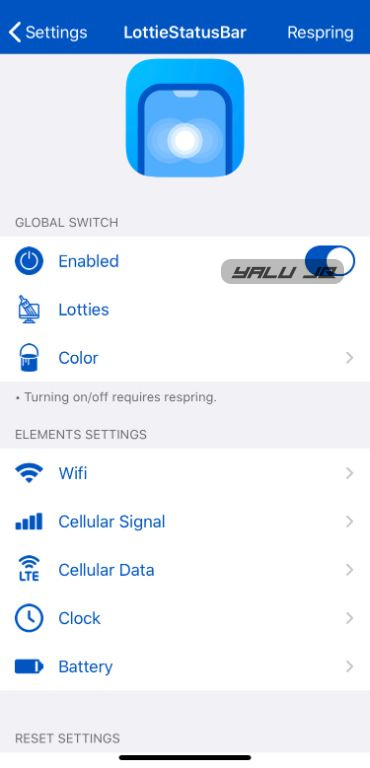 WiFi
WiFi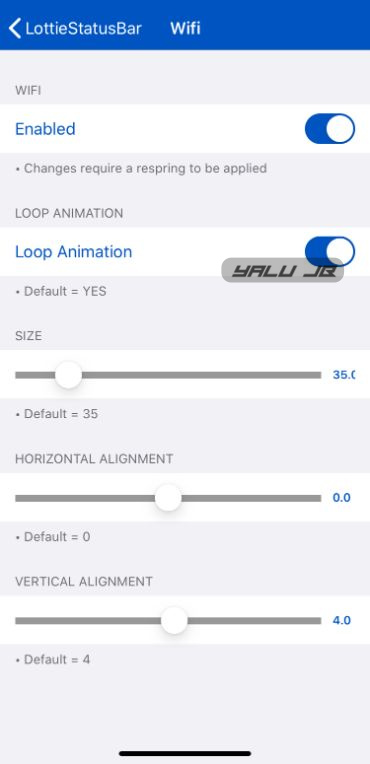
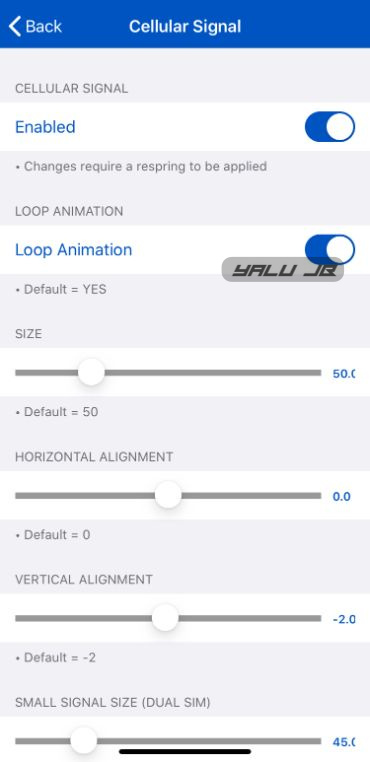
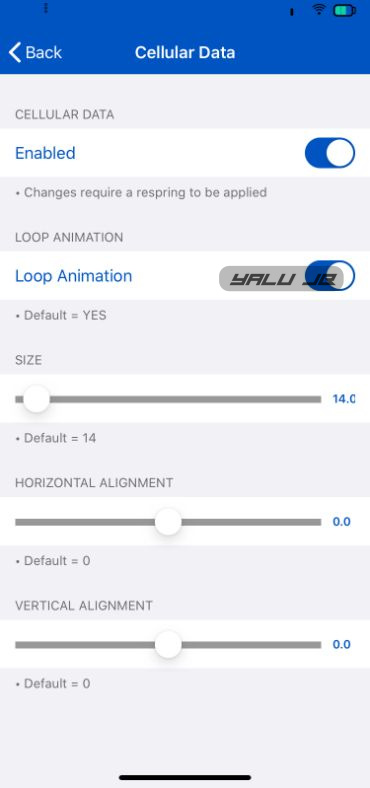

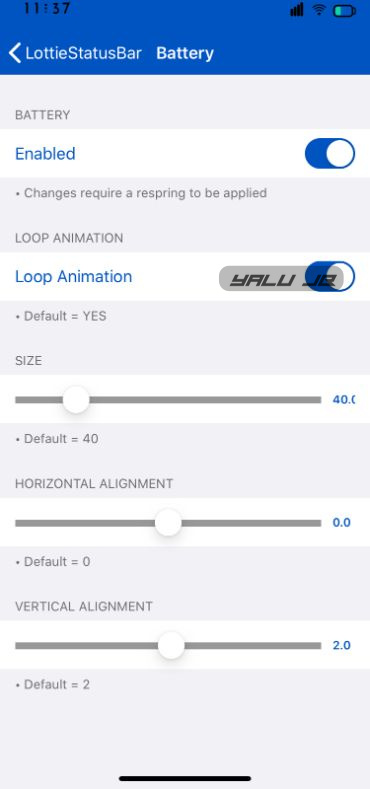


I want this app