Coolstar updated Anemone for iOS 11 and 10.3.3 firmware a few days back. Here’s how you can install the latest version of the jailbreak theming engine on iOS 11 firmware.
Table of Contents
Anemone 2.1.7 released for iOS 11-11.1.2
Anemone theming engine now fully supports iOS 11-11.1.2 firmware. Coolstar pushed it to the default BigBoss repository a few weeks ago for the general public.
You can now try it on Electra toolkit or any other jailbreak tool that might drop in the future.
Unfortunately, the Snapchat camera bug is still present and you must remove Sanpchat if you want to theme your device.
Although this tool now works on iOS 11, the installation process is not as straightforward as it may seem.
The RC builds of Electra jailbreak, unlike the beta builds, do not come bundled with it which complicates things further
Therefore, you must first install the latest beta version of RocketBootstrap and then install the theming engine from Cydia.
Requirements
- A 64-bit iPhone, iPad, or iPod touch
- Electra jailbreak (RC version)
- Cydia
How to install Anemone on iOS 11-11.1.2
Step 1 Launch Cydia from the home screen.
Step 2 Go to Sources > Edit > Add.
Step 3 Enter the URL of Ryan Petrich’s repository – https://rpetri.ch/repo/. This source contains the latest beta build of RocketBootstrap, which is a core Cydia package.
Step 4 Search for “RocketBootstrap” from the Search tab and install version 1.0.6~beta 1.
Step 5 Search for “Anemone” from the Search tab and install version 2.1.7-1.
Step 6 Once the installation process is over, restart Springboard. You can now start theming your Apple device using Coolstar’s theming engine.
Before you theme your device, check the official theme compatibility list here.
Infinite Respring loop fix
A lot of users got stuck in an infinite respring loop while trying to install it. This happens because of the absence of RocketBootstrap.
If your device is stuck in respring loop, follow this tutorial and remove Anemone from Cydia. Once you do that follow the proper installation procedure given above.
For more Cydia releases and downloads, follow and like us on Twitter and Facebook.

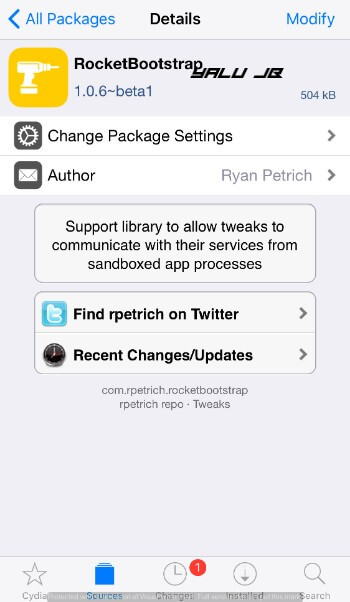
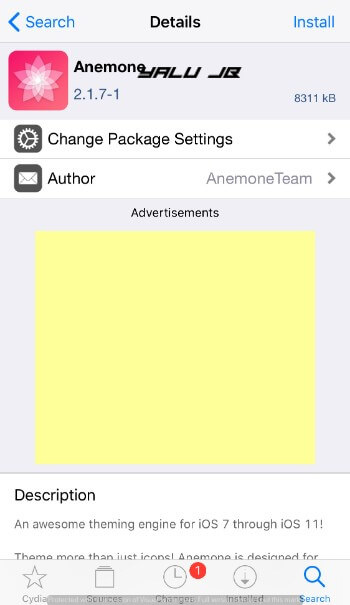
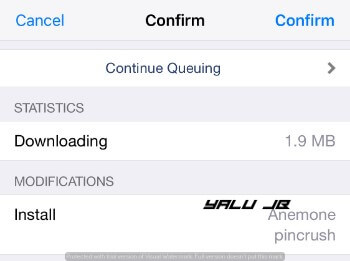
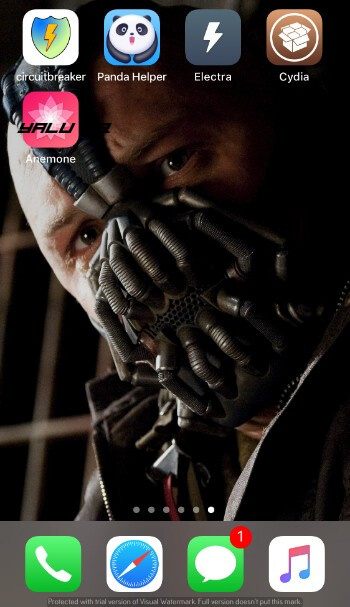
![Fix “Could not open file /var/lib/dpkg/status” Cydia Error [iOS 10] Fix “Could not open file /var/lib/dpkg/status” Cydia Error [iOS 10]](https://cdn.yalujailbreak.net/wp-content/uploads/2017/02/untitled-1-211x150.png)

this is bull
I can install anemone, but then whenever I install a theme and respring I’m sent into safe mode.
Try method 3 given here.
anemone keeps crashing at starup
Are you in jailbreak mode?
i fixed the anemone crash error, but now after i installed and applied milkshake, i can´t use any other app because they crash
Remove it, it is not fully compatible yet.
How do you get out of that on Electra?
Get out of what?
anemone won´t open and send me back to ip desktop
my youtube got bugged
Remove it from Cydia then.