After tons of tweaks updates, developers are pushing specialized package installers for Electra. Here’s yet another installer called Electralyzed, which you can download using the link below.
Table of Contents
What is Electralyzed?
Electralyzed is a remote package installer for devices running iOS 11-11.1.2. It is developed by 6ilent, who is a newcomer on the scene.
It is a Windows-based tool with a GUI and is a carbon copy of Tweak Installer. Here are a few of its features –
- Automatic SFTP connection using WinSCP.
- Over-the-air Debian package installer.
- Uninstaller for tweaks and themes.
This is a plausible alternative for those of you who are still trying other tools or installing packages manually. If the original Tweak Installer is working fine for you, there’s no reason to make the switch.
If you are running Electra jailbreak, you might want to give it a try.
Warning – Do not install tweaks that come with separate tweak data. This tool only supports tweaks that don’t require folders to be transferred to the root Library folder.
Download Electralyzed
- 1.1.0
- 1.0.1 (latest version)
- 1.0.0
Updates
- January 24 – Version 1.1.0 comes with theme installation support, builtin 7Zip support, and some GUI changes.
Requirements
- A compatible iPhone, iPad, or iPod touch
- A computer running Windows
- Wifi connection
How to install Debian files with Electralyzed
Step 1 Download the zip archive and unzip it to any location on your computer.
Step 2 Go to the installation directory and run the software by double-clicking on Electralyzed.exe file. It will alert you if you are running an older version of the tool.
Step 3 Enter your details as shown below.
- IP Address – Enter your iPhone’s Wifi IPA address (you can access this from Settings)
- Username – root
- Password – alpine
Step 4 Press Connect once all your details are ready. If your IP address is incorrect, the connection will simply fail.
Step 5 You can now select the DEB archive you want to install on your device. Simply press Select and go to the location where your tweaks are located and select any one of them.
Step 6 Press Install and wait for it to install the package. Once the package is pushed onto your device, restart the Springboard.
Step 7 To uninstall a tweak or a theme, select the package and press the Uninstall button.
If you run into issues while using this program, just leave a comment below.
For more iOS 11 news and updates, give us a thumbs up on Twitter and Facebook.

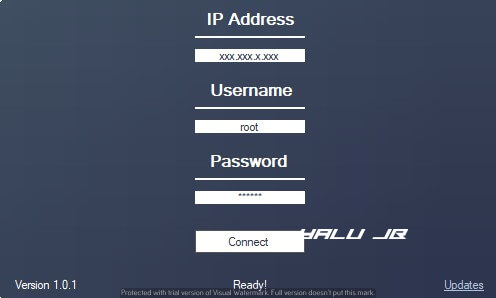
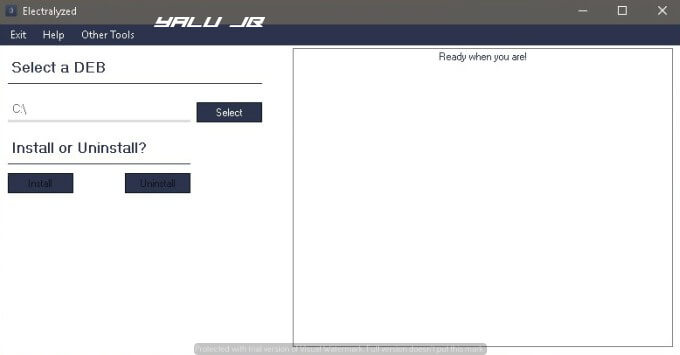

![Download Meridian Jailbreak for iOS 10-10.3.3 [64-bit] Download Meridian Jailbreak for iOS 10-10.3.3 [64-bit]](https://cdn.yalujailbreak.net/wp-content/uploads/2017/12/jailbreak-update-211x150.jpg)

it doesn’t seem to be working for me
skipps windows logo resping thingy
I am running on bootcamp btw but I don’t think it matterzs
Windows logo?
Why none of these tweak installers working on mac.
They are designed for Windows only.
It is stuck on moving package……thats as far as it goes
Try Tweak Installer.