The developers have improved the success rate of Electra jailbreak but Cydia still remains buggy and non-functional for many users. Here’s a quick SSH-based method that will help you leave your Cydia woes behind.
Modifying the filesystem or installing bogus tweaks are the reasons why Cydia crashes incessantly on launch.
Surprisingly, even power users are experiencing crashing issues despite performing every step correctly.
This can be fixed easily by navigating your device’s filesystem and deleting a few files.
Table of Contents
Requirements
- iPhone, iPad, or iPod touch jailbroken with Electra
- A computer running macOS, Windows, or Linux
- Wifi network
- Cyberduck SSH utility
How to fix Cydia crashing on iOS 11-11.3.1
Establishing an SFTP session
Step 1 Make sure your Apple device is in jailbreak mode. If that ain’t the case, you will not be able to establish an SFTP session.
Step 2 Connect your device to your Wifi network.
Step 3 Go to Settings on your device, go to the Wi-Fi section and press the “i” icon present next to the Wifi network you are currently using. Scroll and memorize the IP Address value given under the “IPV4 ADDRESS” section.
Step 4 Download Cyberduck for macOS or Windows from this link. Open it and select Open Connection.
Step 6 Select SFTP (SSH File Transfer Protocol) as the file transfer protocol.
Step 7 Enter the following details to start an SFTP session –
- Server – Your device’s IP address from step 3
- Username – root
- Password – alpine (default password)
- SSH Private Key – None (default)
Step 8 Cyberduck will now display a warning about an “unknown fingerprint”. Select Allow to continue.
If all goes well, you will now be able to access your device’s root filesystem.
Fixing Cydia files
Step 9 Navigate to /var/mobile/library/cydia and delete metadata.cb0.
Step 10 Navigate to var/mobile/library/caches and delete com.saurik.cydia file.
Jailbreak your device
Step 11 Restart your iPhone, iPad, or iPod touch.
Step 12 Jailbreak your device.
The good old package manager should now become fully functional and work exactly like it’s supposed to. If for some reason it doesn’t, please leave a comment below.

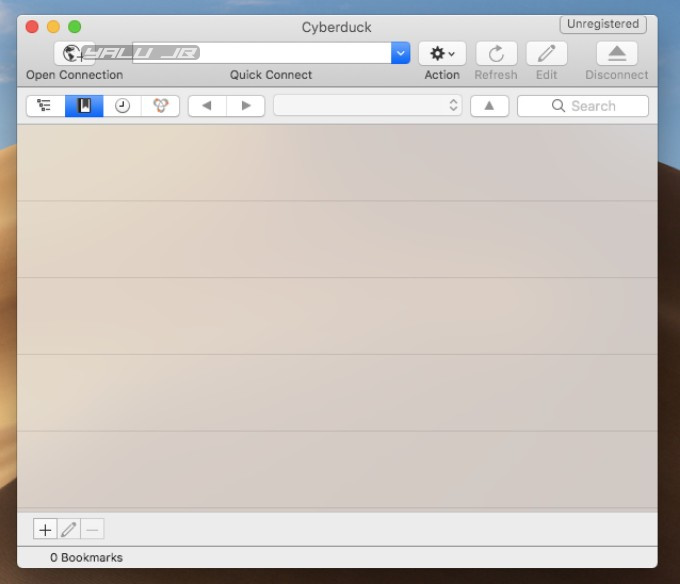
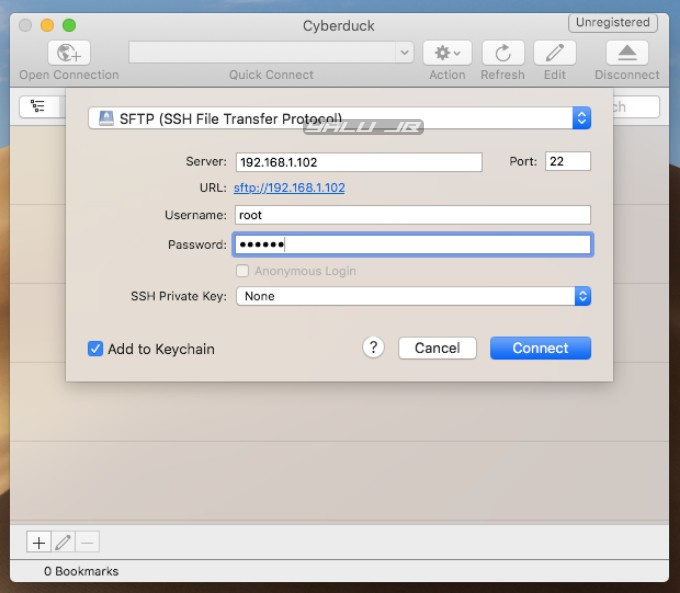

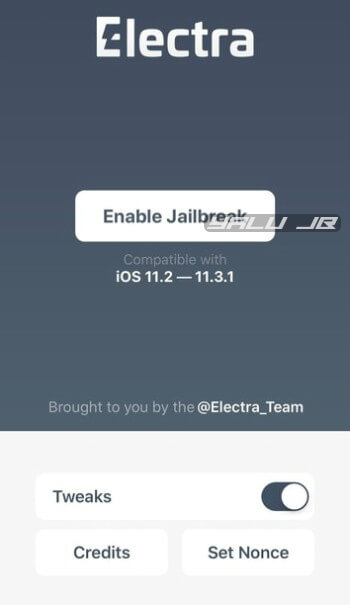


This didnt work for me
Did you use the Helper?
I watched a video from icrackuridevice on 6s Plus and unfortunately didn’t watch to the end but instead updated some repos in Cydia but Cydia never finished. Now, my device is Jailbroken but Cydia crashes. I am trying to figure out the best way to fix my problem. On computer or on device?
11.3.1
Refreshing sources can’t break Cydia. Try following this.
I’m no expert, but below is what worked for me:
1. OPEN FILZA
2. FIX CYDIA FILES
1. Navigate to /var/mobile/library/cydia and delete metadata.cb0.
2. Navigate to var/mobile/library/caches and delete com.saurik.cydia file.
3. Delete : /Applications/Cydia.app/electra
4. Delete :/Cydia Update Helper
5. Delete: .bootstrapped_electra
6. Delete: .cydia_no_stash
The last two files are hidden files located at /
3. DELETE ELECTRA JAILBREAK ICON
4. REBOOT AND RE-DOWNLOAD ELECTRA AND TRUST APP
5. DELETE IOS 11.4 UPDATE in Settings/General/iphone Storage
6. PUT IN AIRPLANE MODE
7. RE-JAILBREAK
CYDIA OPENED RIGHT UP! 🙂
install cracktool3 (ios11)
then hit uicache and respring
you will see cydia update helper ..run it .. works for me
Its not working tried it after incomplete update of cydia v1.1.30
Cydia keeps crashing instantly
Help!!! 😭
Follow this guide.
Connect SSH, run ‘uicache’ command, find CydiaUpdateHelper icon, run it, wait for a while.
Reboot and jailbreak again. I works for me
Wish I could say it worked, it’s still not opening when I rejailbreaked my iPad (looks like a layer going over another vs blank white followed by failed loading) 🙁
Are you running the latest update (v1.1.30).
same for me and yes I was updating cydia and it wasnt complete and now cydia keeps crashing
Follow this guide.
I updated Cydia yesterday (some package called name Cydia Update Helper). It hung after Cydia installing. I had to stop Cydia then it crashed.
After trying this way even Ferrermann’s way still crash.
Then I connect through SSH, run command ‘uicache’ . Viola, Cydia icon gone, CydiaUpdateHelper show up, run it. Wait for a while. Then reboot iPhone, and jailbreak again. It works for me
DUDE LIFESAVER RIGHT HERE!!!!! WORKED PERFECTLY~~~~~!!!!!
the windows way from fererman worked for me too. Thanks guys
please be sure don’t use proxy or vpn
that’s works for me
Ultimate solution fro Windows
Step 1, Download WinScp and install it.
Step 2 Jailbreak your iphone, use Winscp , enter the IP address and user name as well as password (root, alpine)
Step 3 Delete : /Applications/Cydia.app
/electra
.bootstrapped_electra
.cydia_no_stash
The last two files are hidden files located at /
Step 4 Delete files on Step 9 and Step 10 above
Step 5 Reboot your Cellphone, Jailbreak it again
Fix Crashing cydia on iOS 11-11.3.1 on the filza have not you yalujailbreak
I fix Crashing on cydia iOS 11-11.3.1 by filza get no. for comments. thanks
What?
This didnt work for me, sadly..