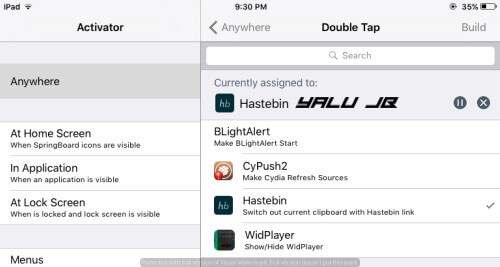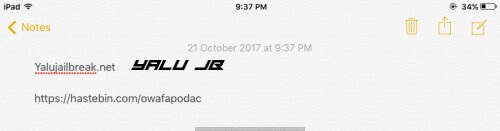Another day, another tweak. This new tweak aims to simplify the copy-paste process manifold. Here’s how it works.
Table of Contents
How ActiHastebin works
Copy-paste is not a cumbersome task while you are on a computer. However, if you are using a smartphone, it’s not so simple and is time-consuming. This is where this new tweak comes in.
ActiHastebin Cydia tweak allows you to copy clipboard content to Hastebin and copy its link. It is developed by tweak developer iPad kid.
This tweak relies on Hastebin and Activator events so you will need to set it up first. For those who don’t know, Hastebin is a Pastebin alternative that is ideal for programmers and coders.
Here’s how you can set this tweak up –
Step 1 Open Activator.
Step 2 Select an action. In this tutorial, I will be using “Double Tap”.
Step 3 Open the Notes app and start typing whatever you want to.
Step 4 Copy the selected text that you want to send to Hastebin to the Clipboard.
Step 5 Perform the associated Activator action (Double Tap in our case).
Step 6 Paste the text on a new line.
Step 7 You will now get access to your Hastebin link with your Clipboard text and formatting intact. This link can be used to send and collaborate easily with your peers instantly.
Download ActiHastebin tweak
It’s a minor tweak and doesn’t bring any new functionality to your device. Therefore, I’d like to give this one a miss.
ActiHastebin is available for download on BigBoss Cydia repo for free. It is compatible with iOS 8, 9, and 10.
Here are some more tweaks that you may find interesting –
- How to Delete a WhatsApp Message after sending
- SwitcherXI – iOS 11 App Switcher port for iOS 10
- iWantHome – Go to Home screen without pressing Home button
For more Cydia releases and downloads, follow us on Facebook and Twitter.