Another day, another tweak. YTHDUnlocker “unlocks” HD videos on the YouTube app for iOS. Here’s how you can get this tweak on your iPhone/iPad.
Table of Contents
How YTHDUnlocker works
The YouTube app for iOS does not support any resolution higher than 1080p. If you are a stock user, there’s no way to bypass this limitation.
What if there was a way to get 1440p/2160p videos on iOS? Enter YTHDUnlocker.
YTHDUnlocker unlocks higher resolution video formats in the YouTube application for iOS. It is developed by ace developer Julio Verne.
It adds the following resolutions on the stock YouTube app for iOS:
- 1440p (2K)
- 2160p (4K)
- 4320p (8K)
For this feature to work, the video must have higher resolutions available. YTHDUnlocker can not enable 4K resolution on a video with an upper limit of 1080p.
Along with a higher resolution, this tweak also unlocks the VP9 codec on all resolutions.
With this tweak installed, 1080p resolution will look better than ever before. DRM-protected videos, however, will automatically fallback to the AVC1 codec.
This tweak does not come with a dedicated preferences section. Just install the package and you’re good to go.
Requirements
- A jailbroken iPhone, iPad, or iPod touch
- YouTube app
- Cydia
How to get 1440p/2160p/4K quality on YouTube app for iPhone/iPad
Step 1 Launch Cydia (or any other package manager). We will use Installer for this tutorial.
Step 2 Go to Manage, tap the “+” button and add Julio Verne’s Cydia repository to your source list – https://julioverne.github.io/
Step 3 Go to the Search tab and search for “YTHDUnlocker”. Select the very first result that pops up.
Step 4 Tap GET to install the Debian package on your device. The latest version, as of the time of publication, is 0.0~beta1a. Once the installation is over, respring your Apple device.
Step 5 Close Installer and go back to the home screen.
Step 6 Launch the YouTube application for iOS.
Step 7 Tap the “more options” button present in the top-right corner of the screen.
Step 8 Select Quality and choose the desired resolution for the video. We will select 2160p for the sake of this tutorial. For those who don’t know, 2160p resolution is the same as 4K resolution.
Step 9 Tap Cancel once you have selected the desired resolution and play the video.
That’s all there’s to it! You can now watch videos in 1440p or 4K quality right on your iPhone and iPad.
While YTHDUnlocker is a solid YouTube tweak, we recommend using it in conjunction with other Cydia tweaks like YouTube Reborn.
It’s worth noting that this tweak may not run on the latest version of the YouTube app due to DRM restrictions.
If the quality menu does not display higher resolutions on your device, downgrade the YouTube app using AppStore++.

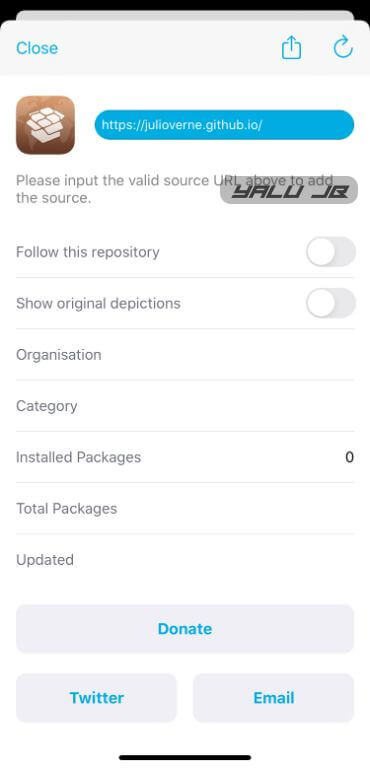
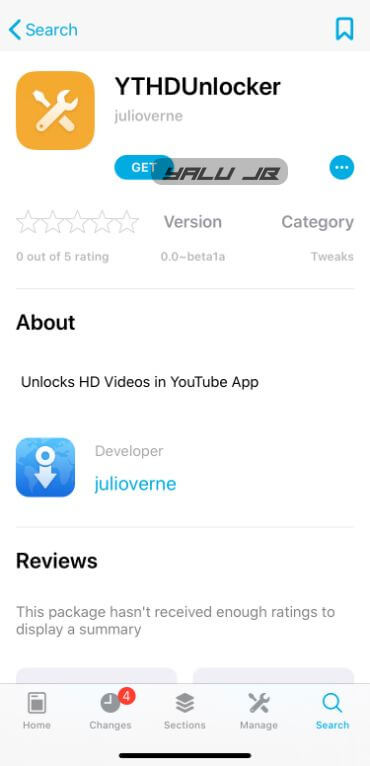


![Download uasharedtools and ++ Hacked apps [iPhone X and below] Download uasharedtools and ++ Hacked apps [iPhone X and below]](https://cdn.yalujailbreak.net/wp-content/uploads/2017/07/hackedappsios-211x150.jpg)

