As you know, Luca Todesco just released Yalu jailbreak’s beta 7 version (Download here). This version is the most stable release up till now. However, even this version does not prevent people from having problems.
Table of Contents
What is No Substrate Mode?
While Yalu102 works for most users, anything can go wrong in the jailbreak world. What if you installed a bogus tweak that makes your device go in to a bootloop? The only way to get rid of that tweak is to uninstall/remove it completely.
This is where the No Subtrate mode comes into action. Your device needs to be in jailbreak mode for this to work.
In this mode, Cydia Substrate gets completely disabled. You can open Cydia and remove any bogus tweak that was causing issues. A similar mode is the Substrate Safe Mode. In this mode, Cydia substrate is running.
In Substrate Safe Mode, the substrate is running while in No substrate mode, substrate does not start. It is advisable to use No Substrate Mode as it is readily accessible.
How to Enter No Substrate Mode on iOS 10 Yalu Jailbreak
Step 1 Reboot your iPhone, iPad or iPod touch. This will unjailbreak your phone.
Step 2 Open Yalu102 application which is present on your home screen.
Step 3 Press the volume up button and keep it pressed.
Step 4 Press the go button as shown below.
Step 5 Keep the buttons pressed until lock screen appears.
That’s it. You have successfully entered No Substrate Mode.
An easy way to detect if you have enabled No Substrate mode properly is that Cydia will open after restarting Springboard.
If you have any other issues with Yalu, follow our Troubleshooting FAQ. Always keep your Cydia updated to the latest version to avoid errors and problems.

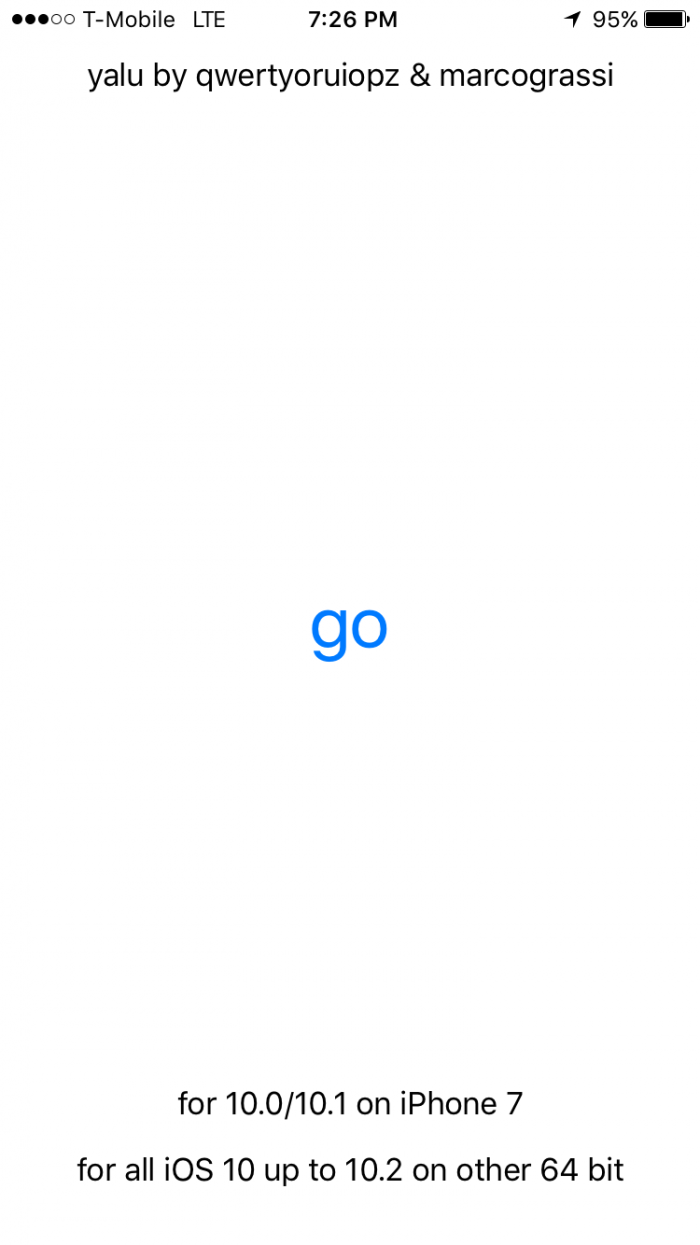
![How to Install Coolbooter on iOS 7,8,9 and 10 [iPhone/iPad] How to Install Coolbooter on iOS 7,8,9 and 10 [iPhone/iPad]](https://cdn.yalujailbreak.net/wp-content/uploads/2017/01/image-2017-04-02-2-211x150.jpg)

