The latest Cydia updates by Coolstar break a lot of stuff and render it unusable. Here’s how you can update your device properly and fix all glitches errors.
Table of Contents
Cydia’s latest update explained
Electra developer Coolstar recently released two system updates, namely, Cydia (GUI Only) and Cydia Compatibility Package.
These packages split the jailbreak package manager into two components – user interface and compatibility.
According to Coolstar, this update prepares your device for the Sileo. For those who don’t know, Sileo is an upcoming package manager by Electra Team that aims to replace Cydia.
If you don’t intend to use Sileo in the future, you can safely ignore these updates. However, Cydia will constantly display the annoying “Upgrade Essential” message when you open launch it.
To disable updates, simply add Electra’s iOS Utilities source (electrarepo64.coolstar.org) to your hosts file. With that being said, you can always go back and remove this line from the hosts file to re-enable updates.
How to download and install Cydia Update Helper
Prepare your device
Step 1 Launch Cydia and ignore all update alerts.
Step 2 Go to the Sources tab and tap Refresh.
Step 3 Go to the Search tab, enter “Cydia Update Helper” and select the first result.
Step 4 Tap Install and then tap Confirm to confirm and start the installation.
Step 5 Once the package is installed on your device, close Cydia. Remember, the app doesn’t have an icon and this is normal since you will be deleting afterward.
Update
Step 6 Open Cydia Update Helper from the home screen. Tap Update Cydia to kickstart the update process.
Step 7 Wait for it to install the update. Once the update finishes, tap Exit.
Uninstall
Once the upgrade is done, you can safely uninstall the Helper app. However, you can’t just remove the app from your home screen, you will need to go back and remove it from Cydia.
Step 8 Open Cydia.
Step 9 Go to the Installed tab, scroll down and select the Helper app.
Step 10 Tap Modify > Remove and wait for the uninstall to finish.
Step 11 Once it’s done, tap Return to Cydia.
How to fix broken Cydia if you have already updated
Cydia breaks if you download the latest updates by Coolstar. It fails to open when you launch it or it can completely disappear from your home screen.
If you have already downloaded these packages, you must reinstall the Helper app manually. This section will walk you through the upgrade process.
Step 1 Download the Upgrade Helper package from this link.
Step 2 Tap Open > More > Copy to Filza and save the file to var/mobile/documents.
Step 3 Open the Debian package and select Install. If Filza throws the “Filza command not found” message, enter the following commands on the next line and press return.
cd /var/mobile/documents
dpkg -i cydia-upgrade-helper_1.1-1_iphoneos-arm.deb
Step 4 Once the installation is over, restart the Springboard by tapping Respring.
Step 5 The Helper app should now appear on your home screen. Follow steps 6-11 in the aforementioned section for the setup.
As always, don’t forget to post your comments below if you run into issues.

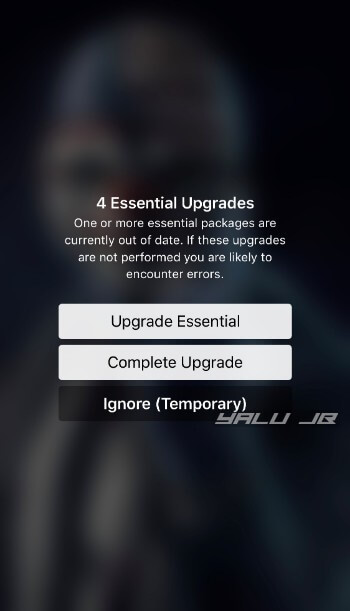
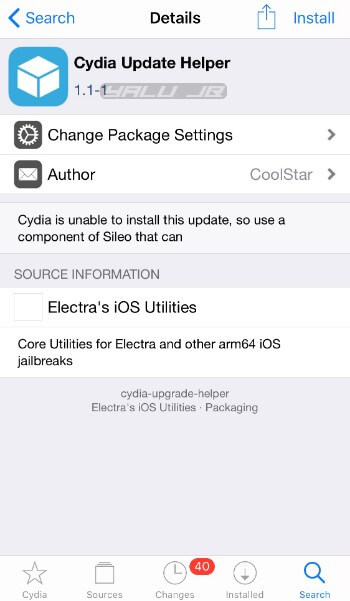
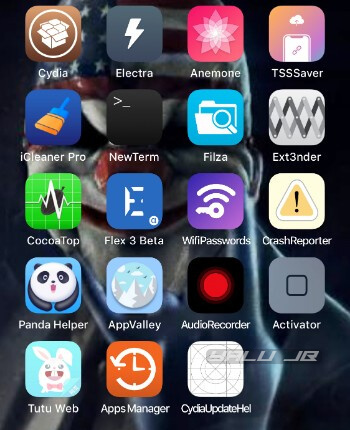
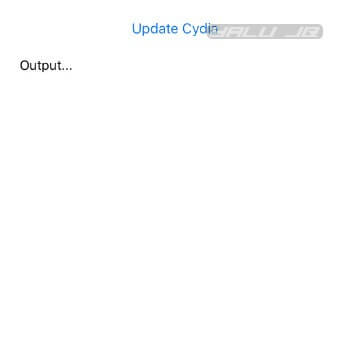
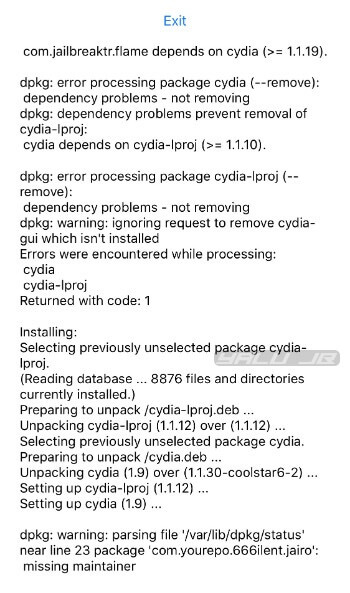
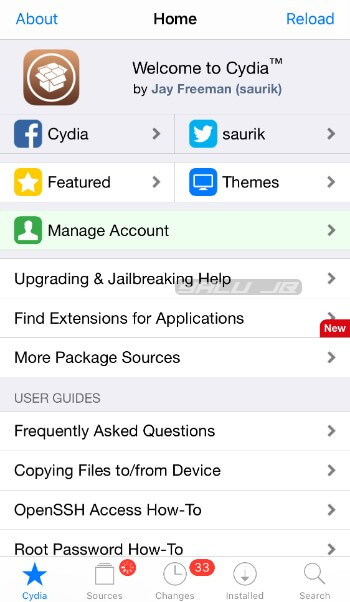
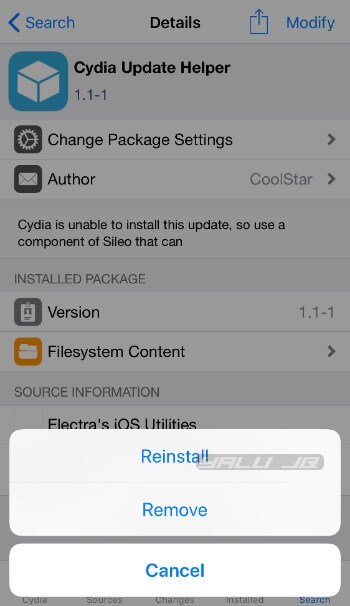
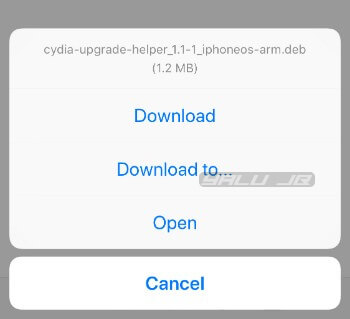
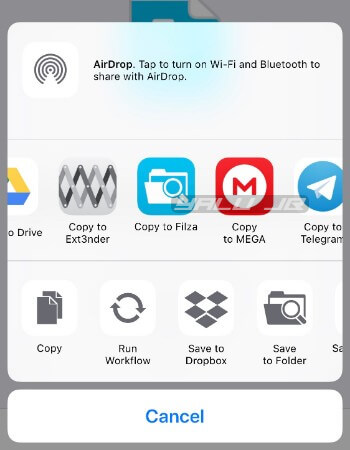
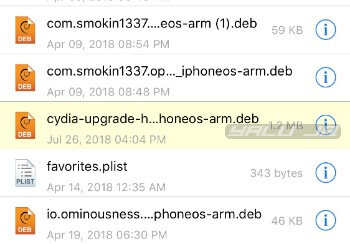



the link sadly doesnt work anymore and i cant find the deb file anywhere
Same
Please help when I open Cydia it say
Cydia needed to be updated
App compatibility
Running iOS 11.4.1 Electra was working fine until 2days ago
Press the update button then or just ignore the notitification.
Hi I tried to do a manual install with Cydia Update Helper from the link you provided but Filza says it’s not a Debian file and throws an error. is there an updated version of Cydia Update Helper? iPhone 7 | iOS 11.4.1 | Electra 1.3.2
You are already using the latest version of this app. Do you have Debian Packager and Debian Utilities packages installed on your iPhone?
I’m running ios 7.0.6 on an ipad with an evasi0n i believe, Tried downloading this but nothing shows up on my home screen. Cydia keeps crashing, wont open.
I’m running ios 7.0.6 on an ipad with an evasi0n i believe, Tried downloading this but nothing shows up on my home screen. Cydia keeps crashing, wont open.
This is only for iOS 11.
It doesn’t show update helper on home screen
Try running uicache in Terminal.
I updated Cydia with update helper thru App and Filza. Still getting the message important updates.
What can I do?
Just ignore those messages.
Guys, please help me!
My Cydia has crashed after the update. Now I see Cydia Update Helper instead of the Cydia App. When I tap Update Cydia (the only option availble in the helper app) here is a screenshot of what I get – http://img.ii4.ru/images/2018/07/28/1073957_i4.jpg How can I fix it?
PS I still have Jailbreak enabled on my device. I’ve tried to reboot and re-jailbreak it – the result is the same as described above.
PPS My device is iPad Pro 10.5 iOS 11.2.5
You don’t need to install this update right now if Cydia is working just fine on your device. Just wait for future updates.
No, It’s not working. The Cydia app itself has gone from my device. The only thing I have for now is CydiaUpdateHelper, but it also doesn’t fix anything – http://img.ii4.ru/images/2018/07/28/1073957_i4.jpg
Try using Rollectra or Deletra script.
Hello
How to find detra script and how to use it ?
Use Rollectra
Is there a fix for Cydia 11.1.2 yet
Fix for what?
I updated Cydia before knowing the crash would happen and now Cydia won’t open but im on 11.1.2 electra JB iPhone X. I tried this process to add the Helper but I keeps giving a error when trying to install.
What error are you getting?
Hello
I have the icon of CYDIA which is white
update error
I try filza but my iphone reboot
ios 11.3
Put it in non-jailbreak mode and then install FilzaEscaped.
My device is iPhone 5S, iOS 9.3.3. Cydia in My device doesn’t come update. What do I have to?
You don’t have to update your iPhone. This update is only for iOS 11 users.
Hey I did that yesterday but again today it shows update, shall I update it through cydia? seems like coolstar has fixed it with help from jake. just want to confirm it before I update.
Yes, you can use the Helper app now.
Thanks lucas
Welcome, Sailesh.
even after installing and running cydia update helper it still pops up 2 essential upgrades wat nowww
Just ignore them.
I still get promoted to update Cydia even after running the Cydia Update Helper… Why is this?
Ignore all other updates.
Yeah I got the same thing. I ran the helper and everything. Was goood. But I go to cydia and it still says It needs to be updated. Let me kno if u figured it out or anything. 🤙🏻
Did the whole steps, i installed cydia update helper manually through filza but the app is not showing on the homescreen any ideas ?
Try installing it again.
Is there a fix yet for 11.1.2? Because I did the update before all this and cydia won’t open.
Be very careful downloading initial releases from coolstar
Very buggy and there’s always some type of unwritten way to get it to work
cydia deleted itself and the cydia update helper app crashing and the electra jailbreak doesnt work when im trying to rejailbreak.
Reboot your device, install FilzaEscaped, run Rollectra and re-jailbreak.
im on 11.1.2… should i wait ?
Yes, you probably should.
Cydia won’t open for me to download filza. Where else can I download filza from?
You can use Filza from this link. If it doesn’t work for you, you can SSH into your device and run the commands given above.
Where do u download filza from? Cydia won’t open after I updated it
You can download it from this repo – http://tigisoftware.com/cydia
I could not get Cydia updates to work till I closed cyDown it just stayed in Q , once I closed it fan no problem.
THX
Hi
I followed the instructions to the letter but cydia does not appear on the home!
Try again.
Not removing Cydia update from cydia. I follow all process but after update there is still update app on my homescreen. How i will remove it.
You can remove it from Cydia.
Not happening. Its still on homescreen. 🙁
hello, so if I understand correctly if we update from the application “cydia update helper” will update packages cydia GUI Orly and cydia compatibility package without any problem?
Yes, it will do everything automatically.
yes it’s good to walk for me, but cons I have a problem since the beginning of the jailbreak! when i install ventana and classicfolders 2 on iPad mini 2 and iphone 5s, after downloading the tweak i respring and i have an error that says “There wan an error downloading the license: Sorry, you did not purchase ventana” know how to solve this problem? and I paid extra. thank you
As far as I know, Coolstar recently transferred licenses for Ventana users. Try contacting him on Twitter.
impossible to communicate with him, he will never answer me, he had already had too many messages, but suddenly how do I do ??? for the problem, there is no site ?? have you ever heard of this problem ?? thank you
Sorry, I can’t help you with this as only Coolstar manages the licenses for his tweaks. He will shift it to Chariz Pay soon and you can then contact him from their repo.